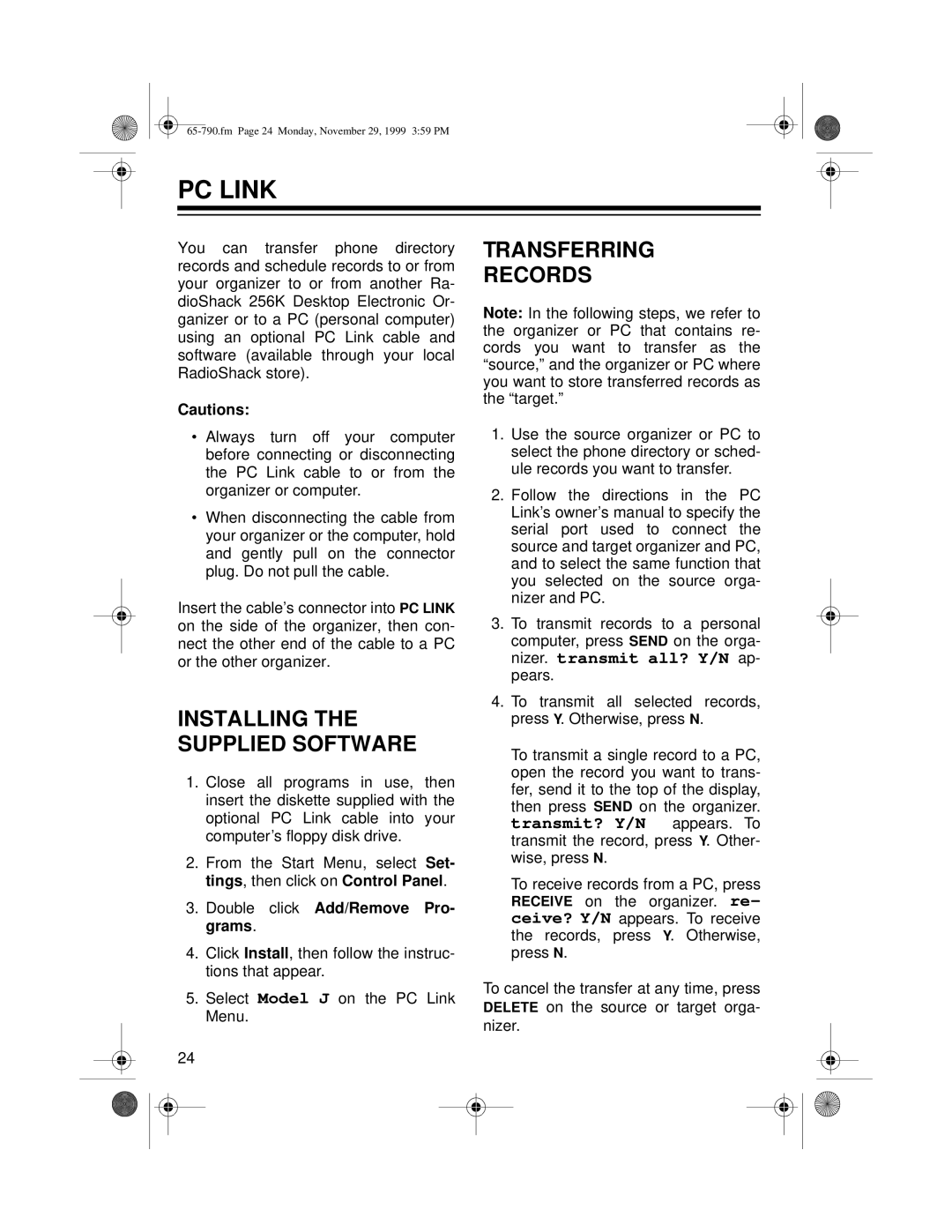PC LINK
You can transfer phone directory records and schedule records to or from your organizer to or from another Ra- dioShack 256K Desktop Electronic Or- ganizer or to a PC (personal computer) using an optional PC Link cable and software (available through your local RadioShack store).
Cautions:
•Always turn off your computer before connecting or disconnecting the PC Link cable to or from the organizer or computer.
•When disconnecting the cable from your organizer or the computer, hold and gently pull on the connector plug. Do not pull the cable.
Insert the cable’s connector into PC LINK on the side of the organizer, then con- nect the other end of the cable to a PC or the other organizer.
INSTALLING THE SUPPLIED SOFTWARE
1.Close all programs in use, then insert the diskette supplied with the optional PC Link cable into your computer’s floppy disk drive.
2.From the Start Menu, select Set- tings, then click on Control Panel.
3.Double click Add/Remove Pro- grams.
4.Click Install, then follow the instruc- tions that appear.
5.Select Model J on the PC Link Menu.
24
TRANSFERRING
RECORDS
Note: In the following steps, we refer to the organizer or PC that contains re- cords you want to transfer as the “source,” and the organizer or PC where you want to store transferred records as the “target.”
1.Use the source organizer or PC to select the phone directory or sched- ule records you want to transfer.
2.Follow the directions in the PC Link’s owner’s manual to specify the serial port used to connect the source and target organizer and PC, and to select the same function that you selected on the source orga- nizer and PC.
3.To transmit records to a personal computer, press SEND on the orga- nizer. transmit all? Y/N ap- pears.
4.To transmit all selected records, press Y. Otherwise, press N.
To transmit a single record to a PC, open the record you want to trans- fer, send it to the top of the display,
then press SEND on the organizer. transmit? Y/N appears. To transmit the record, press Y. Other- wise, press N.
To receive records from a PC, press RECEIVE on the organizer. re- ceive? Y/N appears. To receive the records, press Y. Otherwise, press N.
To cancel the transfer at any time, press DELETE on the source or target orga- nizer.