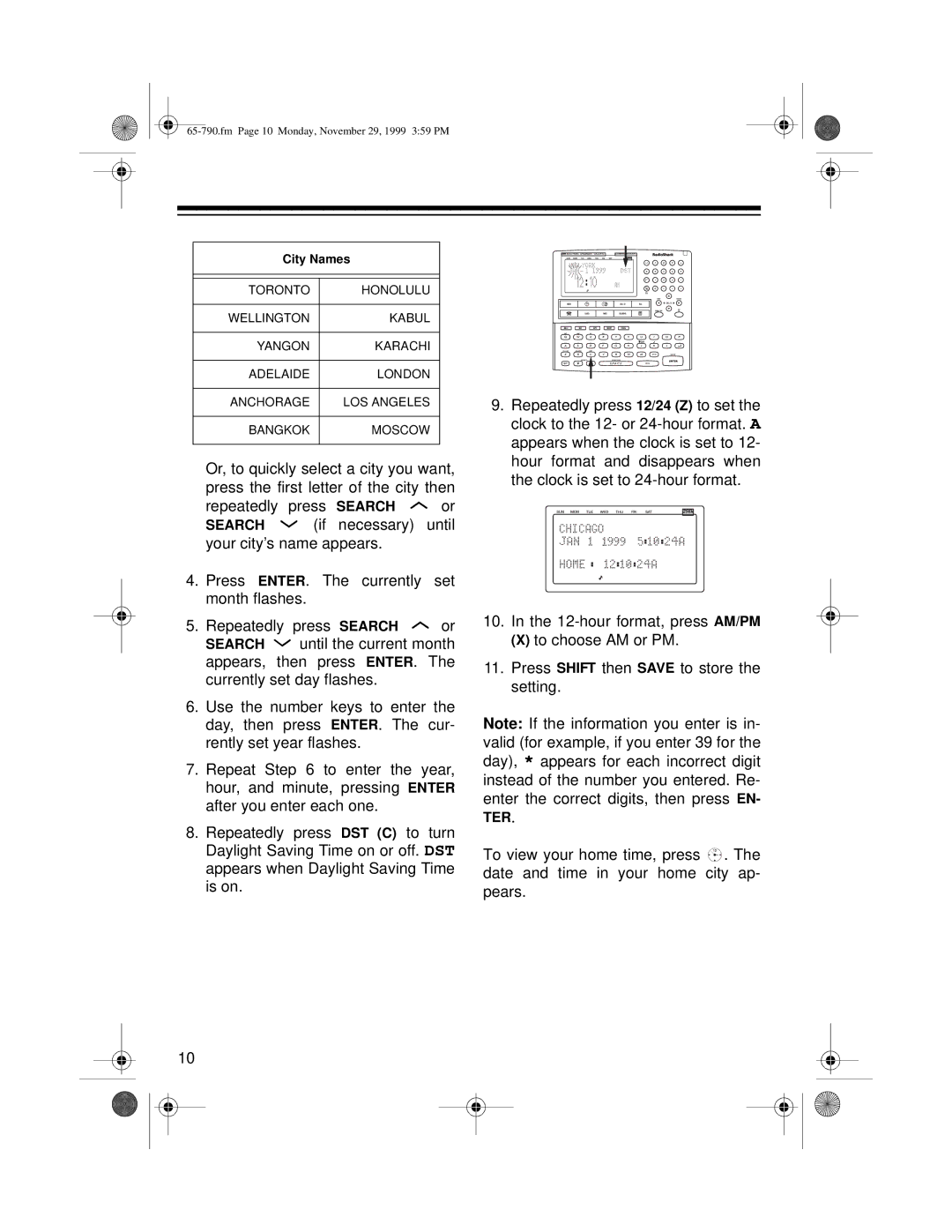65-790.fm Page 10 Monday, November 29, 1999 3:59 PM
City Names
TORONTO | HONOLULU |
|
|
WELLINGTON | KABUL |
|
|
YANGON | KARACHI |
|
|
ADELAIDE | LONDON |
|
|
ANCHORAGE | LOS ANGELES |
|
|
BANGKOK | MOSCOW |
|
|
Or, to quickly select a city you want, press the first letter of the city then
repeatedly press SEARCH ![]() or
or
SEARCH ![]() (if necessary) until your city’s name appears.
(if necessary) until your city’s name appears.
4.Press ENTER. The currently set month flashes.
5.Repeatedly press SEARCH ![]() or
or
SEARCH ![]() until the current month appears, then press ENTER. The currently set day flashes.
until the current month appears, then press ENTER. The currently set day flashes.
6.Use the number keys to enter the day, then press ENTER. The cur- rently set year flashes.
7.Repeat Step 6 to enter the year, hour, and minute, pressing ENTER after you enter each one.
8.Repeatedly press DST (C) to turn Daylight Saving Time on or off. DST appears when Daylight Saving Time is on.
9.Repeatedly press 12/24 (Z) to set the clock to the 12- or
10.In the
(X) to choose AM or PM.
11.Press SHIFT then SAVE to store the setting.
Note: If the information you enter is in- valid (for example, if you enter 39 for the day), * appears for each incorrect digit instead of the number you entered. Re- enter the correct digits, then press EN- TER.
To view your home time, press ![]() . The date and time in your home city ap- pears.
. The date and time in your home city ap- pears.
10