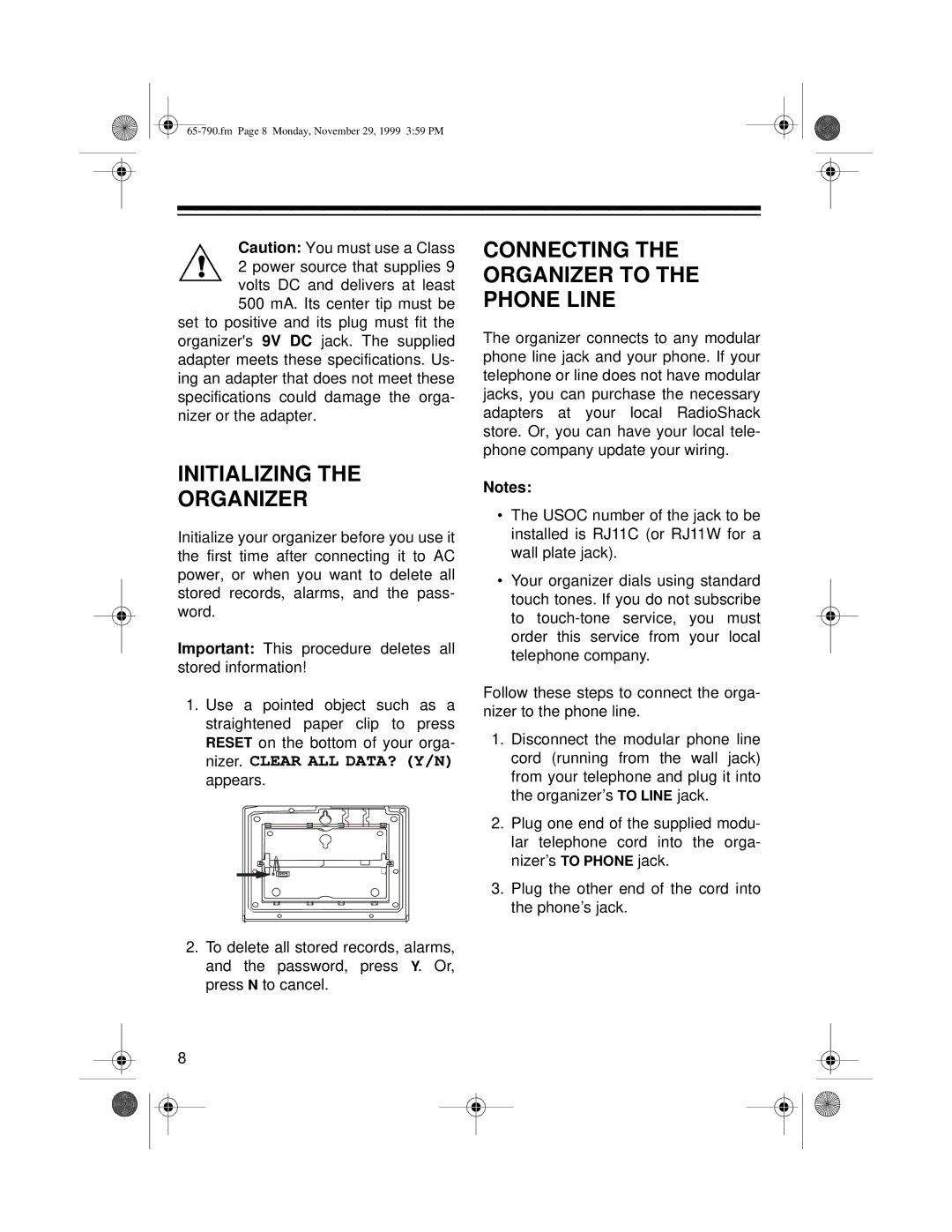Caution: You must use a Class
!2 power source that supplies 9
volts DC and delivers at least 500 mA. Its center tip must be set to positive and its plug must fit the
organizer's 9V DC jack. The supplied adapter meets these specifications. Us- ing an adapter that does not meet these specifications could damage the orga- nizer or the adapter.
INITIALIZING THE
ORGANIZER
Initialize your organizer before you use it the first time after connecting it to AC power, or when you want to delete all stored records, alarms, and the pass- word.
Important: This procedure deletes all stored information!
1.Use a pointed object such as a straightened paper clip to press RESET on the bottom of your orga- nizer. CLEAR ALL DATA? (Y/N) appears.
2.To delete all stored records, alarms, and the password, press Y. Or, press N to cancel.
8
CONNECTING THE ORGANIZER TO THE PHONE LINE
The organizer connects to any modular phone line jack and your phone. If your telephone or line does not have modular jacks, you can purchase the necessary adapters at your local RadioShack store. Or, you can have your local tele- phone company update your wiring.
Notes:
•The USOC number of the jack to be installed is RJ11C (or RJ11W for a wall plate jack).
•Your organizer dials using standard touch tones. If you do not subscribe to
Follow these steps to connect the orga- nizer to the phone line.
1.Disconnect the modular phone line cord (running from the wall jack) from your telephone and plug it into the organizer’s TO LINE jack.
2.Plug one end of the supplied modu- lar telephone cord into the orga- nizer’s TO PHONE jack.
3.Plug the other end of the cord into the phone’s jack.