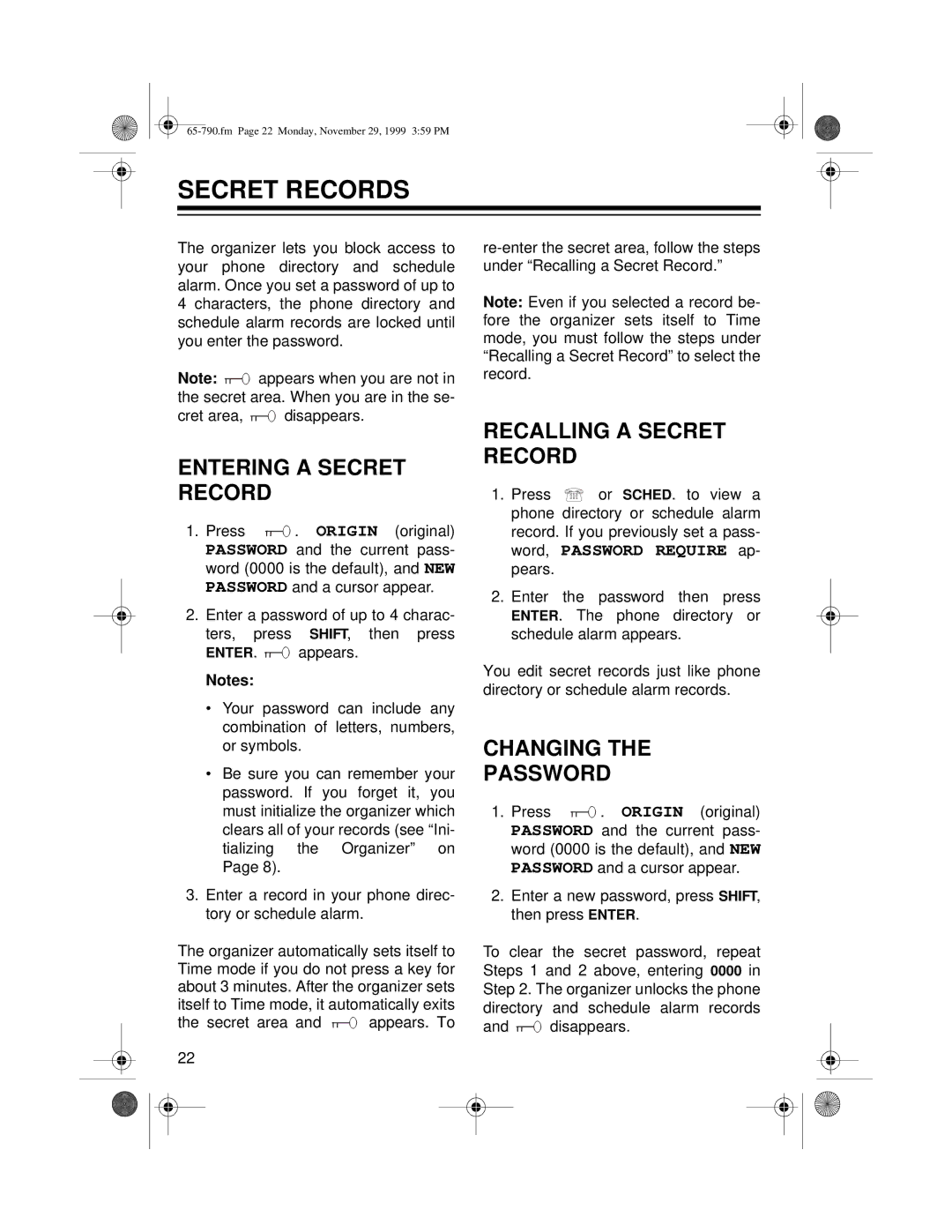SECRET RECORDS
The organizer lets you block access to your phone directory and schedule alarm. Once you set a password of up to 4 characters, the phone directory and schedule alarm records are locked until you enter the password.
Note: ![]() appears when you are not in the secret area. When you are in the se-
appears when you are not in the secret area. When you are in the se-
cret area, ![]() disappears.
disappears.
ENTERING A SECRET RECORD
1.Press ![]() . ORIGIN (original) PASSWORD and the current pass- word (0000 is the default), and NEW PASSWORD and a cursor appear.
. ORIGIN (original) PASSWORD and the current pass- word (0000 is the default), and NEW PASSWORD and a cursor appear.
2.Enter a password of up to 4 charac- ters, press SHIFT, then press
ENTER. ![]() appears.
appears.
Notes:
•Your password can include any combination of letters, numbers, or symbols.
•Be sure you can remember your password. If you forget it, you must initialize the organizer which clears all of your records (see “Ini- tializing the Organizer” on Page 8).
3.Enter a record in your phone direc- tory or schedule alarm.
The organizer automatically sets itself to Time mode if you do not press a key for about 3 minutes. After the organizer sets itself to Time mode, it automatically exits
the secret area and ![]() appears. To
appears. To
22
Note: Even if you selected a record be- fore the organizer sets itself to Time mode, you must follow the steps under “Recalling a Secret Record” to select the record.
RECALLING A SECRET RECORD
1.Press ![]() or SCHED. to view a phone directory or schedule alarm record. If you previously set a pass- word, PASSWORD REQUIRE ap- pears.
or SCHED. to view a phone directory or schedule alarm record. If you previously set a pass- word, PASSWORD REQUIRE ap- pears.
2.Enter the password then press ENTER. The phone directory or schedule alarm appears.
You edit secret records just like phone directory or schedule alarm records.
CHANGING THE
PASSWORD
1.Press ![]() . ORIGIN (original) PASSWORD and the current pass- word (0000 is the default), and NEW PASSWORD and a cursor appear.
. ORIGIN (original) PASSWORD and the current pass- word (0000 is the default), and NEW PASSWORD and a cursor appear.
2.Enter a new password, press SHIFT, then press ENTER.
To clear the secret password, repeat Steps 1 and 2 above, entering 0000 in Step 2. The organizer unlocks the phone directory and schedule alarm records
and ![]() disappears.
disappears.