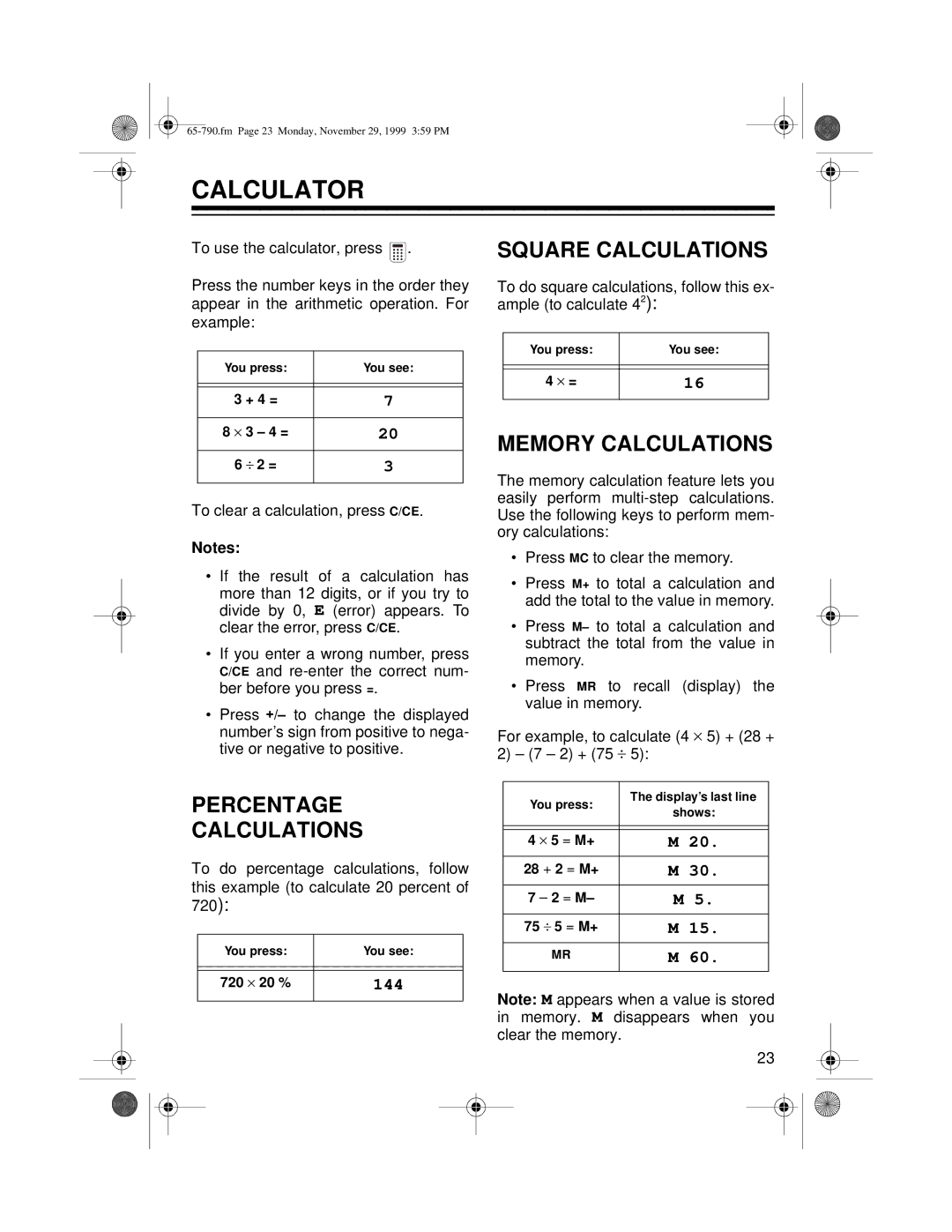CALCULATOR
To use the calculator, press ![]() .
.
Press the number keys in the order they appear in the arithmetic operation. For example:
You press: | You see: | ||
|
|
|
|
|
|
|
|
3 | + 4 = |
| 7 |
|
|
|
|
8 ⋅ | 3 – 4 | = | 20 |
|
|
| |
6 ⎟ 2 = |
| 3 | |
|
|
|
|
To clear a calculation, press C/CE.
Notes:
•If the result of a calculation has more than 12 digits, or if you try to divide by 0, E (error) appears. To clear the error, press C/CE.
•If you enter a wrong number, press C/CE and
•Press +/– to change the displayed number’s sign from positive to nega- tive or negative to positive.
PERCENTAGE
CALCULATIONS
To do percentage calculations, follow this example (to calculate 20 percent of
720):
|
|
| You press: | You see: |
|
|
|
|
|
|
|
|
|
|
|
|
| 720 ⋅ 20 % | 144 |
|
|
|
|
|
|
|
|
|
|
|
|
|
|
|
|
|
|
|
|
SQUARE CALCULATIONS
To do square calculations, follow this ex- ample (to calculate 42):
You press: | You see: |
|
|
|
|
4 ⋅ = | 16 |
|
|
MEMORY CALCULATIONS
The memory calculation feature lets you easily perform
•Press MC to clear the memory.
•Press M+ to total a calculation and add the total to the value in memory.
•Press M– to total a calculation and subtract the total from the value in memory.
•Press MR to recall (display) the value in memory.
For example, to calculate (4 ⋅ 5) + (28 +
2) – (7 – 2) + (75 ⎟ 5):
You press: | The display’s last line | |
shows: | ||
| ||
|
| |
|
| |
4 ⋅ 5 = M+ | M 20. | |
|
| |
28 + 2 = M+ | M 30. | |
|
| |
7 – 2 = M– | M 5. | |
|
| |
75 ⎟ 5 = M+ | M 15. | |
|
| |
MR | M 60. | |
|
|
Note: M appears when a value is stored in memory. M disappears when you clear the memory.
23