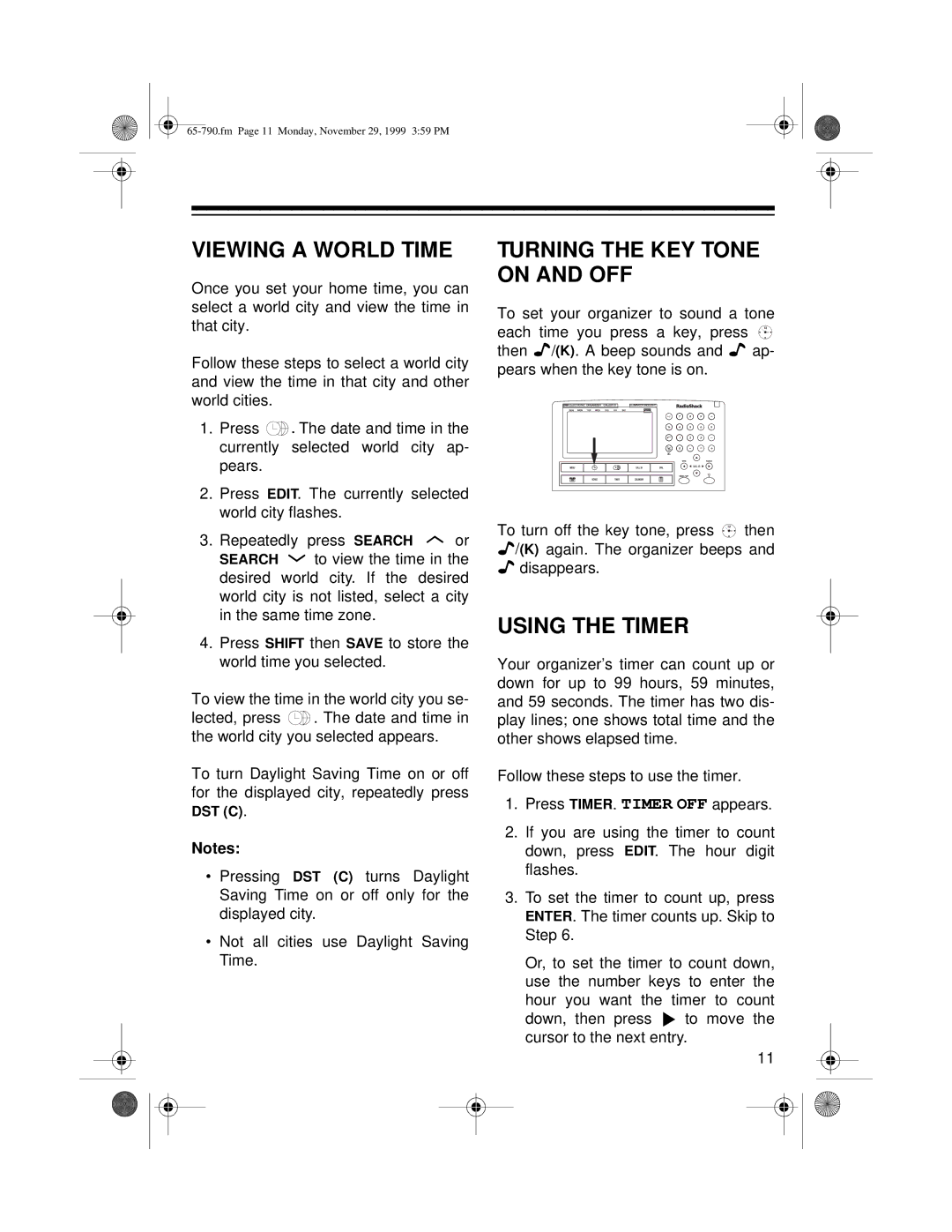VIEWING A WORLD TIME
Once you set your home time, you can select a world city and view the time in that city.
Follow these steps to select a world city and view the time in that city and other world cities.
1.Press ![]() . The date and time in the currently selected world city ap- pears.
. The date and time in the currently selected world city ap- pears.
2.Press EDIT. The currently selected world city flashes.
3.Repeatedly press SEARCH ![]()
![]() or
or
SEARCH ![]()
![]() to view the time in the desired world city. If the desired world city is not listed, select a city in the same time zone.
to view the time in the desired world city. If the desired world city is not listed, select a city in the same time zone.
4.Press SHIFT then SAVE to store the world time you selected.
To view the time in the world city you se-
lected, press ![]() . The date and time in the world city you selected appears.
. The date and time in the world city you selected appears.
To turn Daylight Saving Time on or off for the displayed city, repeatedly press DST (C).
Notes:
•Pressing DST (C) turns Daylight Saving Time on or off only for the displayed city.
•Not all cities use Daylight Saving Time.
TURNING THE KEY TONE ON AND OFF
To set your organizer to sound a tone each time you press a key, press ![]()
then ![]()
![]()
![]() /(K). A beep sounds and
/(K). A beep sounds and ![]()
![]()
![]() ap- pears when the key tone is on.
ap- pears when the key tone is on.
To turn off the key tone, press ![]() then
then
![]()
![]()
![]() /(K) again. The organizer beeps and
/(K) again. The organizer beeps and ![]()
![]()
![]() disappears.
disappears.
USING THE TIMER
Your organizer’s timer can count up or down for up to 99 hours, 59 minutes, and 59 seconds. The timer has two dis- play lines; one shows total time and the other shows elapsed time.
Follow these steps to use the timer.
1.Press TIMER. TIMER OFF appears.
2.If you are using the timer to count down, press EDIT. The hour digit flashes.
3.To set the timer to count up, press ENTER. The timer counts up. Skip to Step 6.
Or, to set the timer to count down, use the number keys to enter the hour you want the timer to count
down, then press ![]() to move the cursor to the next entry.
to move the cursor to the next entry.
11