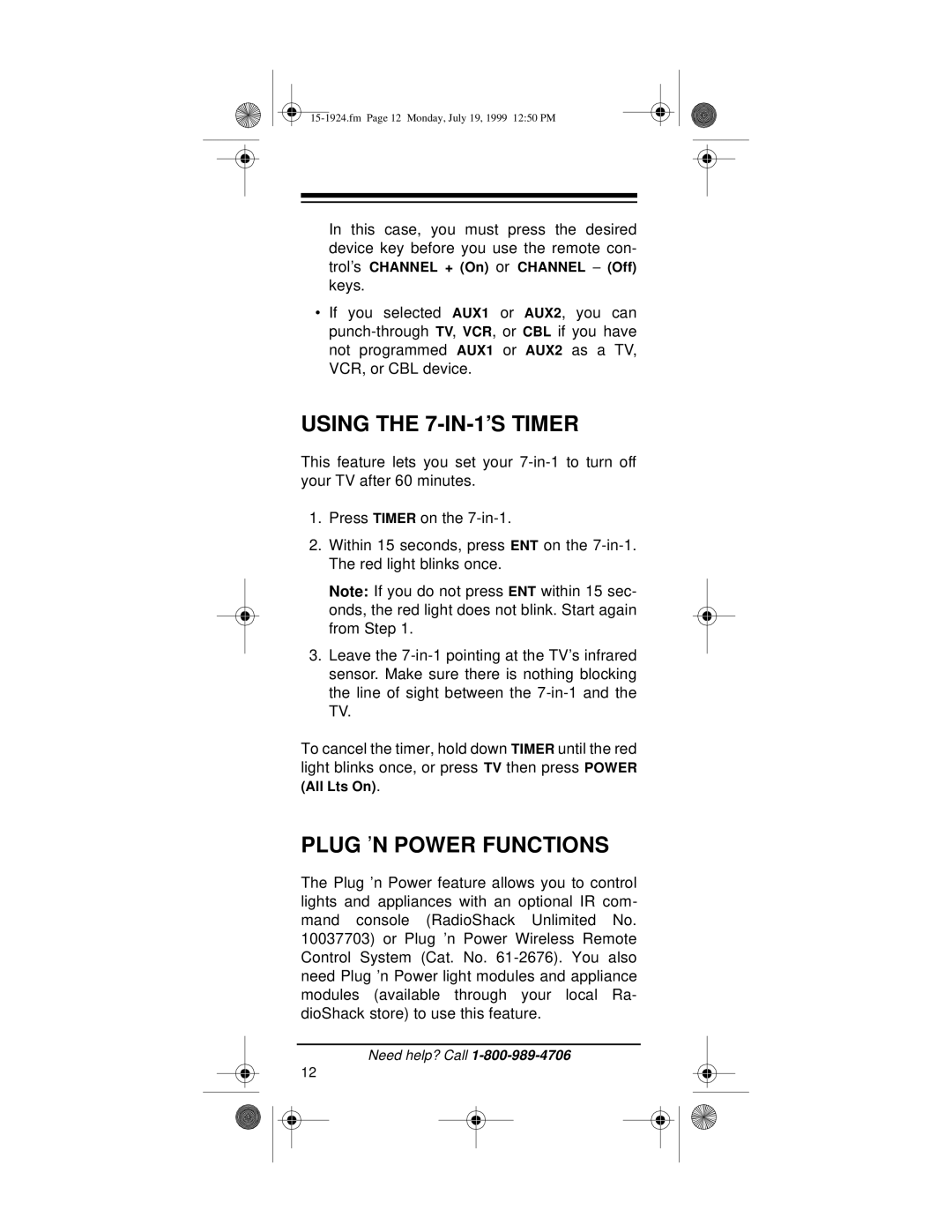In this case, you must press the desired device key before you use the remote con- trol’s CHANNEL + (On) or CHANNEL – (Off) keys.
•If you selected AUX1 or AUX2, you can
USING THE 7-IN-1’S TIMER
This feature lets you set your
1.Press TIMER on the
2.Within 15 seconds, press ENT on the
Note: If you do not press ENT within 15 sec- onds, the red light does not blink. Start again from Step 1.
3.Leave the
To cancel the timer, hold down TIMER until the red light blinks once, or press TV then press POWER (All Lts On).
PLUG ’N POWER FUNCTIONS
The Plug ’n Power feature allows you to control lights and appliances with an optional IR com- mand console (RadioShack Unlimited No. 10037703) or Plug ’n Power Wireless Remote Control System (Cat. No.
Need help? Call
12