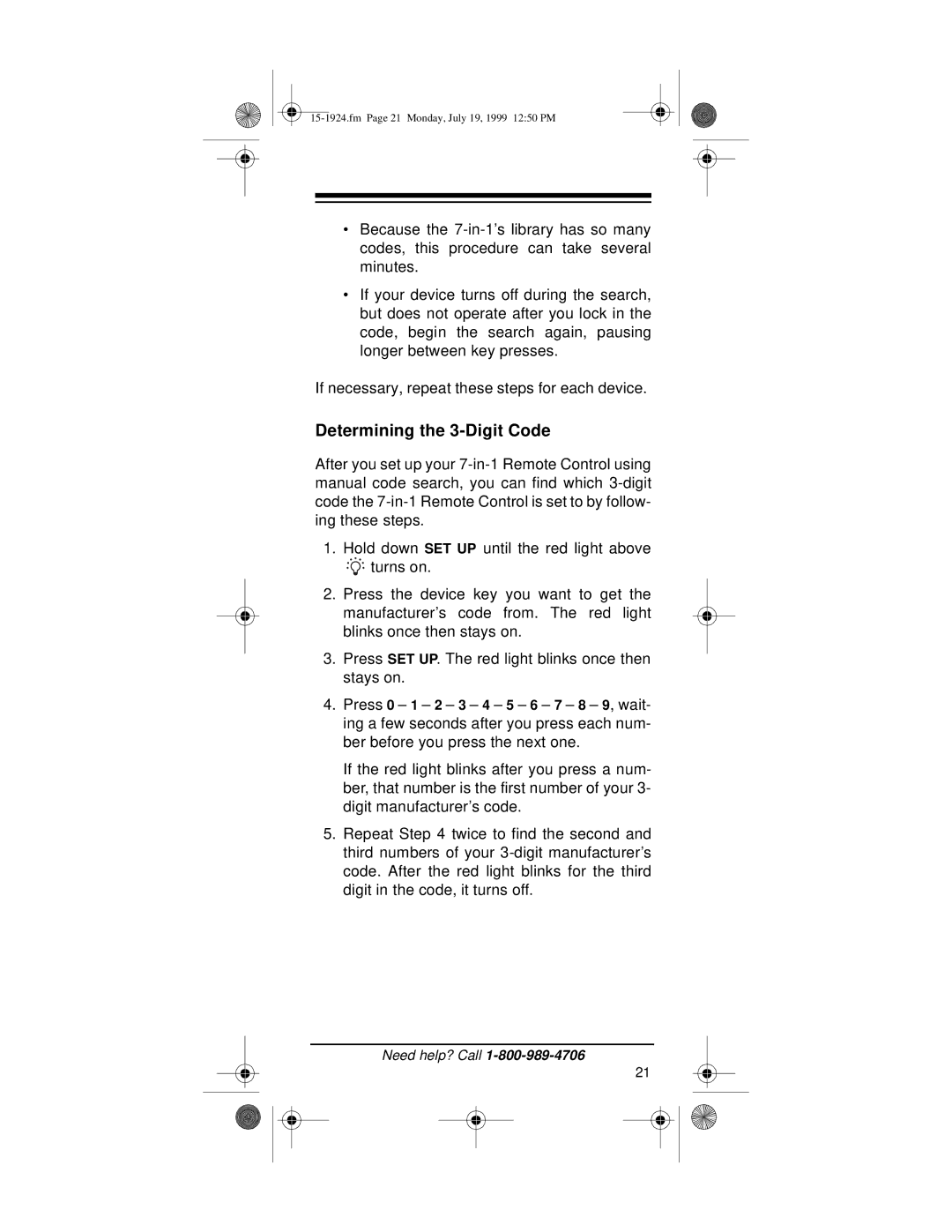•Because the
•If your device turns off during the search, but does not operate after you lock in the code, begin the search again, pausing longer between key presses.
If necessary, repeat these steps for each device.
Determining the 3-Digit Code
After you set up your
1.Hold down SET UP until the red light above
![]()
![]()
![]() turns on.
turns on.
2.Press the device key you want to get the manufacturer’s code from. The red light blinks once then stays on.
3.Press SET UP. The red light blinks once then stays on.
4.Press 0 – 1 – 2 – 3 – 4 – 5 – 6 – 7 – 8 – 9, wait- ing a few seconds after you press each num- ber before you press the next one.
If the red light blinks after you press a num- ber, that number is the first number of your 3- digit manufacturer’s code.
5.Repeat Step 4 twice to find the second and third numbers of your
Need help? Call
21