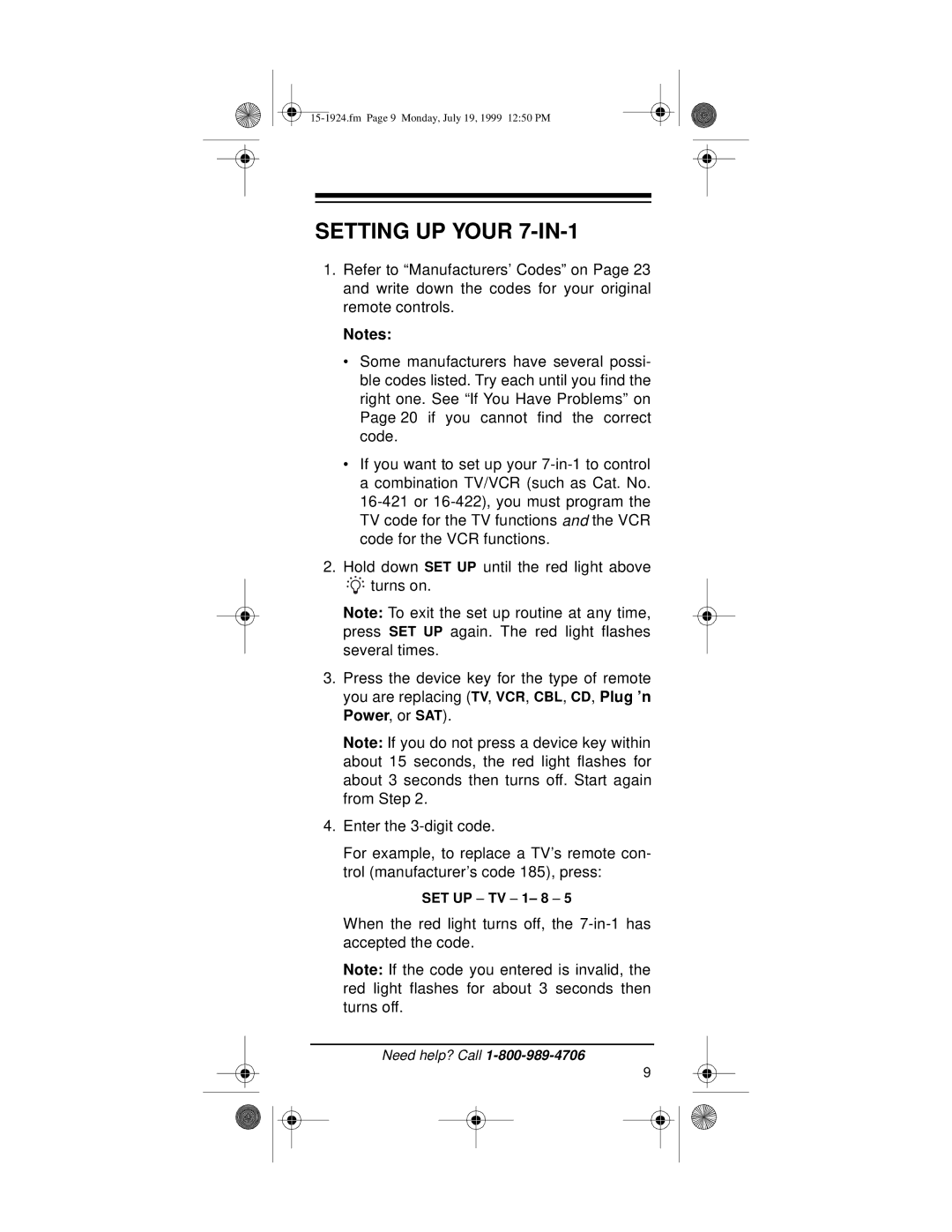SETTING UP YOUR 7-IN-1
1.Refer to “Manufacturers’ Codes” on Page 23 and write down the codes for your original remote controls.
Notes:
•Some manufacturers have several possi- ble codes listed. Try each until you find the right one. See “If You Have Problems” on Page 20 if you cannot find the correct code.
•If you want to set up your
2.Hold down SET UP until the red light above
![]()
![]()
![]() turns on.
turns on.
Note: To exit the set up routine at any time, press SET UP again. The red light flashes several times.
3.Press the device key for the type of remote you are replacing (TV, VCR, CBL, CD, Plug ’n Power, or SAT).
Note: If you do not press a device key within about 15 seconds, the red light flashes for about 3 seconds then turns off. Start again from Step 2.
4.Enter the
For example, to replace a TV’s remote con- trol (manufacturer’s code 185), press:
SET UP – TV – 1– 8 – 5
When the red light turns off, the
Note: If the code you entered is invalid, the red light flashes for about 3 seconds then turns off.
Need help? Call
9