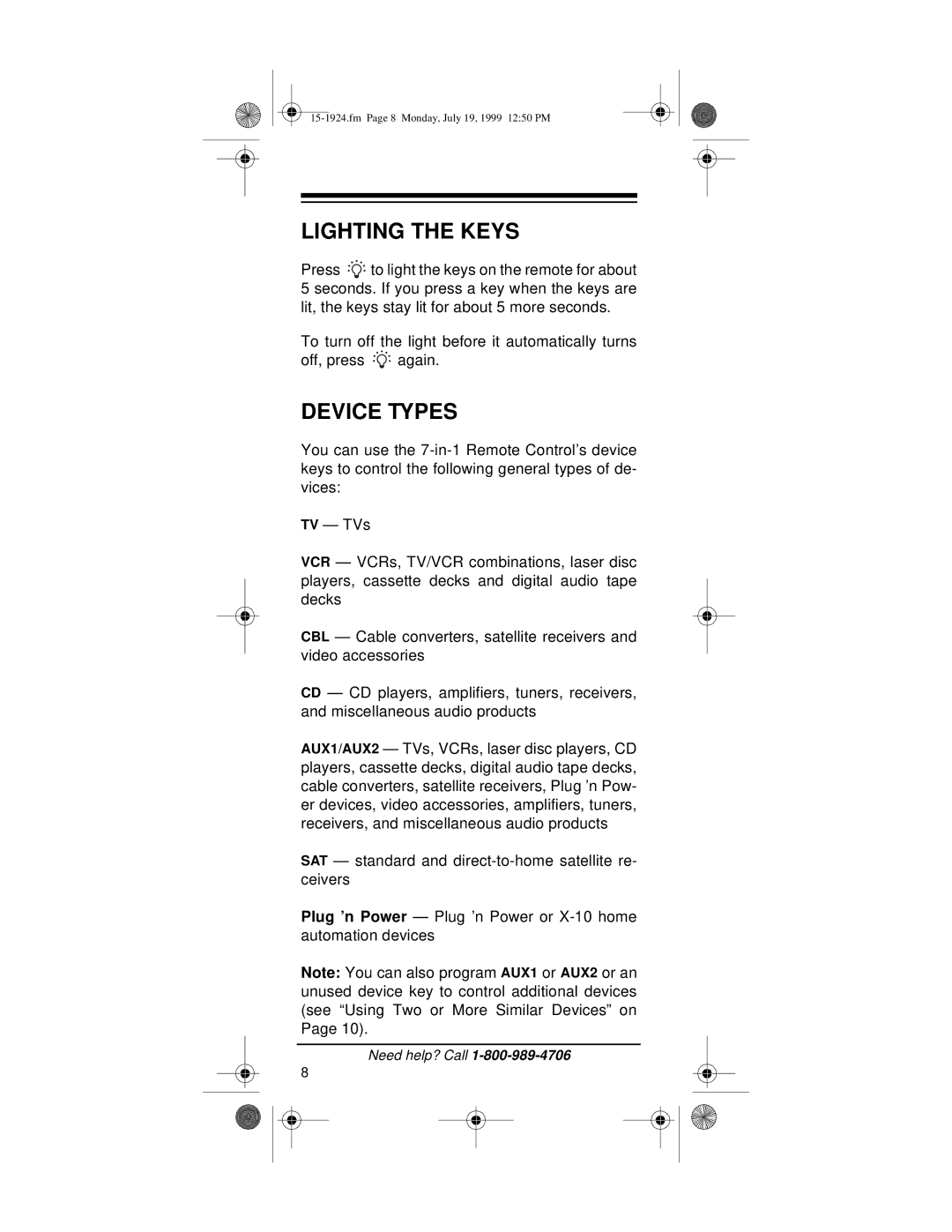LIGHTING THE KEYS
Press ![]()
![]()
![]() to light the keys on the remote for about 5 seconds. If you press a key when the keys are lit, the keys stay lit for about 5 more seconds.
to light the keys on the remote for about 5 seconds. If you press a key when the keys are lit, the keys stay lit for about 5 more seconds.
To turn off the light before it automatically turns
off, press ![]()
![]()
![]() again.
again.
DEVICE TYPES
You can use the
TV — TVs
VCR — VCRs, TV/VCR combinations, laser disc players, cassette decks and digital audio tape decks
CBL — Cable converters, satellite receivers and video accessories
CD — CD players, amplifiers, tuners, receivers, and miscellaneous audio products
AUX1/AUX2 — TVs, VCRs, laser disc players, CD players, cassette decks, digital audio tape decks, cable converters, satellite receivers, Plug ’n Pow- er devices, video accessories, amplifiers, tuners, receivers, and miscellaneous audio products
SAT — standard and
Plug ’n Power — Plug ’n Power or
Note: You can also program AUX1 or AUX2 or an unused device key to control additional devices (see “Using Two or More Similar Devices” on Page 10).
Need help? Call
8