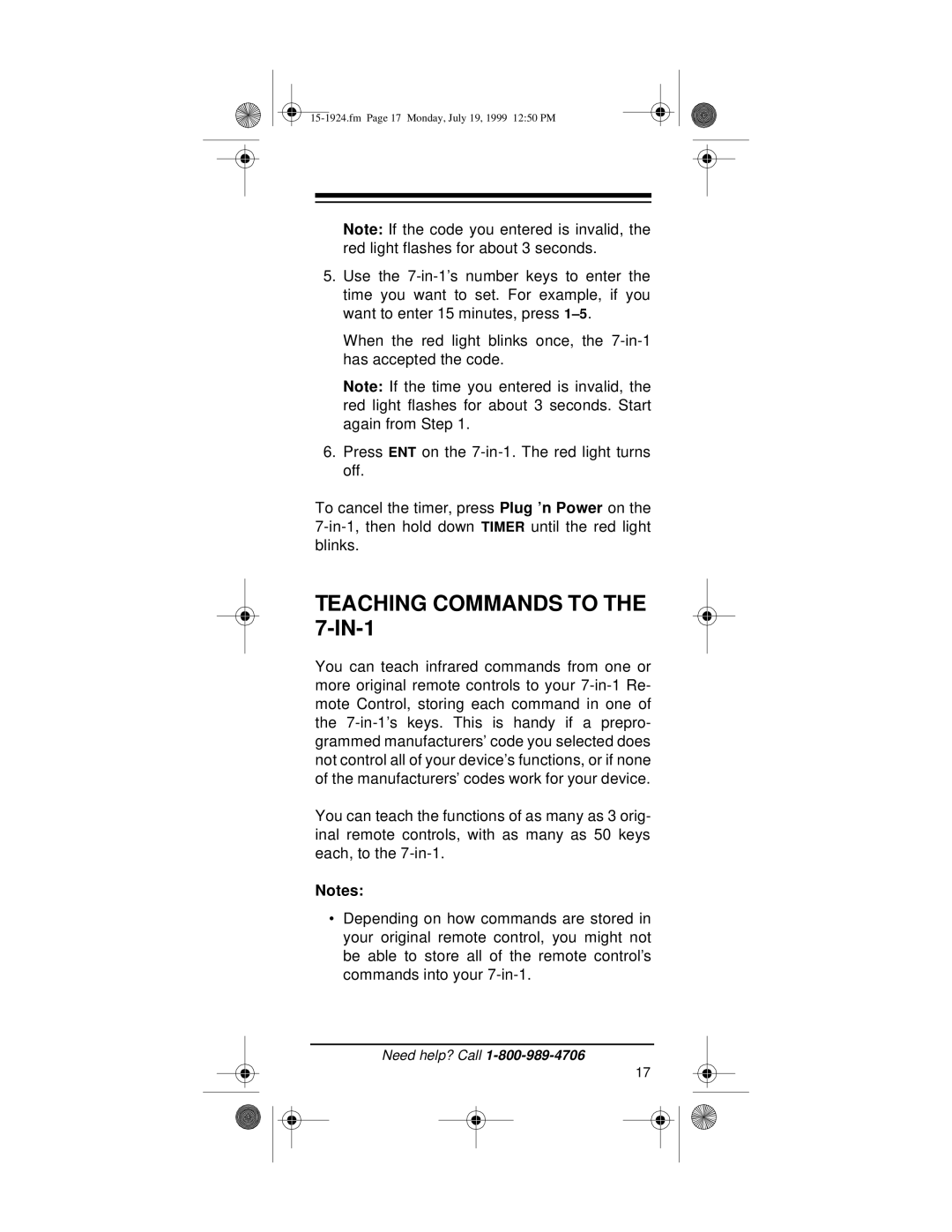Note: If the code you entered is invalid, the red light flashes for about 3 seconds.
5.Use the
When the red light blinks once, the
Note: If the time you entered is invalid, the red light flashes for about 3 seconds. Start again from Step 1.
6.Press ENT on the
To cancel the timer, press Plug ’n Power on the
TEACHING COMMANDS TO THE 7-IN-1
You can teach infrared commands from one or more original remote controls to your
You can teach the functions of as many as 3 orig- inal remote controls, with as many as 50 keys each, to the
Notes:
•Depending on how commands are stored in your original remote control, you might not be able to store all of the remote control’s commands into your
Need help? Call
17