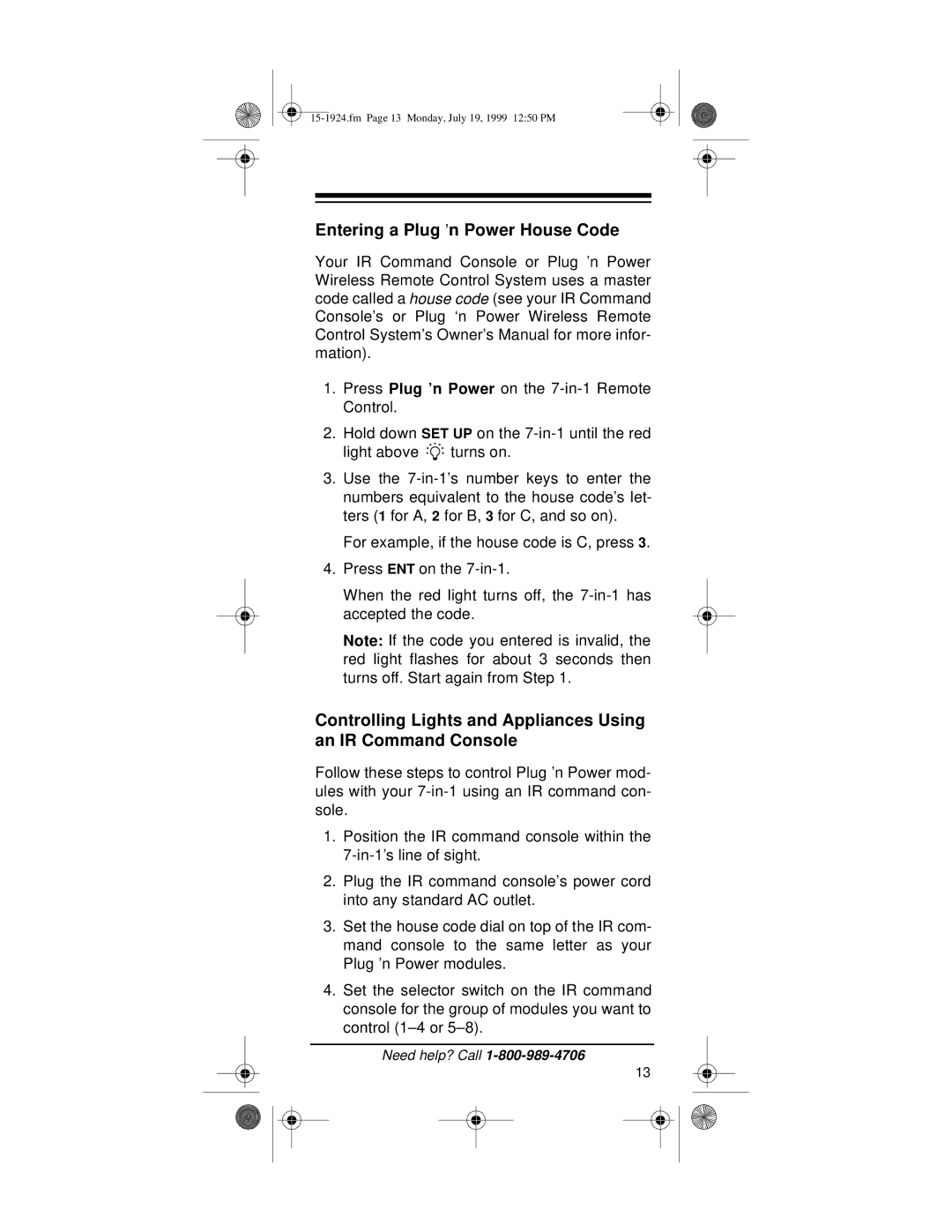Entering a Plug ’n Power House Code
Your IR Command Console or Plug ’n Power Wireless Remote Control System uses a master code called a house code (see your IR Command Console’s or Plug ‘n Power Wireless Remote Control System’s Owner’s Manual for more infor- mation).
1.Press Plug ’n Power on the
2.Hold down SET UP on the
light above ![]()
![]()
![]() turns on.
turns on.
3.Use the
For example, if the house code is C, press 3.
4.Press ENT on the
When the red light turns off, the
Note: If the code you entered is invalid, the red light flashes for about 3 seconds then turns off. Start again from Step 1.
Controlling Lights and Appliances Using an IR Command Console
Follow these steps to control Plug ’n Power mod- ules with your
1.Position the IR command console within the
2.Plug the IR command console’s power cord into any standard AC outlet.
3.Set the house code dial on top of the IR com- mand console to the same letter as your Plug ’n Power modules.
4.Set the selector switch on the IR command console for the group of modules you want to control
Need help? Call
13