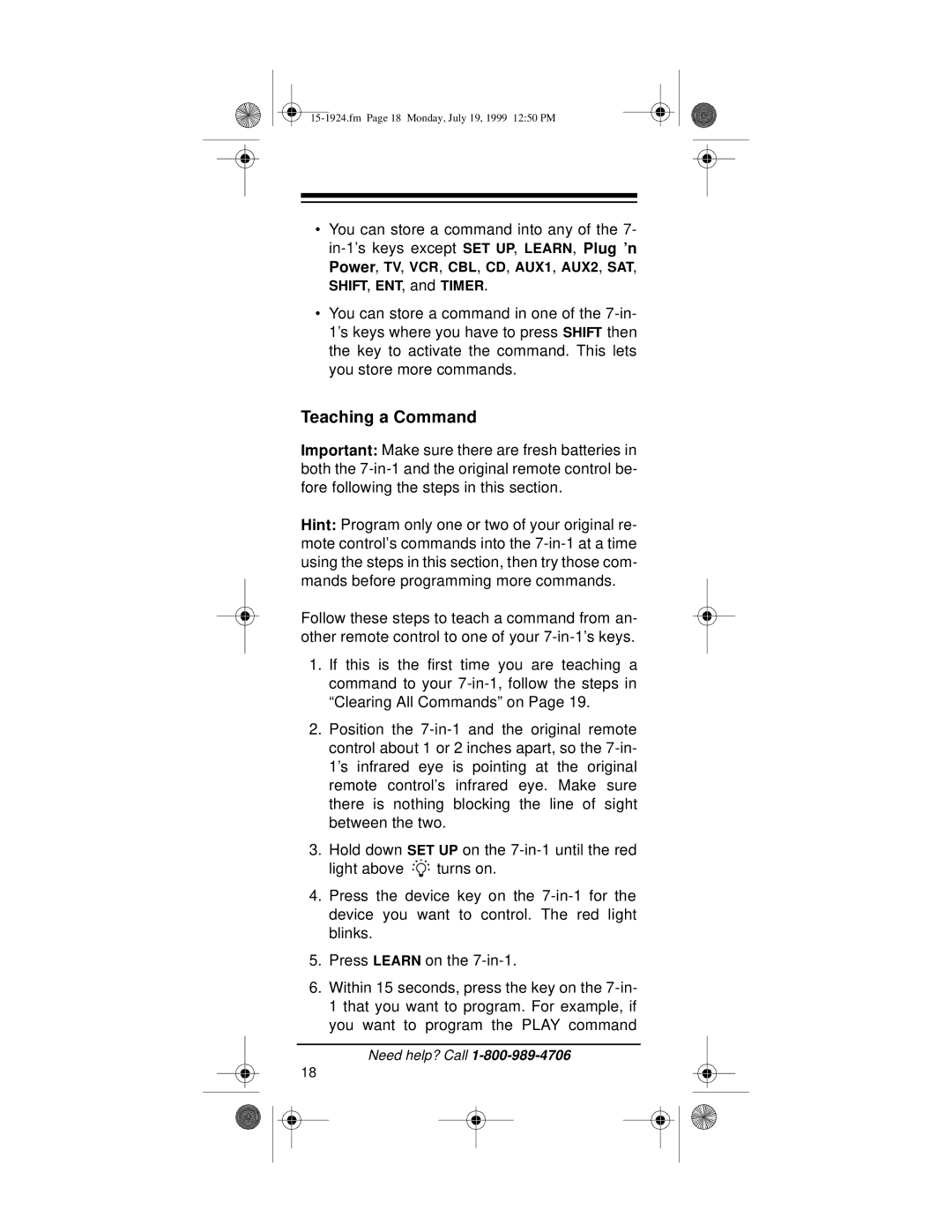•You can store a command into any of the 7- in-1’s keys except SET UP, LEARN, Plug ’n Power, TV, VCR, CBL, CD, AUX1, AUX2, SAT, SHIFT, ENT, and TIMER.
•You can store a command in one of the 7-in- 1’s keys where you have to press SHIFT then the key to activate the command. This lets you store more commands.
Teaching a Command
Important: Make sure there are fresh batteries in both the 7-in-1 and the original remote control be- fore following the steps in this section.
Hint: Program only one or two of your original re- mote control’s commands into the 7-in-1 at a time using the steps in this section, then try those com- mands before programming more commands.
Follow these steps to teach a command from an- other remote control to one of your 7-in-1’s keys.
1.If this is the first time you are teaching a command to your 7-in-1, follow the steps in “Clearing All Commands” on Page 19.
2.Position the 7-in-1 and the original remote control about 1 or 2 inches apart, so the 7-in- 1’s infrared eye is pointing at the original remote control’s infrared eye. Make sure there is nothing blocking the line of sight between the two.
3.Hold down SET UP on the 7-in-1 until the red
light above 

 turns on.
turns on.
4.Press the device key on the 7-in-1 for the device you want to control. The red light blinks.
5.Press LEARN on the 7-in-1.
6.Within 15 seconds, press the key on the 7-in- 1 that you want to program. For example, if you want to program the PLAY command
Need help? Call 1-800-989-4706
18

![]()
![]()
![]() turns on.
turns on.