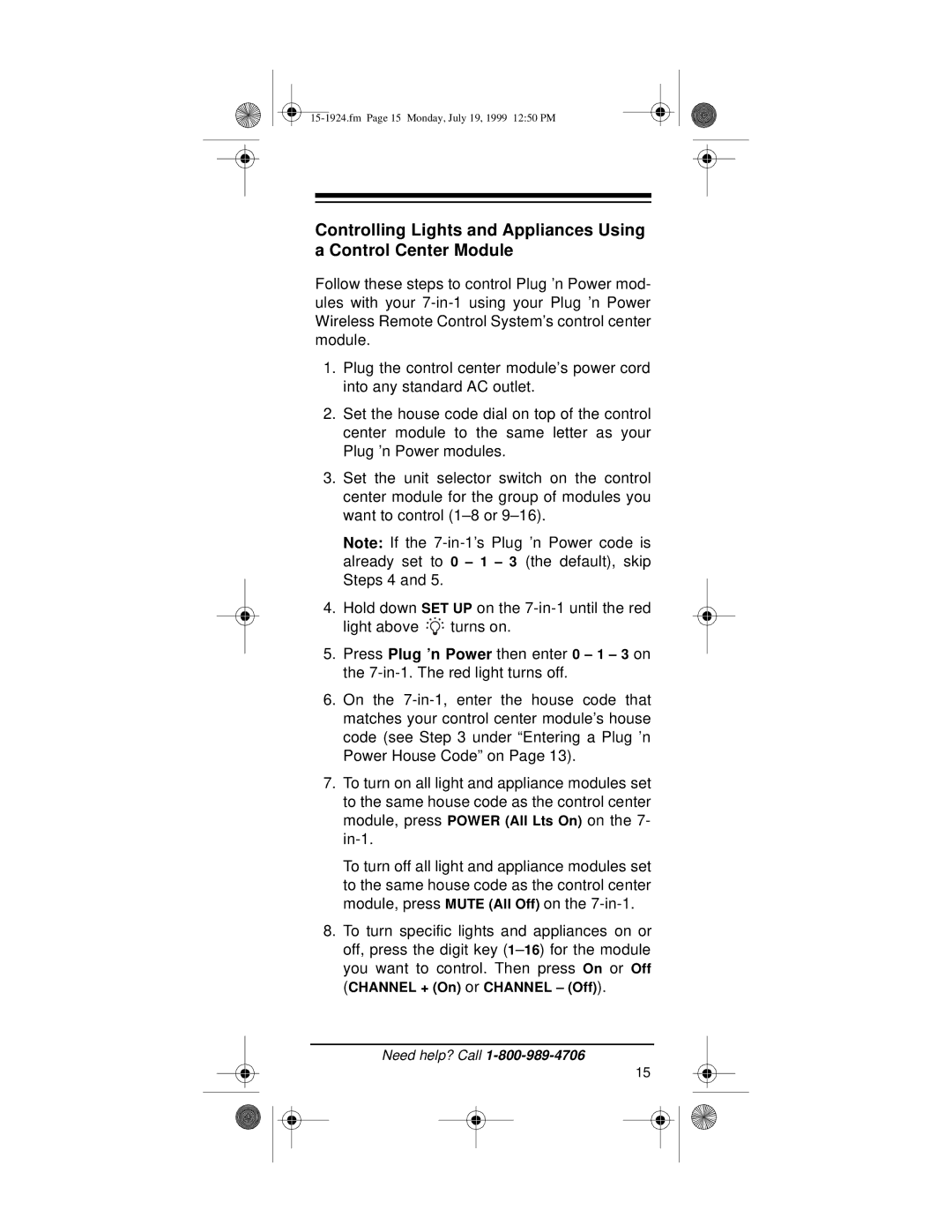Controlling Lights and Appliances Using a Control Center Module
Follow these steps to control Plug ’n Power mod- ules with your
1.Plug the control center module’s power cord into any standard AC outlet.
2.Set the house code dial on top of the control center module to the same letter as your Plug ’n Power modules.
3.Set the unit selector switch on the control center module for the group of modules you want to control
Note: If the
4.Hold down SET UP on the
light above ![]()
![]()
![]() turns on.
turns on.
5. Press Plug ’n Power then enter 0 – 1 – 3 on the
6.On the
7.To turn on all light and appliance modules set to the same house code as the control center module, press POWER (All Lts On) on the 7-
To turn off all light and appliance modules set to the same house code as the control center module, press MUTE (All Off) on the
8.To turn specific lights and appliances on or off, press the digit key
(CHANNEL + (On) or CHANNEL – (Off) ).
Need help? Call
15