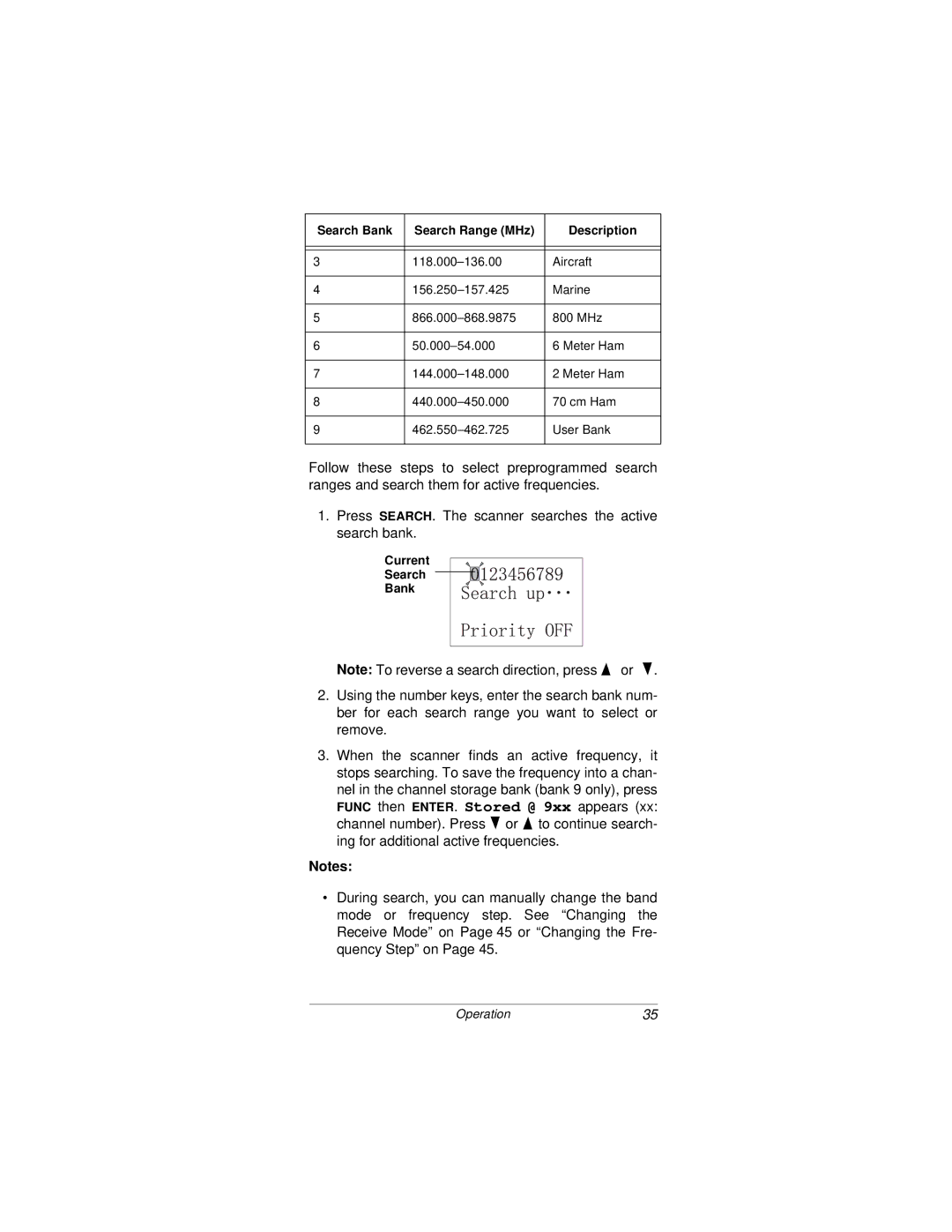Search Bank | Search Range (MHz) | Description |
|
|
|
|
|
|
3 | Aircraft | |
|
|
|
4 | Marine | |
|
|
|
5 | 800 MHz | |
|
|
|
6 | 6 Meter Ham | |
|
|
|
7 | 2 Meter Ham | |
|
|
|
8 | 70 cm Ham | |
|
|
|
9 | User Bank | |
|
|
|
Follow these steps to select preprogrammed search ranges and search them for active frequencies.
1.Press SEARCH. The scanner searches the active search bank.
Current
Search
Bank
Note: To reverse a search direction, press ![]() or
or ![]() .
.
2.Using the number keys, enter the search bank num- ber for each search range you want to select or remove.
3.When the scanner finds an active frequency, it stops searching. To save the frequency into a chan- nel in the channel storage bank (bank 9 only), press FUNC then ENTER. Stored @ 9xx appears (xx: channel number). Press ![]() or
or ![]() to continue search- ing for additional active frequencies.
to continue search- ing for additional active frequencies.
Notes:
•During search, you can manually change the band mode or frequency step. See “Changing the Receive Mode” on Page 45 or “Changing the Fre- quency Step” on Page 45.
Operation35