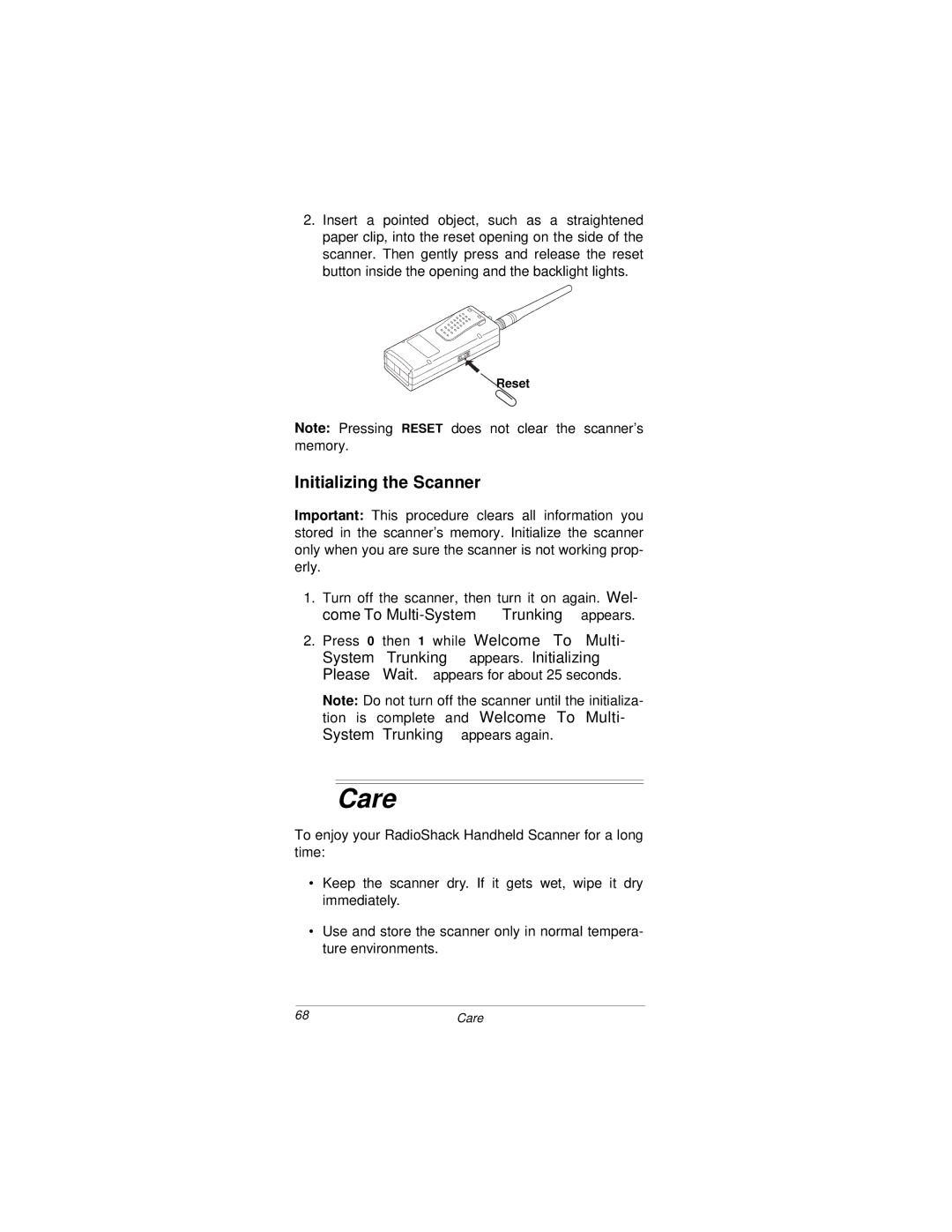2.Insert a pointed object, such as a straightened paper clip, into the reset opening on the side of the scanner. Then gently press and release the reset button inside the opening and the backlight lights.
Reset
Note: Pressing RESET does not clear the scanner’s memory.
Initializing the Scanner
Important: This procedure clears all information you stored in the scanner’s memory. Initialize the scanner only when you are sure the scanner is not working prop- erly.
1.Turn off the scanner, then turn it on again. Wel- come To
2.Press 0 then 1 while Welcome To Multi- System Trunking appears. Initializing Please Wait. appears for about 25 seconds.
Note: Do not turn off the scanner until the initializa- tion is complete and Welcome To Multi- System Trunking appears again.
ˆCare
To enjoy your RadioShack Handheld Scanner for a long time:
•Keep the scanner dry. If it gets wet, wipe it dry immediately.
•Use and store the scanner only in normal tempera- ture environments.
68 | Care |