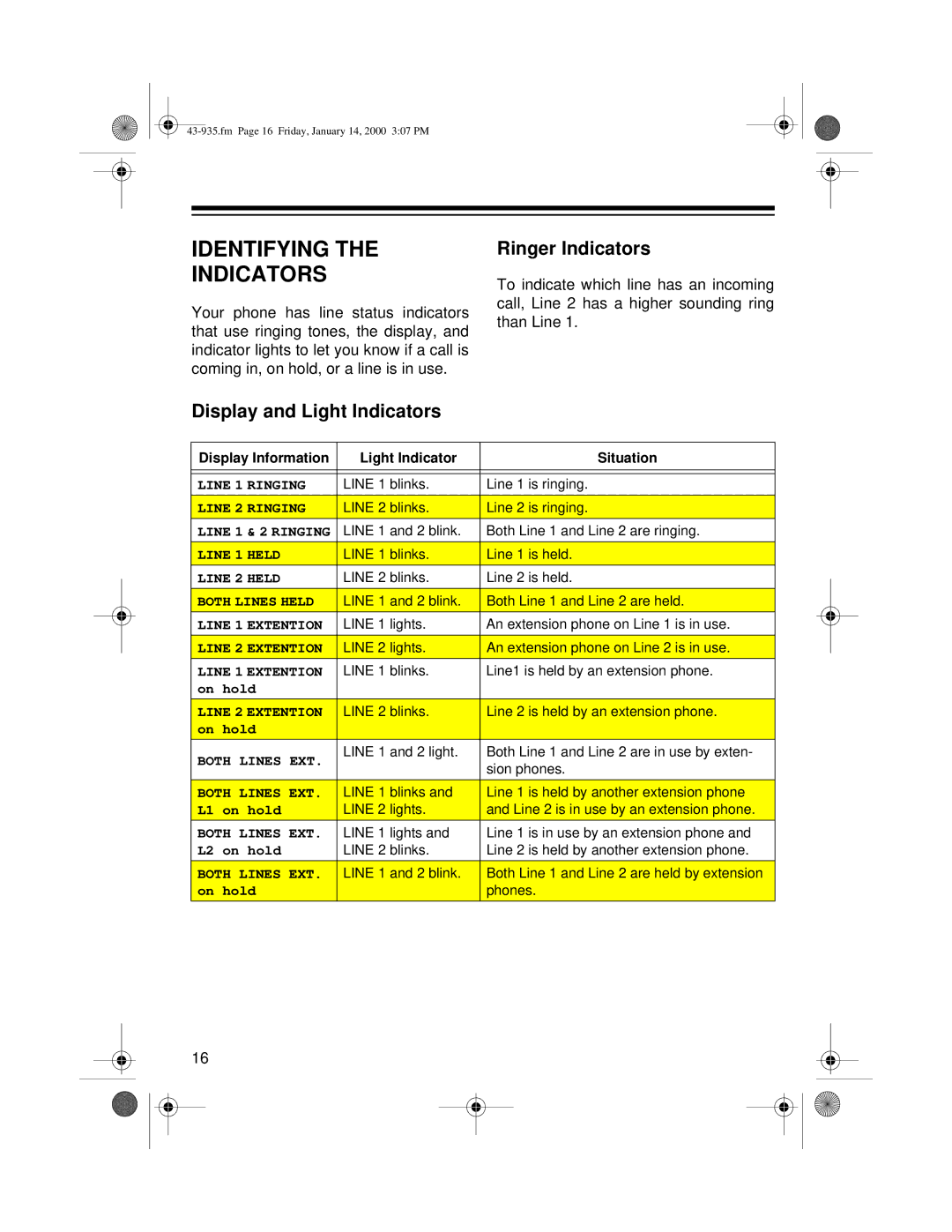IDENTIFYING THE
INDICATORS
Your phone has line status indicators that use ringing tones, the display, and indicator lights to let you know if a call is coming in, on hold, or a line is in use.
Ringer Indicators
To indicate which line has an incoming call, Line 2 has a higher sounding ring than Line 1.
Display and Light Indicators
Display Information | Light Indicator | Situation |
|
|
|
|
|
|
LINE 1 RINGING | LINE 1 blinks. | Line 1 is ringing. |
|
|
|
LINE 2 RINGING | LINE 2 blinks. | Line 2 is ringing. |
LINE 1 & 2 RINGING | LINE 1 and 2 blink. | Both Line 1 and Line 2 are ringing. |
|
|
|
LINE 1 HELD | LINE 1 blinks. | Line 1 is held. |
LINE 2 HELD | LINE 2 blinks. | Line 2 is held. |
|
|
|
BOTH LINES HELD | LINE 1 and 2 blink. | Both Line 1 and Line 2 are held. |
LINE 1 EXTENTION | LINE 1 lights. | An extension phone on Line 1 is in use. |
|
|
|
LINE 2 EXTENTION | LINE 2 lights. | An extension phone on Line 2 is in use. |
LINE 1 EXTENTION | LINE 1 blinks. | Line1 is held by an extension phone. |
on hold |
|
|
|
|
|
LINE 2 EXTENTION | LINE 2 blinks. | Line 2 is held by an extension phone. |
on hold |
|
|
BOTH LINES EXT. | LINE 1 and 2 light. | Both Line 1 and Line 2 are in use by exten- |
| sion phones. | |
|
| |
|
|
|
BOTH LINES EXT. | LINE 1 blinks and | Line 1 is held by another extension phone |
L1 on hold | LINE 2 lights. | and Line 2 is in use by an extension phone. |
BOTH LINES EXT. | LINE 1 lights and | Line 1 is in use by an extension phone and |
L2 on hold | LINE 2 blinks. | Line 2 is held by another extension phone. |
|
|
|
BOTH LINES EXT. | LINE 1 and 2 blink. | Both Line 1 and Line 2 are held by extension |
on hold |
| phones. |
|
|
|
16