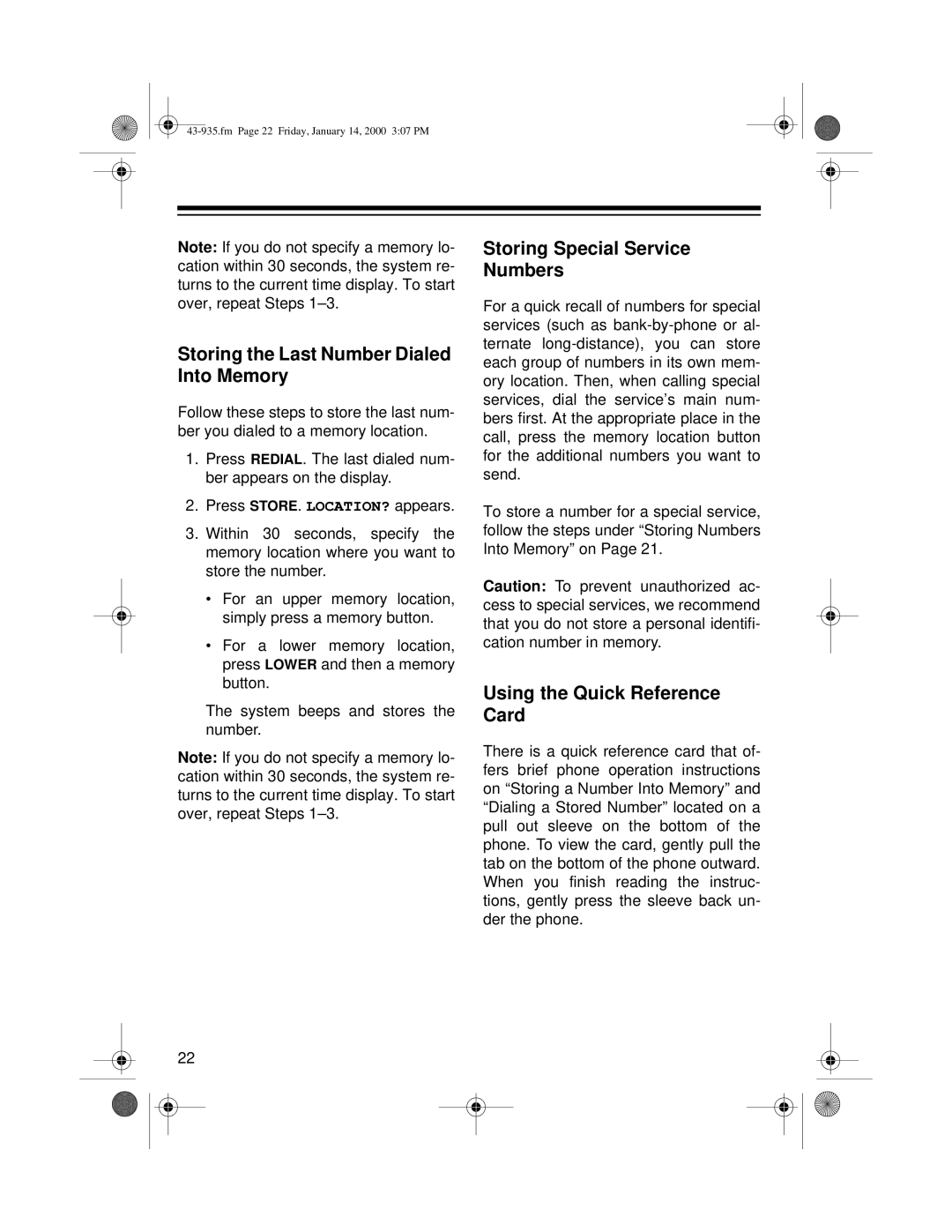Note: If you do not specify a memory lo- cation within 30 seconds, the system re- turns to the current time display. To start over, repeat Steps
Storing the Last Number Dialed Into Memory
Follow these steps to store the last num- ber you dialed to a memory location.
1.Press REDIAL. The last dialed num- ber appears on the display.
2.Press STORE. LOCATION? appears.
3.Within 30 seconds, specify the memory location where you want to store the number.
•For an upper memory location, simply press a memory button.
•For a lower memory location, press LOWER and then a memory button.
The system beeps and stores the number.
Note: If you do not specify a memory lo- cation within 30 seconds, the system re- turns to the current time display. To start over, repeat Steps
22
Storing Special Service
Numbers
For a quick recall of numbers for special services (such as
To store a number for a special service, follow the steps under “Storing Numbers Into Memory” on Page 21.
Caution: To prevent unauthorized ac- cess to special services, we recommend that you do not store a personal identifi- cation number in memory.
Using the Quick Reference Card
There is a quick reference card that of- fers brief phone operation instructions on “Storing a Number Into Memory” and “Dialing a Stored Number” located on a pull out sleeve on the bottom of the phone. To view the card, gently pull the tab on the bottom of the phone outward. When you finish reading the instruc- tions, gently press the sleeve back un- der the phone.