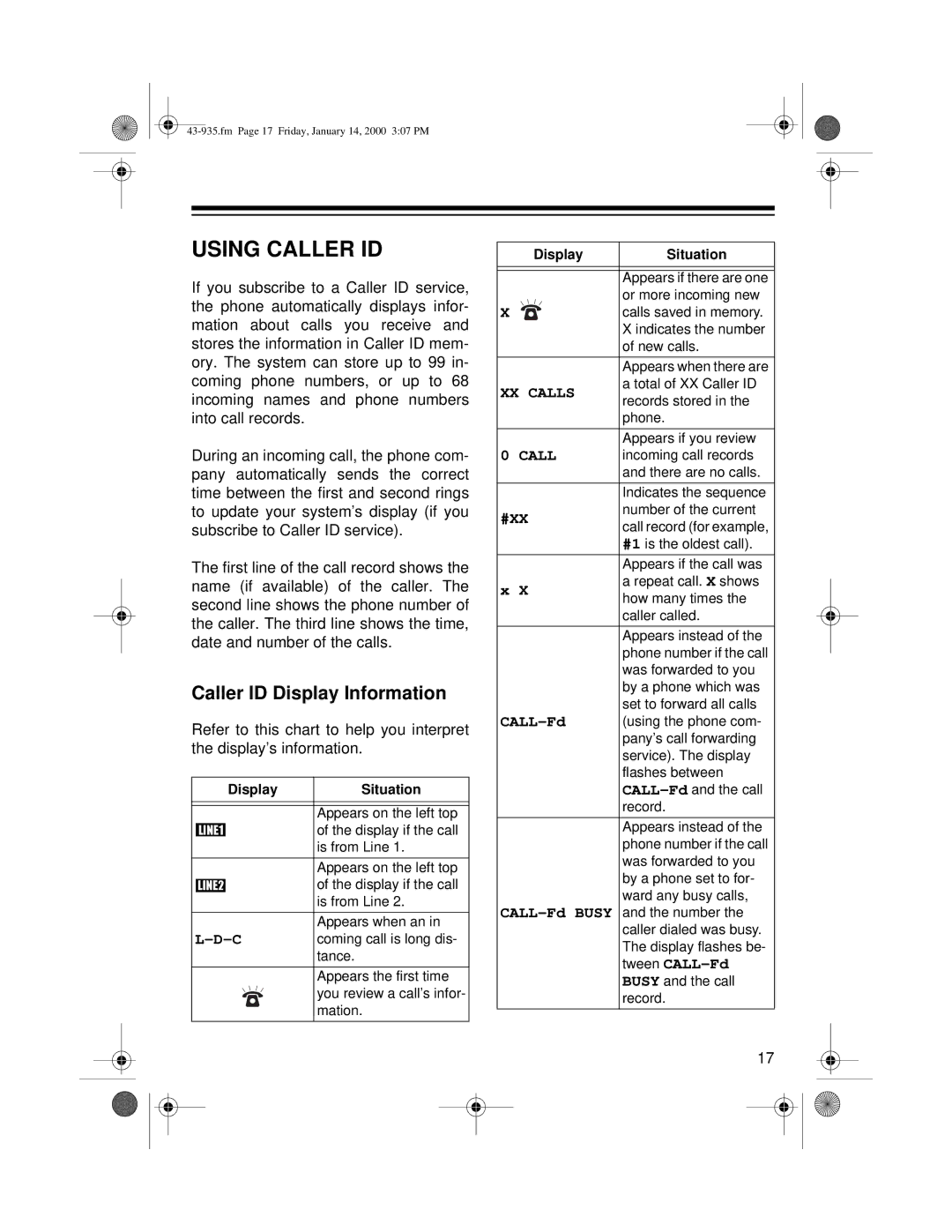USING CALLER ID
If you subscribe to a Caller ID service, the phone automatically displays infor- mation about calls you receive and stores the information in Caller ID mem- ory. The system can store up to 99 in- coming phone numbers, or up to 68 incoming names and phone numbers into call records.
During an incoming call, the phone com- pany automatically sends the correct time between the first and second rings to update your system’s display (if you subscribe to Caller ID service).
The first line of the call record shows the name (if available) of the caller. The second line shows the phone number of the caller. The third line shows the time, date and number of the calls.
Caller ID Display Information
Refer to this chart to help you interpret the display’s information.
|
|
|
|
| Display | Situation |
|
|
|
|
|
|
|
|
|
|
|
|
|
|
|
|
|
|
|
| Appears on the left top |
|
|
|
|
|
| of the display if the call |
|
|
| /,1(4 |
| ||
|
|
|
|
|
| is from Line 1. |
|
|
|
|
|
|
|
|
|
|
|
|
| Appears on the left top |
|
|
|
|
|
| of the display if the call |
|
|
| /,1(5 |
| ||
|
|
|
|
|
| is from Line 2. |
|
|
|
|
|
|
|
|
|
|
|
|
| Appears when an in |
|
| coming call is long dis- | ||||
|
|
|
|
|
| tance. |
|
|
|
|
|
|
|
|
|
|
|
|
| Appears the first time |
|
|
|
|
|
| you review a call’s infor- |
|
|
|
|
|
| mation. |
|
|
|
|
|
|
|
|
|
|
|
|
|
|
|
|
|
|
|
|
|
|
|
|
|
|
|
|
Display | Situation |
|
| |
|
|
|
|
|
|
|
|
|
|
| Appears if there are one |
|
| |
| or more incoming new |
|
| |
X | calls saved in memory. |
|
| |
| X indicates the number |
|
| |
| of new calls. |
|
| |
|
|
|
|
|
| Appears when there are |
|
| |
XX CALLS | a total of XX Caller ID |
|
| |
records stored in the |
|
| ||
|
|
| ||
| phone. |
|
| |
|
|
|
|
|
| Appears if you review |
|
| |
0 CALL | incoming call records |
|
| |
| and there are no calls. |
|
| |
|
|
|
|
|
| Indicates the sequence |
|
| |
#XX | number of the current |
|
| |
call record (for example, |
|
| ||
|
|
| ||
| #1 is the oldest call). |
|
| |
|
|
|
|
|
| Appears if the call was |
|
| |
x X | a repeat call. X shows |
|
| |
how many times the |
|
| ||
|
|
| ||
| caller called. |
|
| |
|
|
|
|
|
| Appears instead of the |
|
| |
| phone number if the call |
|
| |
| was forwarded to you |
|
| |
| by a phone which was |
|
| |
| set to forward all calls |
|
| |
| (using the phone com- |
|
| |
| pany’s call forwarding |
|
| |
| service). The display |
|
| |
| flashes between |
|
| |
|
|
| ||
| record. |
|
| |
|
|
|
|
|
| Appears instead of the |
|
| |
| phone number if the call |
|
| |
| was forwarded to you |
|
| |
| by a phone set to for- |
|
| |
| ward any busy calls, |
|
| |
and the number the |
|
| ||
| caller dialed was busy. |
|
| |
| The display flashes be- |
|
| |
| tween |
|
| |
| BUSY and the call |
|
| |
| record. |
|
| |
|
|
|
|
|
| 17 |
|
| |
|
|
|
|
|
|
|
|
|
|
|
|
|
|
|