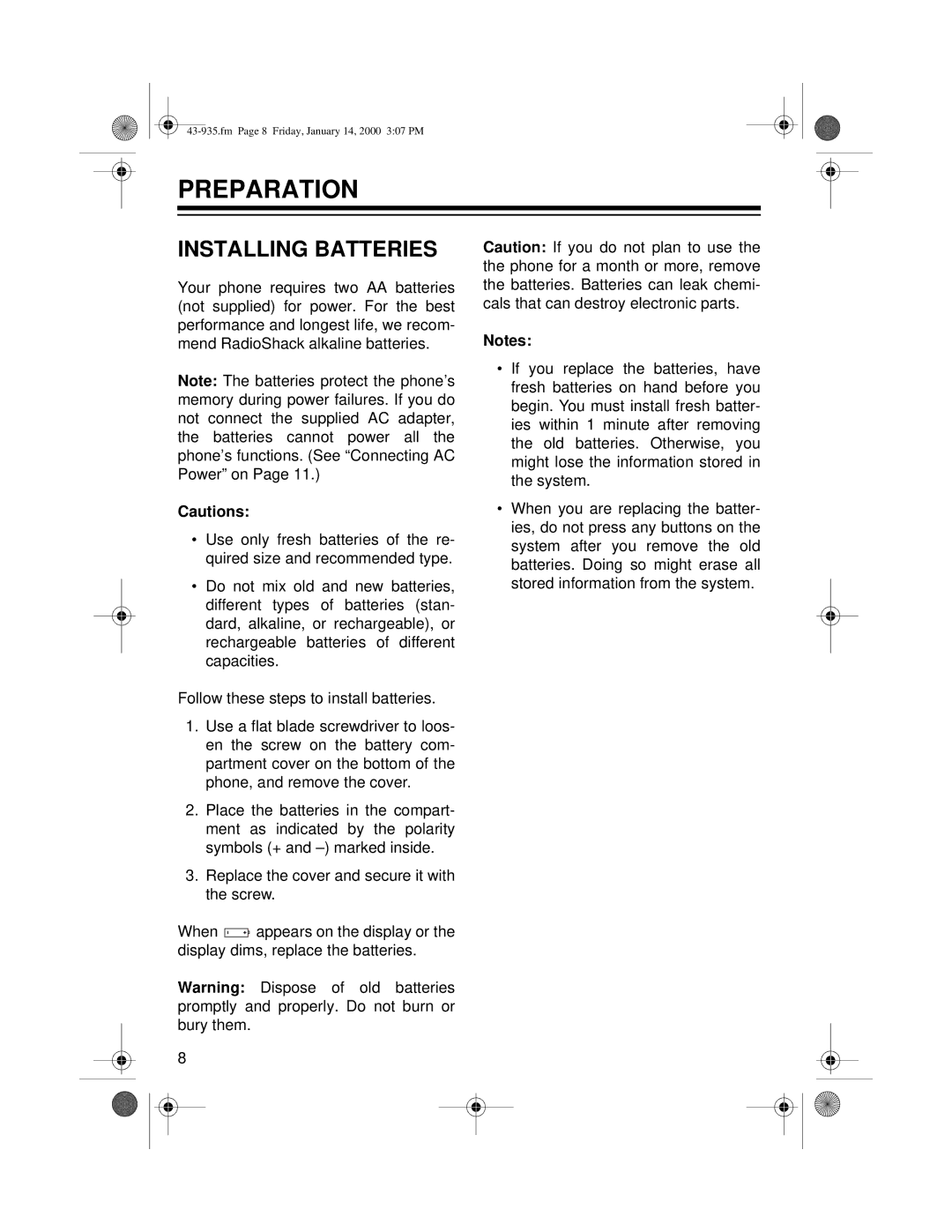PREPARATION
INSTALLING BATTERIES
Your phone requires two AA batteries (not supplied) for power. For the best performance and longest life, we recom- mend RadioShack alkaline batteries.
Note: The batteries protect the phone’s memory during power failures. If you do not connect the supplied AC adapter, the batteries cannot power all the phone’s functions. (See “Connecting AC Power” on Page 11.)
Cautions:
•Use only fresh batteries of the re- quired size and recommended type.
•Do not mix old and new batteries, different types of batteries (stan- dard, alkaline, or rechargeable), or rechargeable batteries of different capacities.
Follow these steps to install batteries.
1.Use a flat blade screwdriver to loos- en the screw on the battery com- partment cover on the bottom of the phone, and remove the cover.
2.Place the batteries in the compart- ment as indicated by the polarity symbols (+ and
3.Replace the cover and secure it with the screw.
When ![]()
![]() appears on the display or the display dims, replace the batteries.
appears on the display or the display dims, replace the batteries.
Warning: Dispose of old batteries promptly and properly. Do not burn or bury them.
8
Caution: If you do not plan to use the the phone for a month or more, remove the batteries. Batteries can leak chemi- cals that can destroy electronic parts.
Notes:
•If you replace the batteries, have fresh batteries on hand before you begin. You must install fresh batter- ies within 1 minute after removing the old batteries. Otherwise, you might lose the information stored in the system.
•When you are replacing the batter- ies, do not press any buttons on the system after you remove the old batteries. Doing so might erase all stored information from the system.