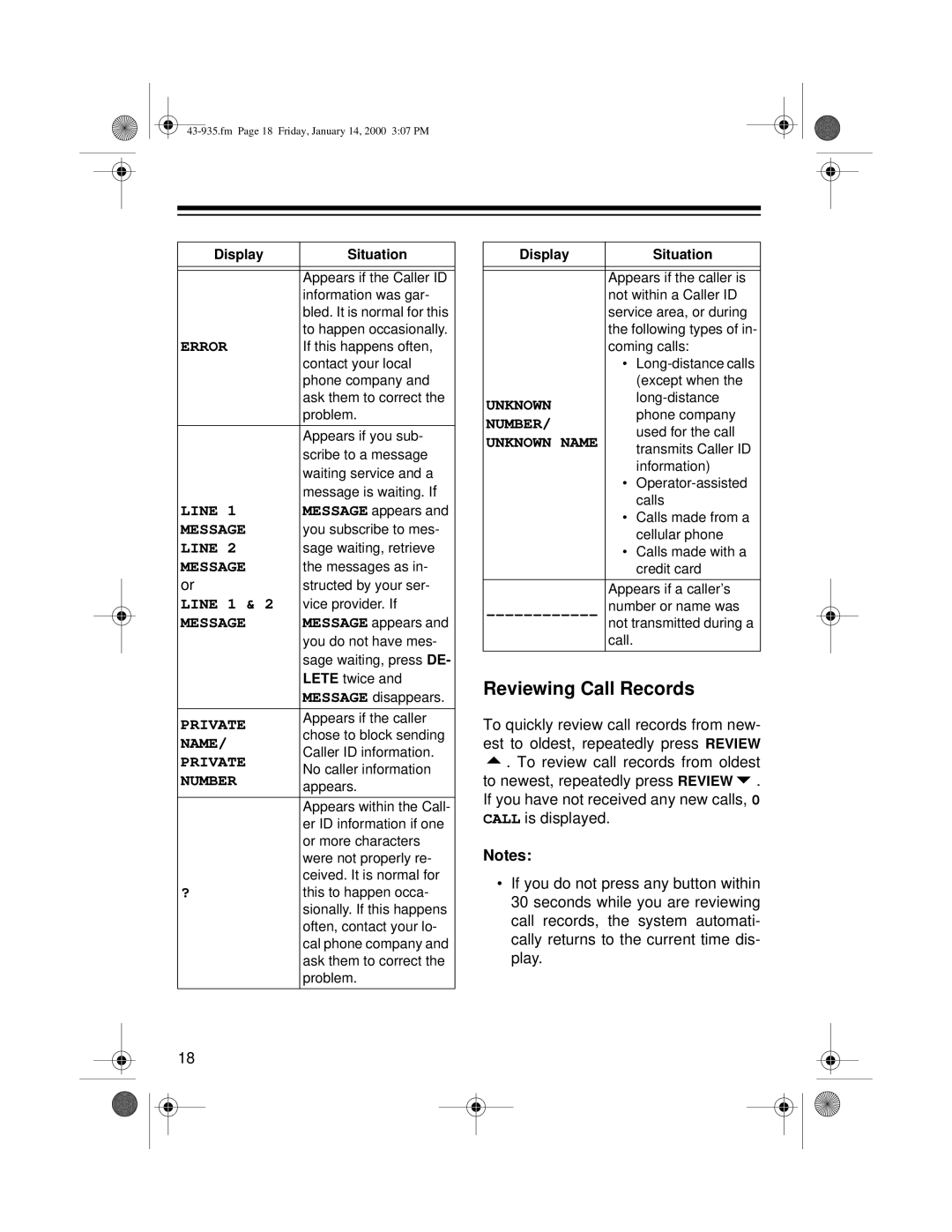Display | Situation | |
|
| |
|
| |
| Appears if the Caller ID | |
| information was gar- | |
| bled. It is normal for this | |
| to happen occasionally. | |
ERROR | If this happens often, | |
| contact your local | |
| phone company and | |
| ask them to correct the | |
| problem. | |
|
| |
| Appears if you sub- | |
| scribe to a message | |
| waiting service and a | |
| message is waiting. If | |
LINE 1 | MESSAGE appears and | |
MESSAGE | you subscribe to mes- | |
LINE 2 | sage waiting, retrieve | |
MESSAGE | the messages as in- | |
or | structed by your ser- | |
LINE 1 & 2 | vice provider. If | |
MESSAGE | MESSAGE appears and | |
| you do not have mes- | |
| sage waiting, press DE- | |
| LETE twice and | |
| MESSAGE disappears. | |
|
| |
PRIVATE | Appears if the caller | |
chose to block sending | ||
NAME/ | ||
Caller ID information. | ||
PRIVATE | ||
No caller information | ||
NUMBER | ||
appears. | ||
| ||
|
| |
| Appears within the Call- | |
| er ID information if one | |
| or more characters | |
| were not properly re- | |
| ceived. It is normal for | |
? | this to happen occa- | |
| sionally. If this happens | |
| often, contact your lo- | |
| cal phone company and | |
| ask them to correct the | |
| problem. | |
|
|
18
Display |
| Situation |
|
| |
|
| |
| Appears if the caller is | |
| not within a Caller ID | |
| service area, or during | |
| the following types of in- | |
| coming calls: | |
| • | |
|
| (except when the |
UNKNOWN |
| |
| phone company | |
NUMBER/ |
| |
| used for the call | |
UNKNOWN NAME |
| |
| transmits Caller ID | |
|
| |
|
| information) |
| • | |
|
| calls |
| • | Calls made from a |
|
| cellular phone |
| • | Calls made with a |
|
| credit card |
|
| |
| Appears if a caller’s | |
number or name was | ||
| not transmitted during a | |
| call. |
|
|
|
|
Reviewing Call Records
To quickly review call records from new- est to oldest, repeatedly press REVIEW 8. To review call records from oldest to newest, repeatedly press REVIEW9. If you have not received any new calls, 0 CALL is displayed.
Notes:
•If you do not press any button within 30 seconds while you are reviewing call records, the system automati- cally returns to the current time dis- play.