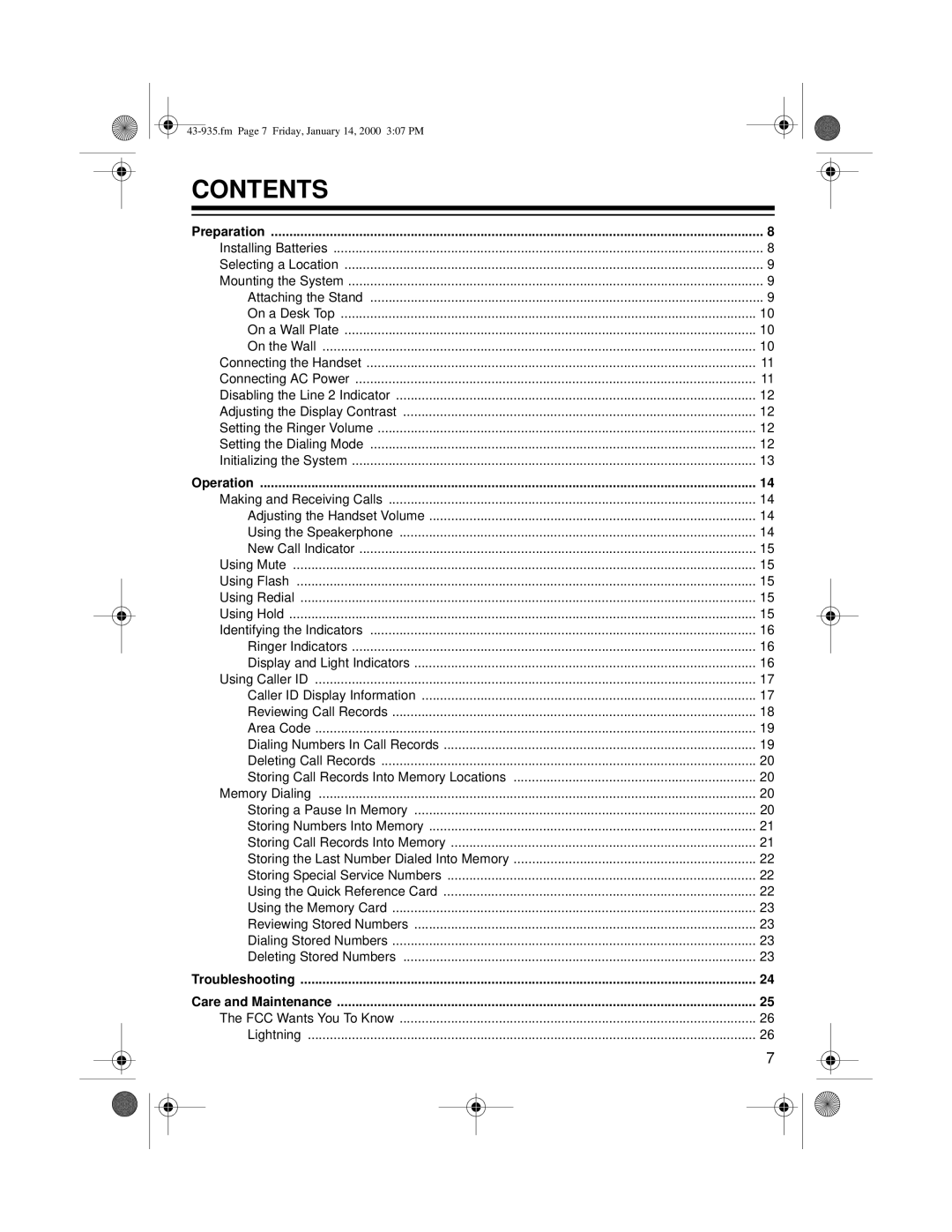CONTENTS |
|
Preparation | 8 |
Installing Batteries | 8 |
Selecting a Location | 9 |
Mounting the System | 9 |
Attaching the Stand | 9 |
On a Desk Top | 10 |
On a Wall Plate | 10 |
On the Wall | 10 |
Connecting the Handset | 11 |
Connecting AC Power | 11 |
Disabling the Line 2 Indicator | 12 |
Adjusting the Display Contrast | 12 |
Setting the Ringer Volume | 12 |
Setting the Dialing Mode | 12 |
Initializing the System | 13 |
Operation | 14 |
Making and Receiving Calls | 14 |
Adjusting the Handset Volume | 14 |
Using the Speakerphone | 14 |
New Call Indicator | 15 |
Using Mute | 15 |
Using Flash | 15 |
Using Redial | 15 |
Using Hold | 15 |
Identifying the Indicators | 16 |
Ringer Indicators | 16 |
Display and Light Indicators | 16 |
Using Caller ID | 17 |
Caller ID Display Information | 17 |
Reviewing Call Records | 18 |
Area Code | 19 |
Dialing Numbers In Call Records | 19 |
Deleting Call Records | 20 |
Storing Call Records Into Memory Locations | 20 |
Memory Dialing | 20 |
Storing a Pause In Memory | 20 |
Storing Numbers Into Memory | 21 |
Storing Call Records Into Memory | 21 |
Storing the Last Number Dialed Into Memory | 22 |
Storing Special Service Numbers | 22 |
Using the Quick Reference Card | 22 |
Using the Memory Card | 23 |
Reviewing Stored Numbers | 23 |
Dialing Stored Numbers | 23 |
Deleting Stored Numbers | 23 |
Troubleshooting | 24 |
Care and Maintenance | 25 |
The FCC Wants You To Know | 26 |
Lightning | 26 |
| 7 |