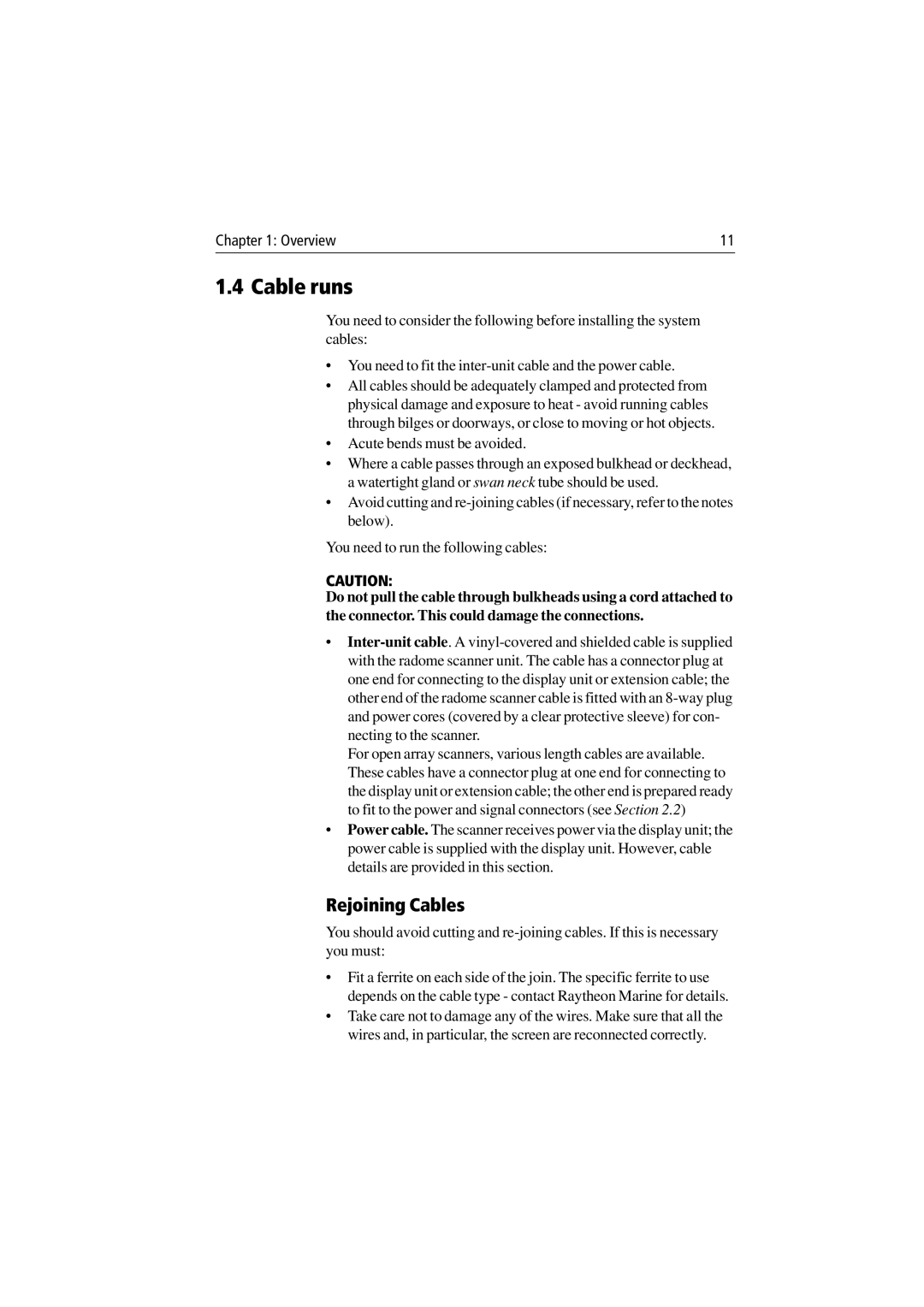Chapter 1: Overview | 11 |
1.4 Cable runs
You need to consider the following before installing the system cables:
•You need to fit the
•All cables should be adequately clamped and protected from physical damage and exposure to heat - avoid running cables through bilges or doorways, or close to moving or hot objects.
•Acute bends must be avoided.
•Where a cable passes through an exposed bulkhead or deckhead, a watertight gland or swan neck tube should be used.
•Avoid cutting and
You need to run the following cables:
CAUTION:
Do not pull the cable through bulkheads using a cord attached to the connector. This could damage the connections.
•
For open array scanners, various length cables are available. These cables have a connector plug at one end for connecting to the display unit or extension cable; the other end is prepared ready to fit to the power and signal connectors (see Section 2.2)
•Power cable. The scanner receives power via the display unit; the power cable is supplied with the display unit. However, cable details are provided in this section.
Rejoining Cables
You should avoid cutting and
•Fit a ferrite on each side of the join. The specific ferrite to use depends on the cable type - contact Raytheon Marine for details.
•Take care not to damage any of the wires. Make sure that all the wires and, in particular, the screen are reconnected correctly.