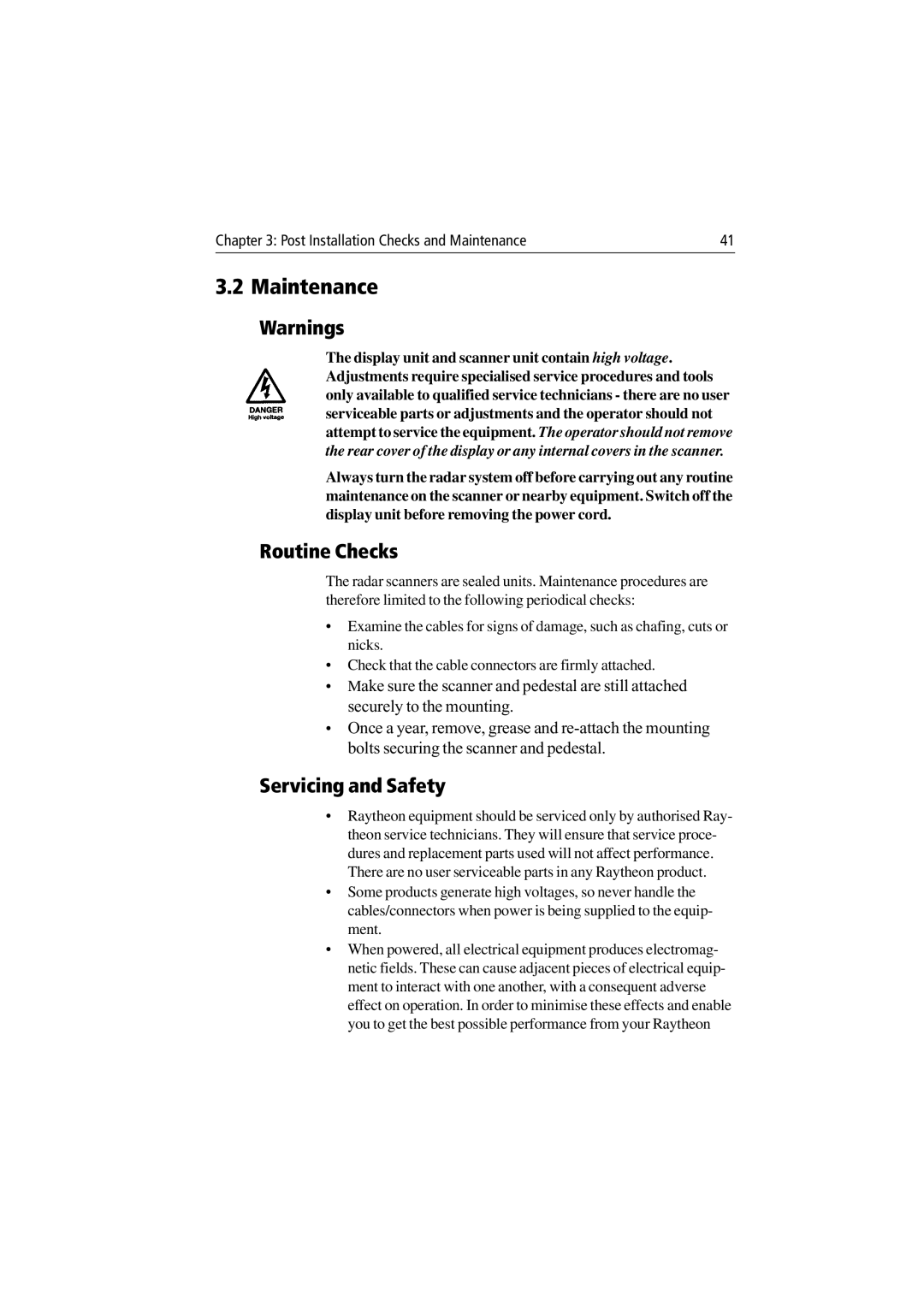Chapter 3: Post Installation Checks and Maintenance | 41 |
3.2 Maintenance
Warnings
The display unit and scanner unit contain high voltage. Adjustments require specialised service procedures and tools only available to qualified service technicians - there are no user serviceable parts or adjustments and the operator should not attempt to service the equipment. The operator should not remove the rear cover of the display or any internal covers in the scanner.
Always turn the radar system off before carrying out any routine maintenance on the scanner or nearby equipment. Switch off the display unit before removing the power cord.
Routine Checks
The radar scanners are sealed units. Maintenance procedures are therefore limited to the following periodical checks:
•Examine the cables for signs of damage, such as chafing, cuts or nicks.
•Check that the cable connectors are firmly attached.
•Make sure the scanner and pedestal are still attached securely to the mounting.
•Once a year, remove, grease and
Servicing and Safety
•Raytheon equipment should be serviced only by authorised Ray- theon service technicians. They will ensure that service proce- dures and replacement parts used will not affect performance. There are no user serviceable parts in any Raytheon product.
•Some products generate high voltages, so never handle the cables/connectors when power is being supplied to the equip- ment.
•When powered, all electrical equipment produces electromag- netic fields. These can cause adjacent pieces of electrical equip- ment to interact with one another, with a consequent adverse effect on operation. In order to minimise these effects and enable you to get the best possible performance from your Raytheon