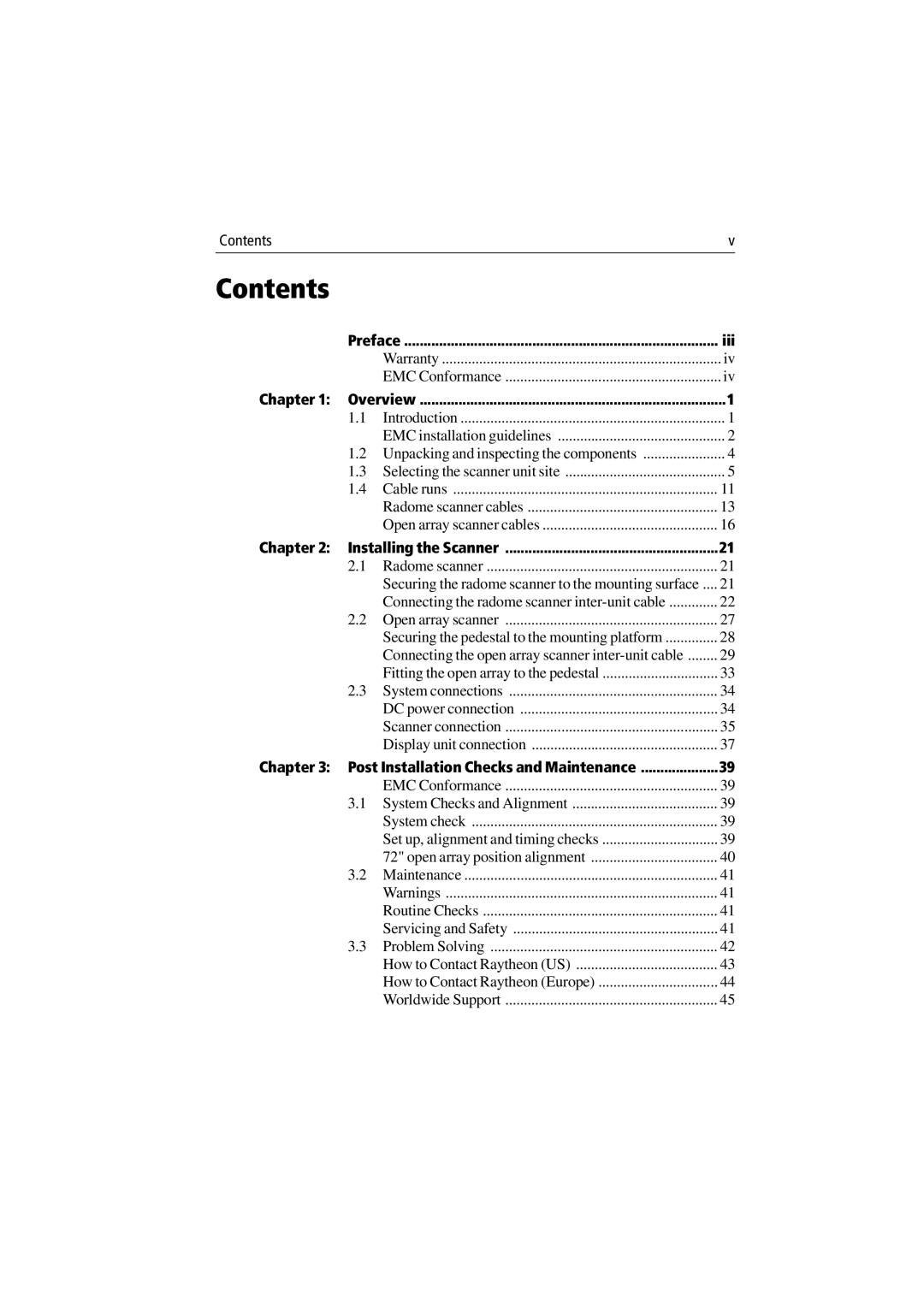Contents |
| v |
Contents |
|
|
Preface | iii | |
| Warranty | iv |
| EMC Conformance | iv |
Chapter 1: Overview | 1 | |
1.1 | Introduction | 1 |
| EMC installation guidelines | 2 |
1.2 | Unpacking and inspecting the components | 4 |
1.3 | Selecting the scanner unit site | 5 |
1.4 | Cable runs | 11 |
| Radome scanner cables | 13 |
| Open array scanner cables | 16 |
Chapter 2: Installing the Scanner | 21 | |
2.1 | Radome scanner | 21 |
| Securing the radome scanner to the mounting surface .... | 21 |
| Connecting the radome scanner | 22 |
2.2 | Open array scanner | 27 |
| Securing the pedestal to the mounting platform | 28 |
| Connecting the open array scanner | 29 |
| Fitting the open array to the pedestal | 33 |
2.3 | System connections | 34 |
| DC power connection | 34 |
| Scanner connection | 35 |
| Display unit connection | 37 |
Chapter 3: Post Installation Checks and Maintenance | 39 | |
| EMC Conformance | 39 |
3.1 | System Checks and Alignment | 39 |
| System check | 39 |
| Set up, alignment and timing checks | 39 |
| 72" open array position alignment | 40 |
3.2 | Maintenance | 41 |
| Warnings | 41 |
| Routine Checks | 41 |
| Servicing and Safety | 41 |
3.3 | Problem Solving | 42 |
| How to Contact Raytheon (US) | 43 |
| How to Contact Raytheon (Europe) | 44 |
| Worldwide Support | 45 |