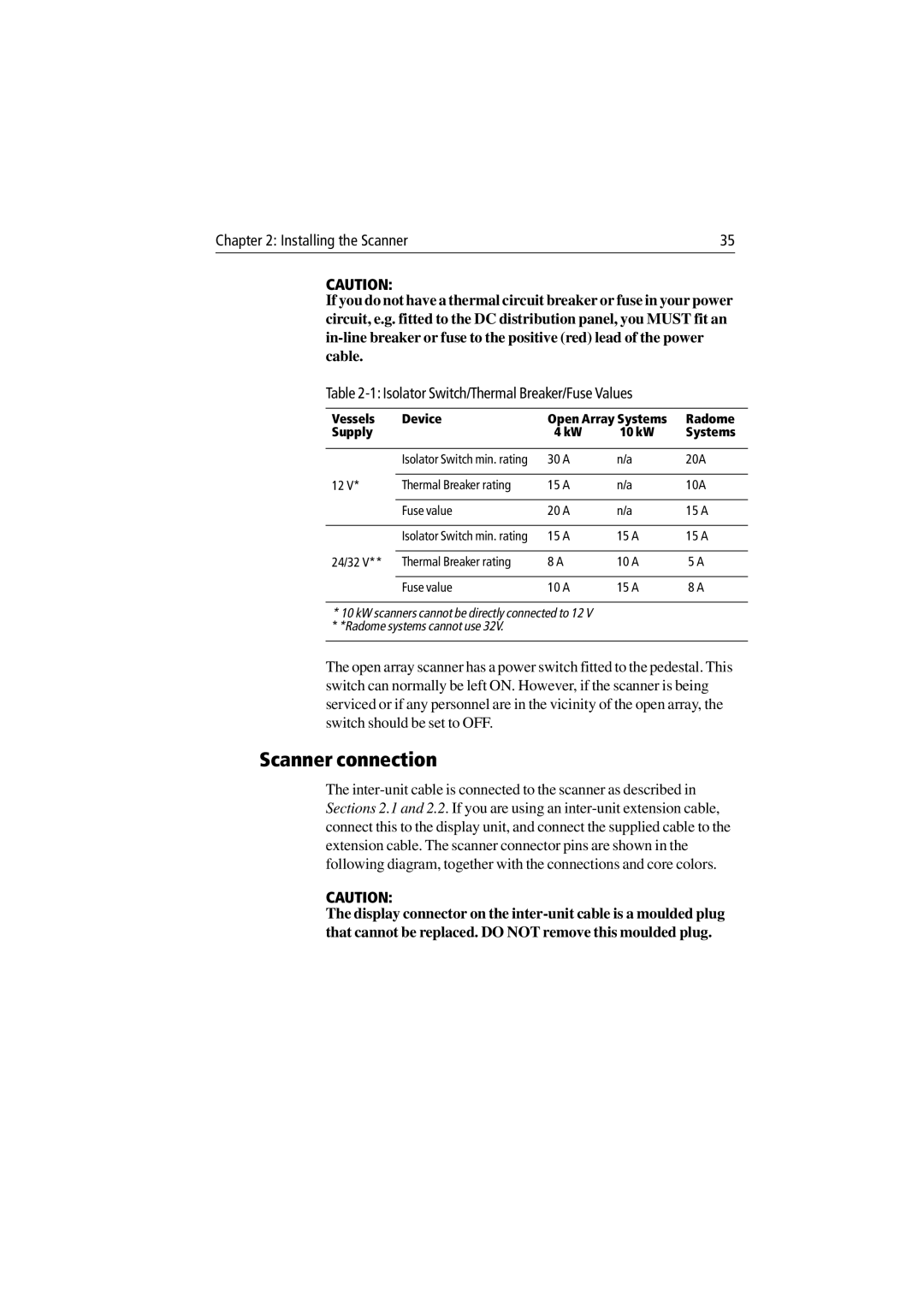Chapter 2: Installing the Scanner | 35 |
CAUTION:
If you do not have a thermal circuit breaker or fuse in your power circuit, e.g. fitted to the DC distribution panel, you MUST fit an
Table 2-1: Isolator Switch/Thermal Breaker/Fuse Values
Vessels | Device | Open Array Systems | Radome | |
Supply |
| 4 kW | 10 kW | Systems |
|
|
|
|
|
| Isolator Switch min. rating | 30 A | n/a | 20A |
|
|
|
|
|
12 V* | Thermal Breaker rating | 15 A | n/a | 10A |
|
|
|
|
|
| Fuse value | 20 A | n/a | 15 A |
|
|
|
|
|
| Isolator Switch min. rating | 15 A | 15 A | 15 A |
|
|
|
|
|
24/32 V** | Thermal Breaker rating | 8 A | 10 A | 5 A |
|
|
|
|
|
| Fuse value | 10 A | 15 A | 8 A |
*10 kW scanners cannot be directly connected to 12 V **Radome systems cannot use 32V.
The open array scanner has a power switch fitted to the pedestal. This switch can normally be left ON. However, if the scanner is being serviced or if any personnel are in the vicinity of the open array, the switch should be set to OFF.
Scanner connection
The
CAUTION:
The display connector on the