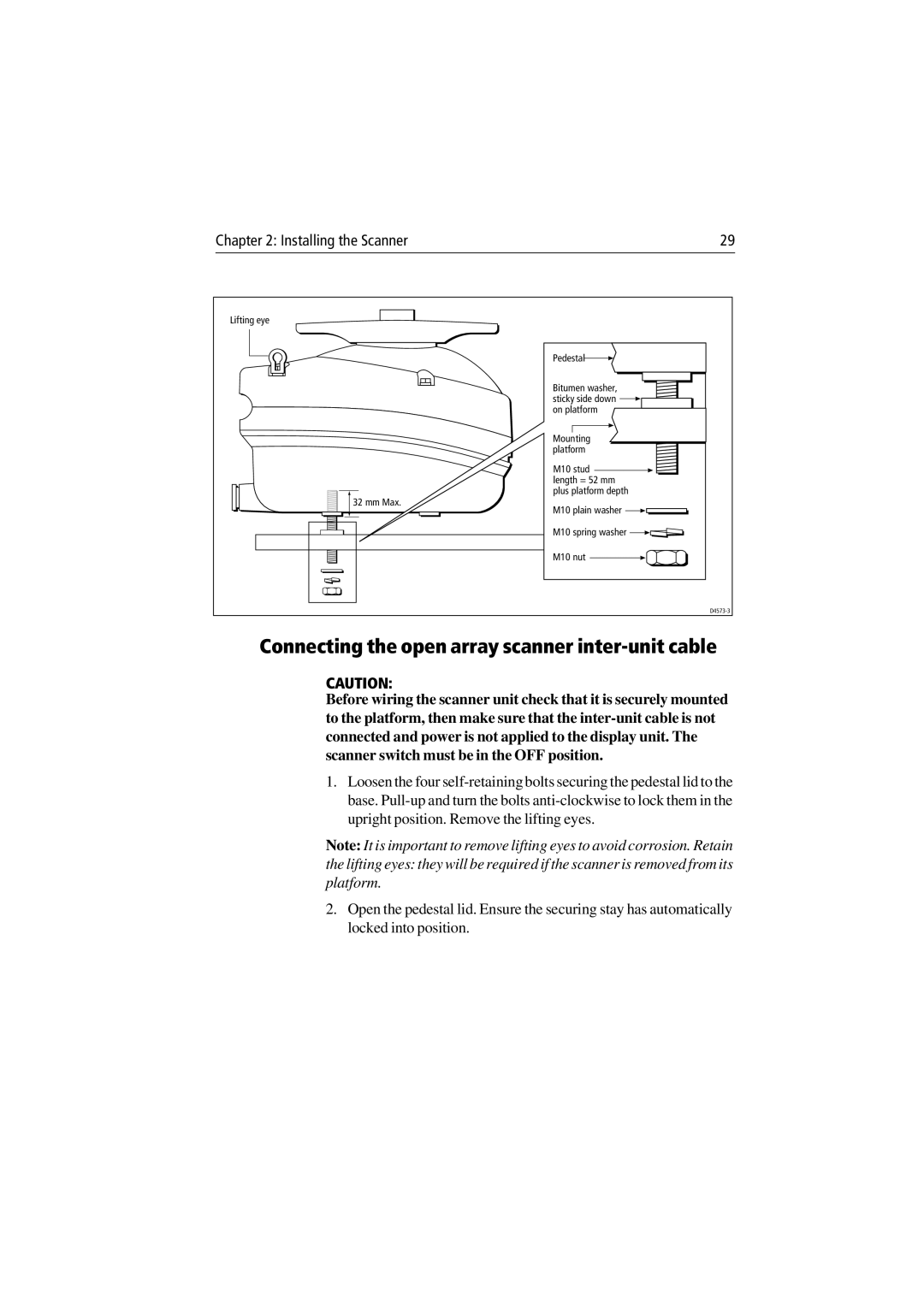Chapter 2: Installing the Scanner | 29 |
Lifting eye
Pedestal![]()
Bitumen washer, |
sticky side down |
on platform |
Mounting |
platform |
M10 stud |
length = 52 mm |
plus platform depth |
32 mm Max.
M10 plain washer ![]()
![]()
M10 spring washer ![]()
![]()
M10 nut
Connecting the open array scanner inter-unit cable
CAUTION:
Before wiring the scanner unit check that it is securely mounted to the platform, then make sure that the
1.Loosen the four
Note: It is important to remove lifting eyes to avoid corrosion. Retain
the lifting eyes: they will be required if the scanner is removed from its platform.
2.Open the pedestal lid. Ensure the securing stay has automatically locked into position.