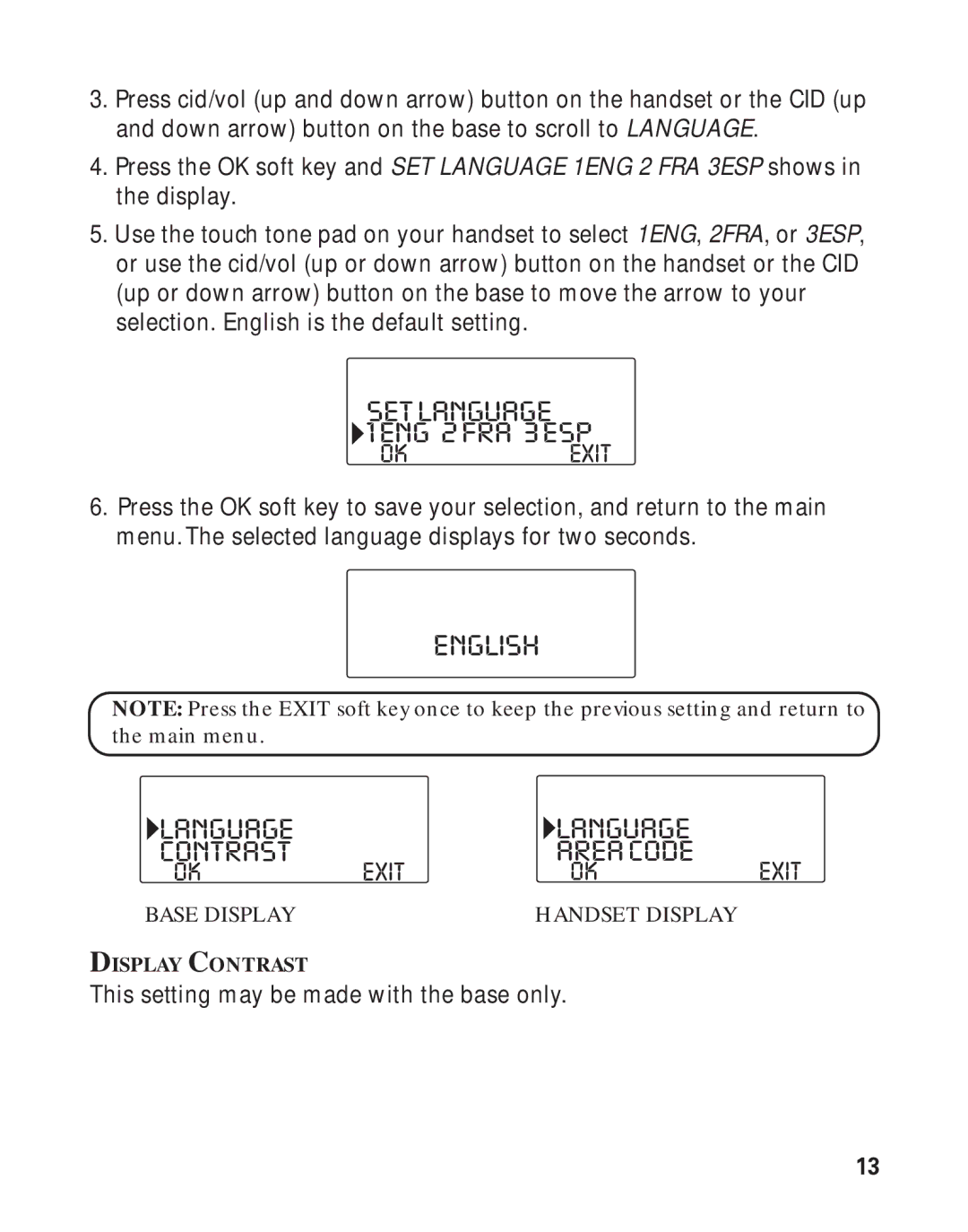3.Press cid/vol (up and down arrow) button on the handset or the CID (up and down arrow) button on the base to scroll to LANGUAGE.
4.Press the OK soft key and SET LANGUAGE 1ENG 2 FRA 3ESP shows in the display.
5.Use the touch tone pad on your handset to select 1ENG, 2FRA, or 3ESP, or use the cid/vol (up or down arrow) button on the handset or the CID (up or down arrow) button on the base to move the arrow to your selection. English is the default setting.
SETLANGUAGE
1ENG 2FRA 3ESP
OKEXIT
6.Press the OK soft key to save your selection, and return to the main menu. The selected language displays for two seconds.
ENGLISH
NOTE: Press the EXIT soft key once to keep the previous setting and return to the main menu.
LANGUAGE |
| LANGUAGE |
|
CONTRAST | EXIT | AREACODE | EXIT |
OK | OK | ||
BASE DISPLAY |
| HANDSET DISPLAY |
|
DISPLAY CONTRAST
This setting may be made with the base only.
13