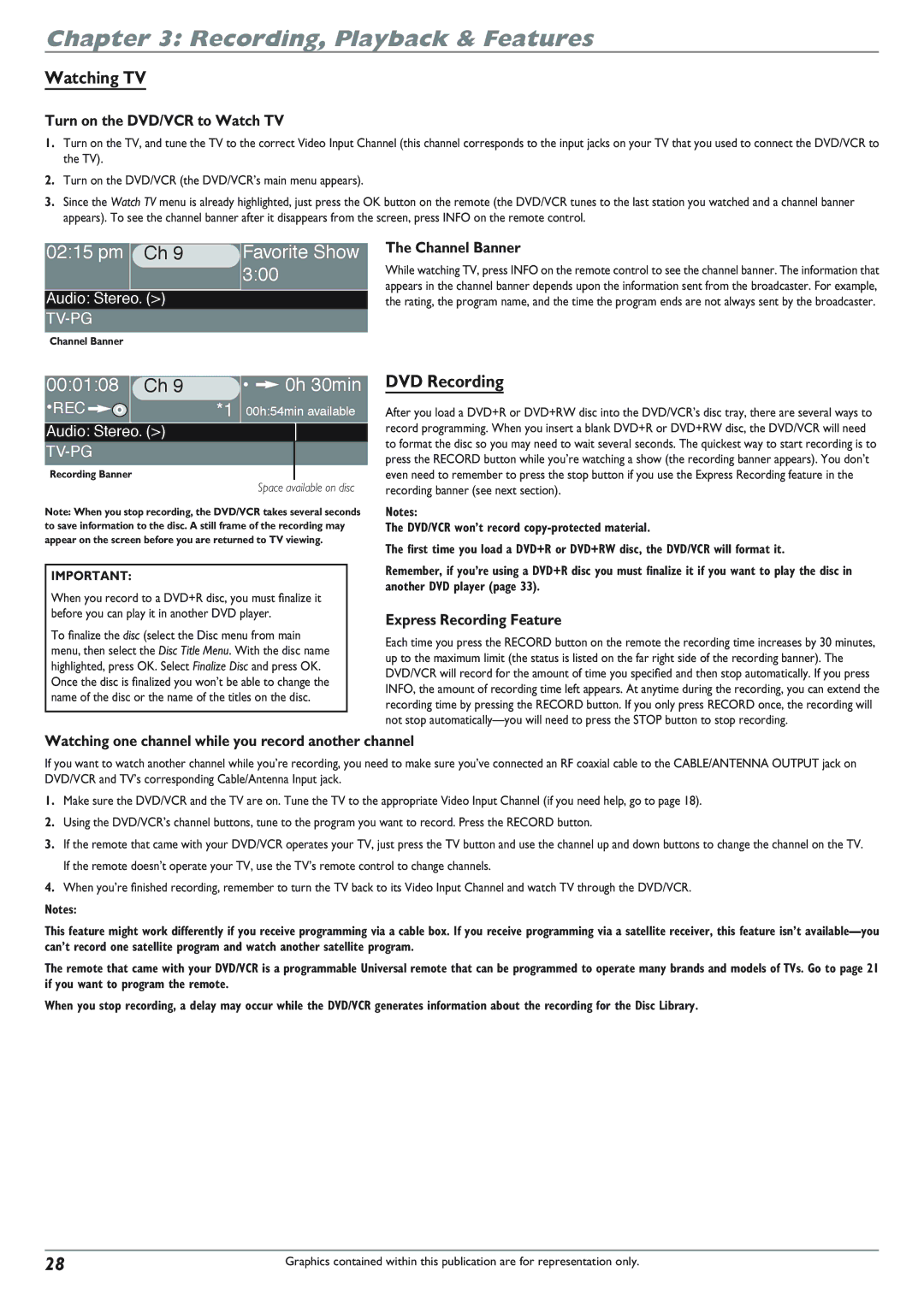Chapter 3: Recording, Playback & Features
Watching TV
Turn on the DVD/VCR to Watch TV
1.Turn on the TV, and tune the TV to the correct Video Input Channel (this channel corresponds to the input jacks on your TV that you used to connect the DVD/VCR to the TV).
2.Turn on the DVD/VCR (the DVD/VCR’s main menu appears).
3.Since the Watch TV menu is already highlighted, just press the OK button on the remote (the DVD/VCR tunes to the last station you watched and a channel banner appears). To see the channel banner after it disappears from the screen, press INFO on the remote control.
02:15 pm | Ch 9 | Favorite Show |
|
| 3:00 |
Audio: Stereo. (>) |
| |
| ||
Channel Banner |
| |
The Channel Banner
While watching TV, press INFO on the remote control to see the channel banner. The information that appears in the channel banner depends upon the information sent from the broadcaster. For example, the rating, the program name, and the time the program ends are not always sent by the broadcaster.
00:01:08 | Ch 9 |
| • | 0h 30min | |
•REC |
| *1 | 00h:54min available | ||
|
|
|
|
| |
Audio: Stereo. (>) |
|
|
|
| |
|
|
|
| ||
Recording Banner |
|
|
|
| |
|
|
|
| Space available on disc | |
Note: When you stop recording, the DVD/VCR takes several seconds to save information to the disc. A still frame of the recording may appear on the screen before you are returned to TV viewing.
IMPORTANT:
When you record to a DVD+R disc, you must finalize it before you can play it in another DVD player.
To finalize the disc (select the Disc menu from main menu, then select the Disc Title Menu. With the disc name highlighted, press OK. Select Finalize Disc and press OK. Once the disc is finalized you won’t be able to change the name of the disc or the name of the titles on the disc.
DVD Recording
After you load a DVD+R or DVD+RW disc into the DVD/VCR’s disc tray, there are several ways to record programming. When you insert a blank DVD+R or DVD+RW disc, the DVD/VCR will need to format the disc so you may need to wait several seconds. The quickest way to start recording is to press the RECORD button while you’re watching a show (the recording banner appears). You don’t even need to remember to press the stop button if you use the Express Recording feature in the recording banner (see next section).
Notes:
The DVD/VCR won’t record
The first time you load a DVD+R or DVD+RW disc, the DVD/VCR will format it.
Remember, if you’re using a DVD+R disc you must finalize it if you want to play the disc in another DVD player (page 33).
Express Recording Feature
Each time you press the RECORD button on the remote the recording time increases by 30 minutes, up to the maximum limit (the status is listed on the far right side of the recording banner). The DVD/VCR will record for the amount of time you specified and then stop automatically. If you press INFO, the amount of recording time left appears. At anytime during the recording, you can extend the recording time by pressing the RECORD button. If you only press RECORD once, the recording will not stop
Watching one channel while you record another channel
If you want to watch another channel while you’re recording, you need to make sure you’ve connected an RF coaxial cable to the CABLE/ANTENNA OUTPUT jack on DVD/VCR and TV’s corresponding Cable/Antenna Input jack.
1.Make sure the DVD/VCR and the TV are on. Tune the TV to the appropriate Video Input Channel (if you need help, go to page 18).
2.Using the DVD/VCR’s channel buttons, tune to the program you want to record. Press the RECORD button.
3.If the remote that came with your DVD/VCR operates your TV, just press the TV button and use the channel up and down buttons to change the channel on the TV. If the remote doesn’t operate your TV, use the TV’s remote control to change channels.
4.When you’re finished recording, remember to turn the TV back to its Video Input Channel and watch TV through the DVD/VCR.
Notes:
This feature might work differently if you receive programming via a cable box. If you receive programming via a satellite receiver, this feature isn’t
The remote that came with your DVD/VCR is a programmable Universal remote that can be programmed to operate many brands and models of TVs. Go to page 21 if you want to program the remote.
When you stop recording, a delay may occur while the DVD/VCR generates information about the recording for the Disc Library.
28 | Graphics contained within this publication are for representation only. |