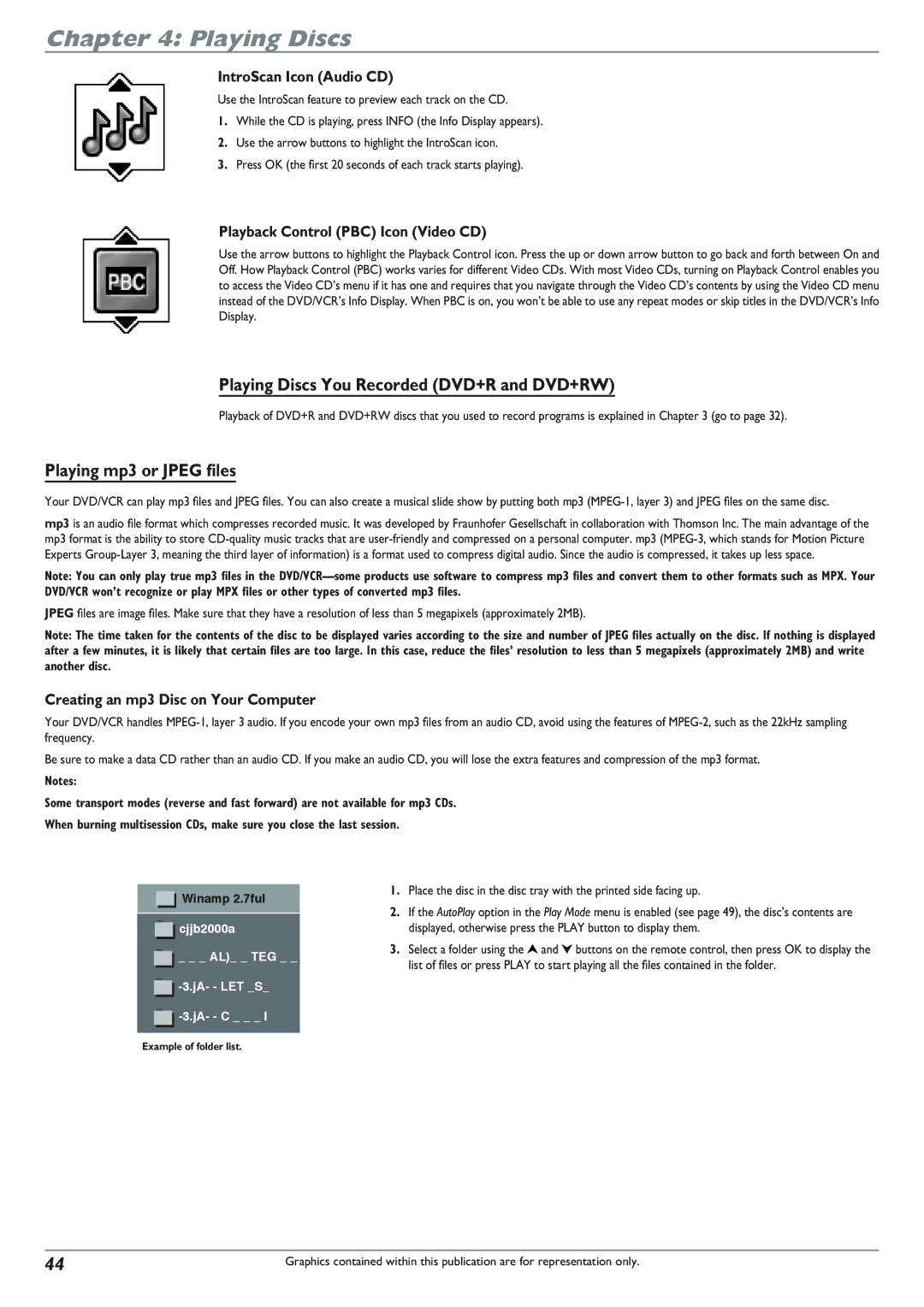Chapter 4: Playing Discs
IntroScan Icon (Audio CD)
Use the IntroScan feature to preview each track on the CD.
1.While the CD is playing, press INFO (the Info Display appears).
2.Use the arrow buttons to highlight the IntroScan icon.
3.Press OK (the first 20 seconds of each track starts playing).
Playback Control (PBC) Icon (Video CD)
Use the arrow buttons to highlight the Playback Control icon. Press the up or down arrow button to go back and forth between On and Off. How Playback Control (PBC) works varies for different Video CDs. With most Video CDs, turning on Playback Control enables you to access the Video CD’s menu if it has one and requires that you navigate through the Video CD’s contents by using the Video CD menu instead of the DVD/VCR’s Info Display. When PBC is on, you won’t be able to use any repeat modes or skip titles in the DVD/VCR’s Info Display.
Playing Discs You Recorded (DVD+R and DVD+RW)
Playback of DVD+R and DVD+RW discs that you used to record programs is explained in Chapter 3 (go to page 32).
Playing mp3 or JPEG files
Your DVD/VCR can play mp3 files and JPEG files. You can also create a musical slide show by putting both mp3
mp3 is an audio file format which compresses recorded music. It was developed by Fraunhofer Gesellschaft in collaboration with Thomson Inc. The main advantage of the mp3 format is the ability to store
Note: You can only play true mp3 files in the
JPEG files are image files. Make sure that they have a resolution of less than 5 megapixels (approximately 2MB).
Note: The time taken for the contents of the disc to be displayed varies according to the size and number of JPEG files actually on the disc. If nothing is displayed after a few minutes, it is likely that certain files are too large. In this case, reduce the files’ resolution to less than 5 megapixels (approximately 2MB) and write another disc.
Creating an mp3 Disc on Your Computer
Your DVD/VCR handles
Be sure to make a data CD rather than an audio CD. If you make an audio CD, you will lose the extra features and compression of the mp3 format.
Notes:
Some transport modes (reverse and fast forward) are not available for mp3 CDs.
When burning multisession CDs, make sure you close the last session.
![]() Winamp 2.7ful
Winamp 2.7ful
 cjjb2000a
cjjb2000a
 _ _ _ AL)_ _ TEG _ _
_ _ _ AL)_ _ TEG _ _

-3.jA- - LET _S_

-3.jA- - C _ _ _ I
Example of folder list.
1.Place the disc in the disc tray with the printed side facing up.
2.If the AutoPlay option in the Play Mode menu is enabled (see page 49), the disc’s contents are displayed, otherwise press the PLAY button to display them.
3.Select a folder using the ![]() and
and ![]() buttons on the remote control, then press OK to display the list of files or press PLAY to start playing all the files contained in the folder.
buttons on the remote control, then press OK to display the list of files or press PLAY to start playing all the files contained in the folder.
44 | Graphics contained within this publication are for representation only. |