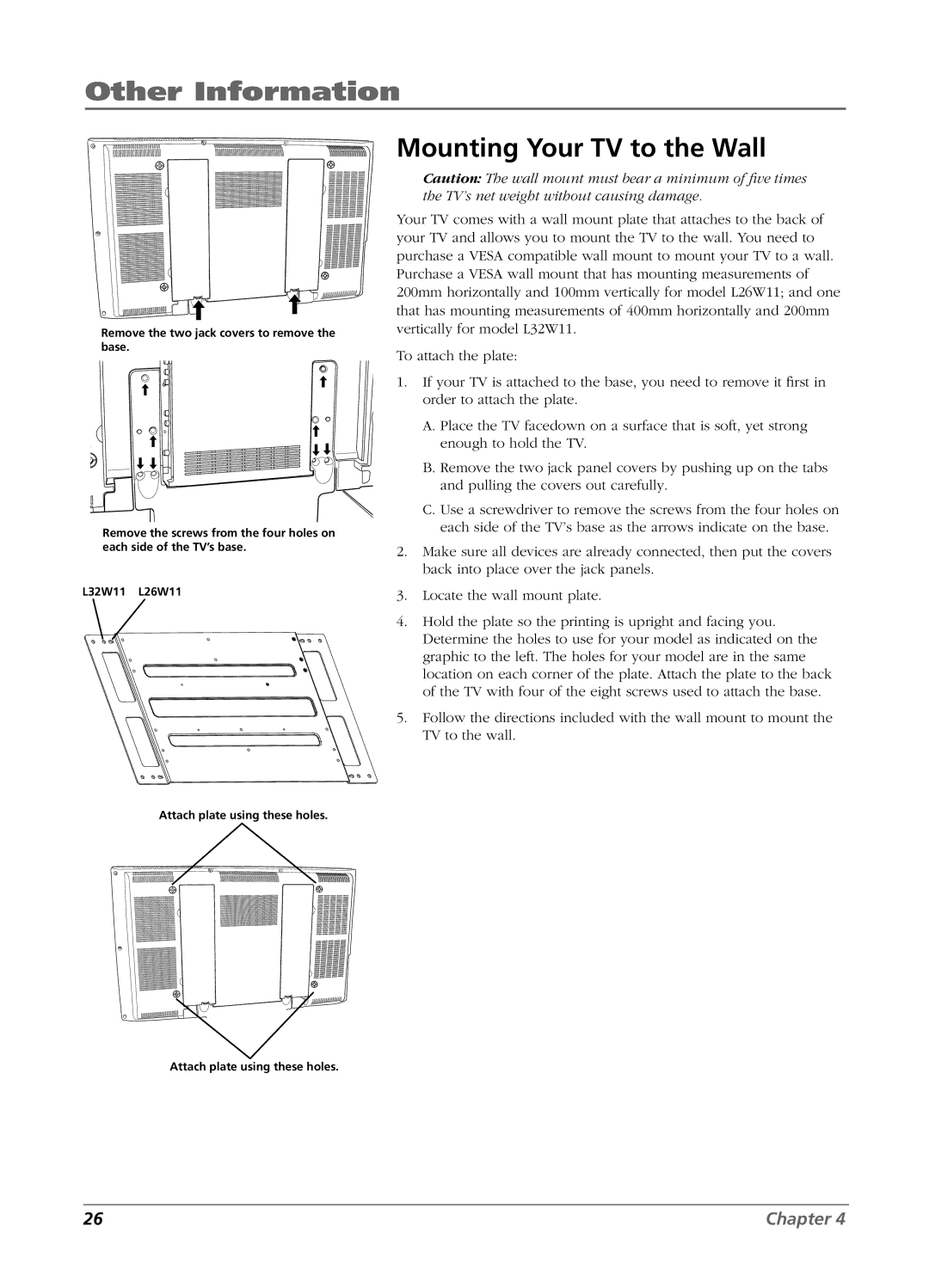Other Information
Mounting Your TV to the Wall
Remove the two jack covers to remove the base.
Remove the screws from the four holes on each side of the TV’s base.
Caution: The wall mount must bear a minimum of five times the TV’s net weight without causing damage.
Your TV comes with a wall mount plate that attaches to the back of your TV and allows you to mount the TV to the wall. You need to purchase a VESA compatible wall mount to mount your TV to a wall. Purchase a VESA wall mount that has mounting measurements of 200mm horizontally and 100mm vertically for model L26W11; and one that has mounting measurements of 400mm horizontally and 200mm vertically for model L32W11.
To attach the plate:
1.If your TV is attached to the base, you need to remove it first in order to attach the plate.
A.Place the TV facedown on a surface that is soft, yet strong enough to hold the TV.
B.Remove the two jack panel covers by pushing up on the tabs and pulling the covers out carefully.
C.Use a screwdriver to remove the screws from the four holes on each side of the TV’s base as the arrows indicate on the base.
2.Make sure all devices are already connected, then put the covers back into place over the jack panels.
L32W11 L26W11 | 3. | Locate the wall mount plate. |
| 4. | Hold the plate so the printing is upright and facing you. |
|
| Determine the holes to use for your model as indicated on the |
|
| graphic to the left. The holes for your model are in the same |
|
| location on each corner of the plate. Attach the plate to the back |
|
| of the TV with four of the eight screws used to attach the base. |
| 5. | Follow the directions included with the wall mount to mount the |
|
| TV to the wall. |
Attach plate using these holes.
Attach plate using these holes.
26 | Chapter 4 |