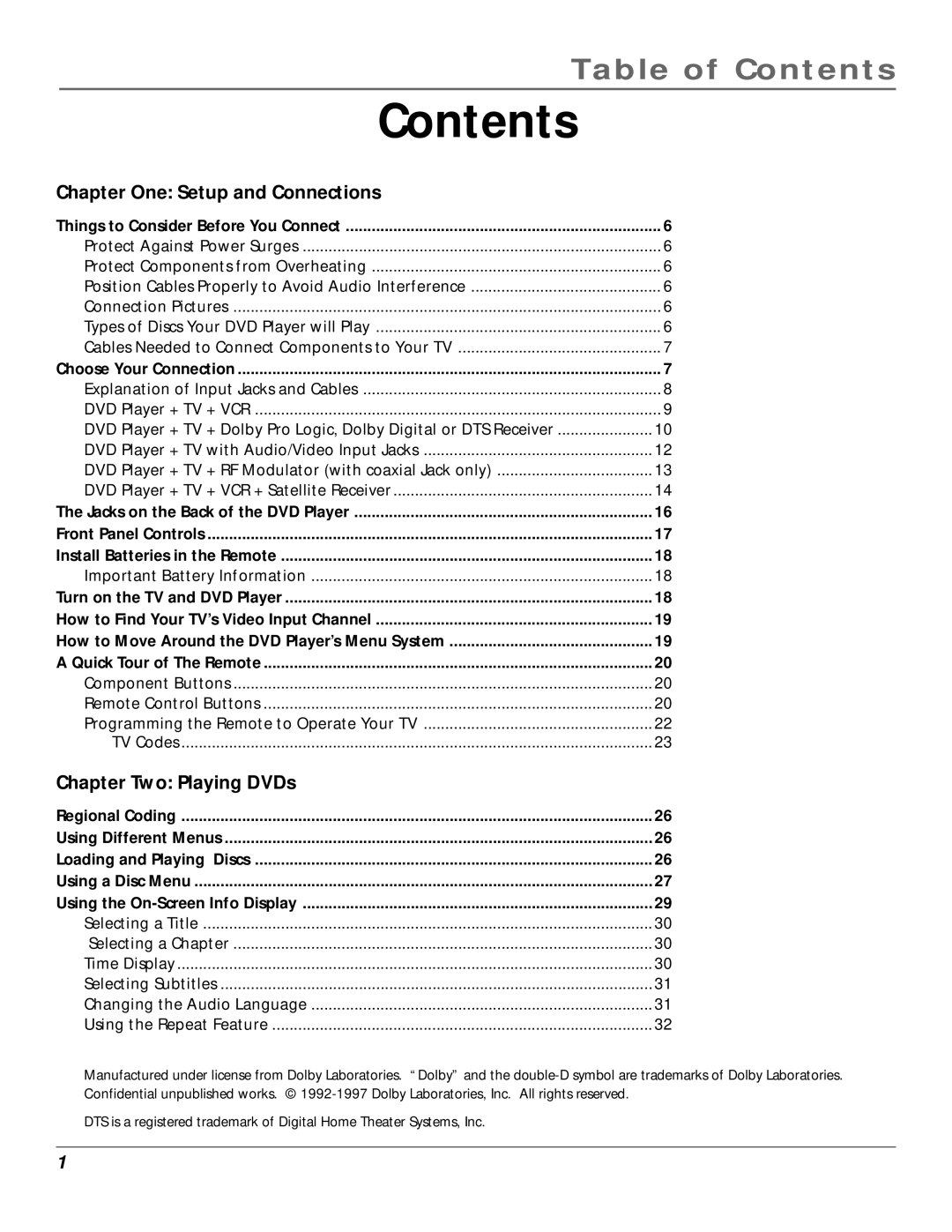Table of Contents
Contents |
|
Chapter One: Setup and Connections |
|
Things to Consider Before You Connect | 6 |
Protect Against Power Surges | 6 |
Protect Components from Overheating | 6 |
Position Cables Properly to Avoid Audio Interference | 6 |
Connection Pictures | 6 |
Types of Discs Your DVD Player will Play | 6 |
Cables Needed to Connect Components to Your TV | 7 |
Choose Your Connection | 7 |
Explanation of Input Jacks and Cables | 8 |
DVD Player + TV + VCR | 9 |
DVD Player + TV + Dolby Pro Logic, Dolby Digital or DTS Receiver | 10 |
DVD Player + TV with Audio/Video Input Jacks | 12 |
DVD Player + TV + RF Modulator (with coaxial Jack only) | 13 |
DVD Player + TV + VCR + Satellite Receiver | 14 |
The Jacks on the Back of the DVD Player | 16 |
Front Panel Controls | 17 |
Install Batteries in the Remote | 18 |
Important Battery Information | 18 |
Turn on the TV and DVD Player | 18 |
How to Find Your TV’s Video Input Channel | 19 |
How to Move Around the DVD Player’s Menu System | 19 |
A Quick Tour of The Remote | 20 |
Component Buttons | 20 |
Remote Control Buttons | 20 |
Programming the Remote to Operate Your TV | 22 |
TV Codes | 23 |
Chapter Two: Playing DVDs |
|
Regional Coding | 26 |
Using Different Menus | 26 |
Loading and Playing Discs | 26 |
Using a Disc Menu | 27 |
Using the | 29 |
Selecting a Title | 30 |
Selecting a Chapter | 30 |
Time Display | 30 |
Selecting Subtitles | 31 |
Changing the Audio Language | 31 |
Using the Repeat Feature | 32 |
Manufactured under license from Dolby Laboratories. “Dolby” and the
DTS is a registered trademark of Digital Home Theater Systems, Inc.
1