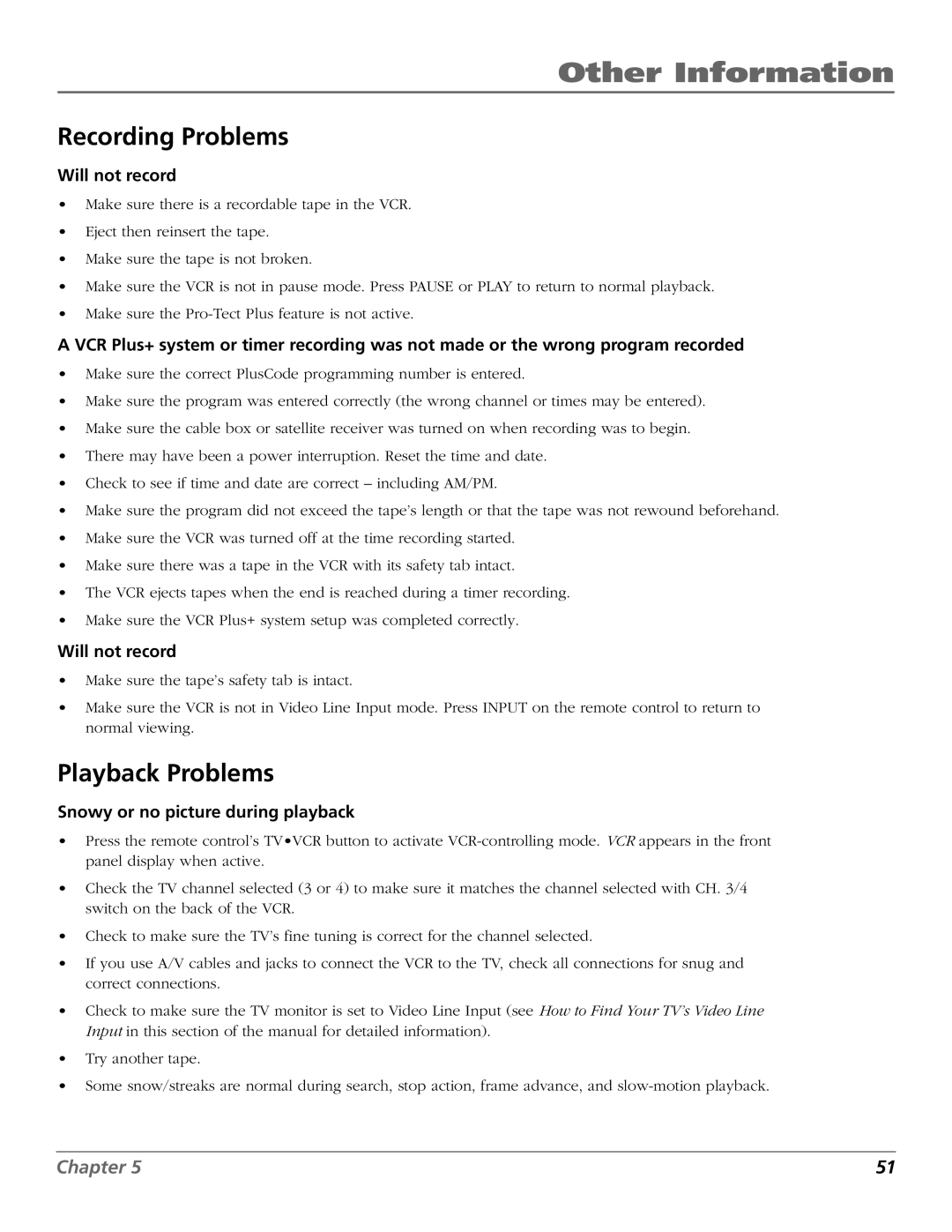Other Information
Recording Problems
Will not record
•Make sure there is a recordable tape in the VCR.
•Eject then reinsert the tape.
•Make sure the tape is not broken.
•Make sure the VCR is not in pause mode. Press PAUSE or PLAY to return to normal playback.
•Make sure the
A VCR Plus+ system or timer recording was not made or the wrong program recorded
•Make sure the correct PlusCode programming number is entered.
•Make sure the program was entered correctly (the wrong channel or times may be entered).
•Make sure the cable box or satellite receiver was turned on when recording was to begin.
•There may have been a power interruption. Reset the time and date.
•Check to see if time and date are correct – including AM/PM.
•Make sure the program did not exceed the tape’s length or that the tape was not rewound beforehand.
•Make sure the VCR was turned off at the time recording started.
•Make sure there was a tape in the VCR with its safety tab intact.
•The VCR ejects tapes when the end is reached during a timer recording.
•Make sure the VCR Plus+ system setup was completed correctly.
Will not record
•Make sure the tape’s safety tab is intact.
•Make sure the VCR is not in Video Line Input mode. Press INPUT on the remote control to return to normal viewing.
Playback Problems
Snowy or no picture during playback
•Press the remote control’s TV•VCR button to activate
•Check the TV channel selected (3 or 4) to make sure it matches the channel selected with CH. 3/4 switch on the back of the VCR.
•Check to make sure the TV’s fine tuning is correct for the channel selected.
•If you use A/V cables and jacks to connect the VCR to the TV, check all connections for snug and correct connections.
•Check to make sure the TV monitor is set to Video Line Input (see How to Find Your TV’s Video Line Input in this section of the manual for detailed information).
•Try another tape.
•Some snow/streaks are normal during search, stop action, frame advance, and
Chapter 5 | 51 |