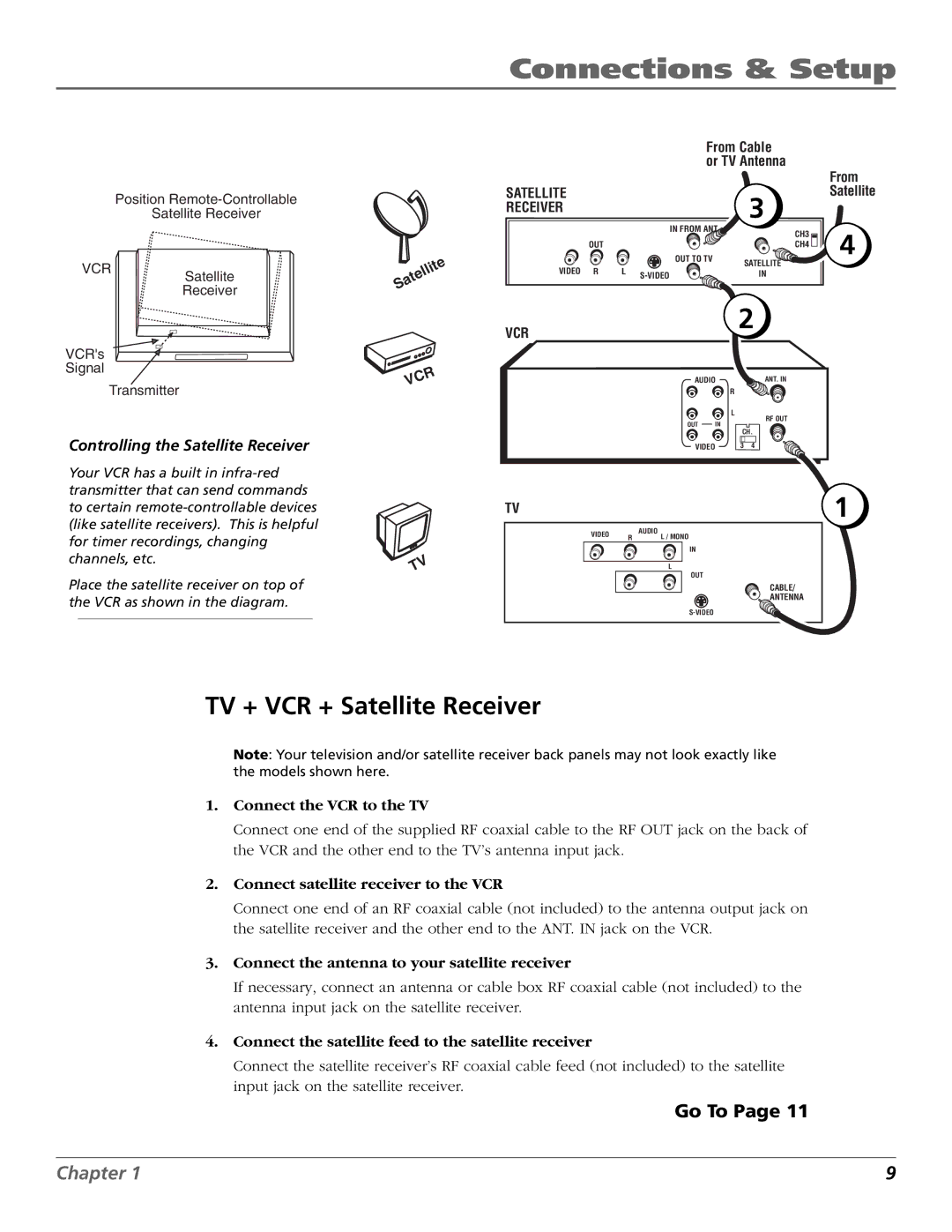Connections & Setup
Position
Satellite Receiver
VCR
Satellite
Receiver
Satellite
| From Cable |
| |
| or TV Antenna | From | |
|
|
| |
SATELLITE |
| 3 | Satellite |
RECEIVER |
|
| |
|
|
| |
| IN FROM ANT | CH3 | 4 |
|
| ||
OUT |
| CH4 | |
| OUT TO TV | SATELLITE | |
VIDEO R | L |
| |
IN |
| ||
VCR's Signal
VCR
2
Transmitter
Controlling the Satellite Receiver
Your VCR has a built in
Place the satellite receiver on top of the VCR as shown in the diagram.
VCR
TV
AUDIO | ANT. IN | ||
|
| R | |
|
| L | |
OUT | IN | RF OUT | |
CH. | |||
|
| ||
VIDEO |
| 3 4 | |
TV |
| 1 | |
VIDEO |
| AUDIO | |
R | L / MONO | ||
| |||
|
| IN | |
|
| L | |
|
| OUT | |
|
| CABLE/ | |
|
| ANTENNA | |
|
|
TV + VCR + Satellite Receiver
Note: Your television and/or satellite receiver back panels may not look exactly like the models shown here.
1.Connect the VCR to the TV
Connect one end of the supplied RF coaxial cable to the RF OUT jack on the back of the VCR and the other end to the TV’s antenna input jack.
2.Connect satellite receiver to the VCR
Connect one end of an RF coaxial cable (not included) to the antenna output jack on the satellite receiver and the other end to the ANT. IN jack on the VCR.
3.Connect the antenna to your satellite receiver
If necessary, connect an antenna or cable box RF coaxial cable (not included) to the antenna input jack on the satellite receiver.
4.Connect the satellite feed to the satellite receiver
Connect the satellite receiver’s RF coaxial cable feed (not included) to the satellite input jack on the satellite receiver.
Go To Page 11
Chapter 1 | 9 |