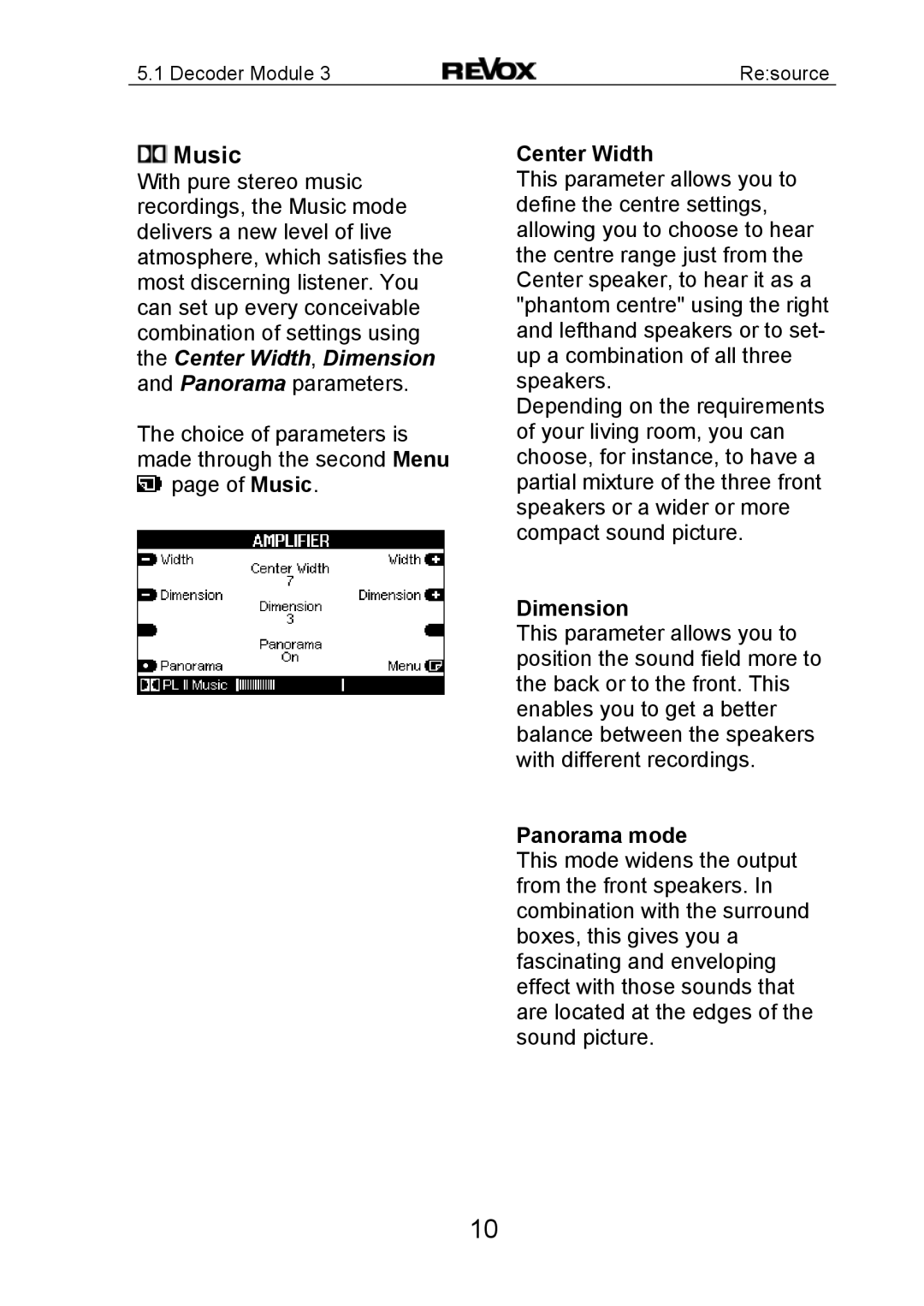5.1 Decoder Module 3 | Re:source |
 Music
Music
With pure stereo music recordings, the Music mode delivers a new level of live atmosphere, which satisfies the most discerning listener. You can set up every conceivable combination of settings using the Center Width, Dimension and Panorama parameters.
The choice of parameters is made through the second Menu ![]() page of Music.
page of Music.
Center Width
This parameter allows you to define the centre settings, allowing you to choose to hear the centre range just from the Center speaker, to hear it as a "phantom centre" using the right and lefthand speakers or to set- up a combination of all three speakers.
Depending on the requirements of your living room, you can choose, for instance, to have a partial mixture of the three front speakers or a wider or more compact sound picture.
Dimension
This parameter allows you to position the sound field more to the back or to the front. This enables you to get a better balance between the speakers with different recordings.
Panorama mode
This mode widens the output from the front speakers. In combination with the surround boxes, this gives you a fascinating and enveloping effect with those sounds that are located at the edges of the sound picture.
10