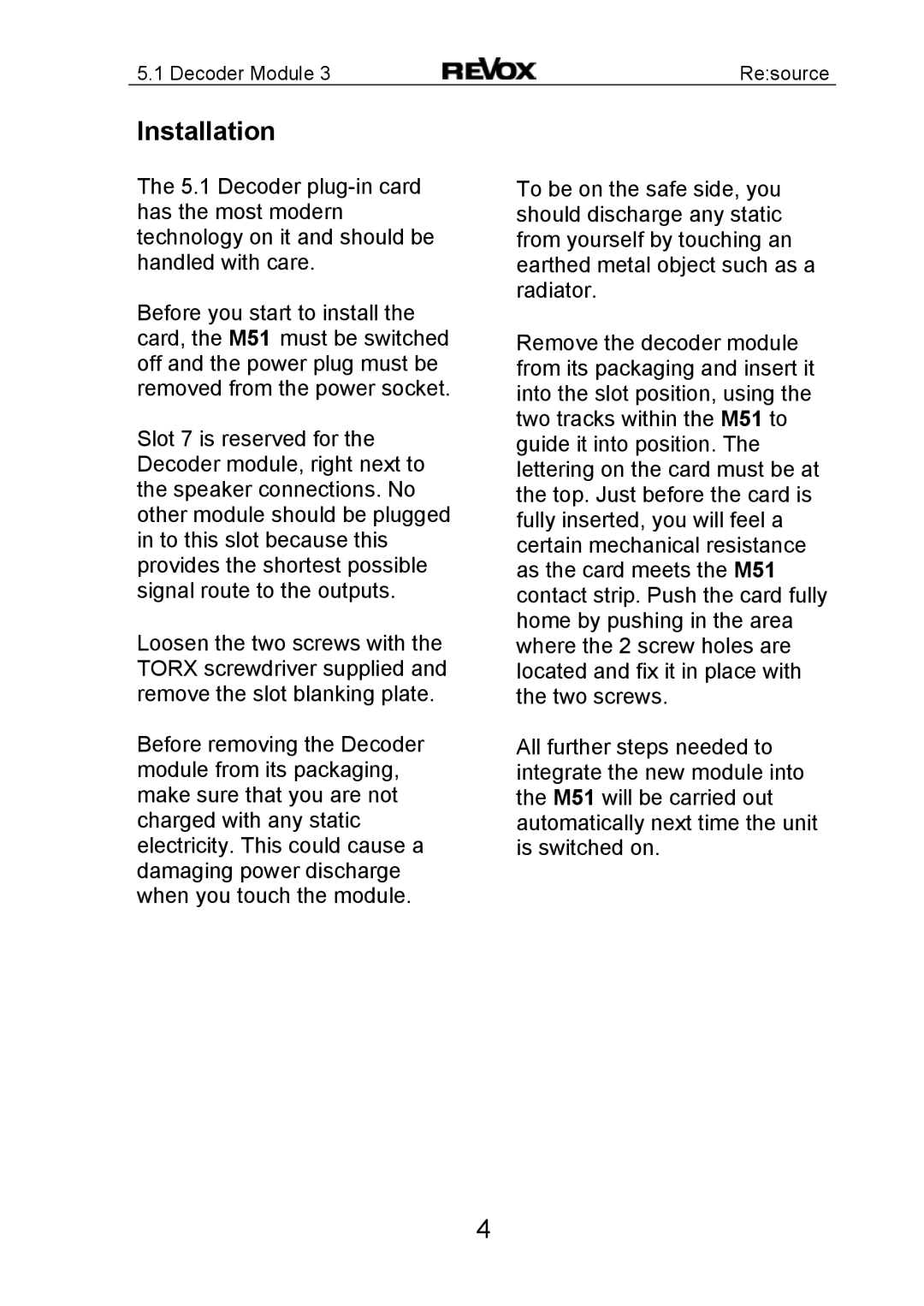5.1 Decoder Module 3 | Re:source |
Installation
The 5.1 Decoder
Before you start to install the card, the M51 must be switched off and the power plug must be removed from the power socket.
Slot 7 is reserved for the Decoder module, right next to the speaker connections. No other module should be plugged in to this slot because this provides the shortest possible signal route to the outputs.
Loosen the two screws with the TORX screwdriver supplied and remove the slot blanking plate.
Before removing the Decoder module from its packaging, make sure that you are not charged with any static electricity. This could cause a damaging power discharge when you touch the module.
To be on the safe side, you should discharge any static from yourself by touching an earthed metal object such as a radiator.
Remove the decoder module from its packaging and insert it into the slot position, using the two tracks within the M51 to guide it into position. The lettering on the card must be at the top. Just before the card is fully inserted, you will feel a certain mechanical resistance as the card meets the M51 contact strip. Push the card fully home by pushing in the area where the 2 screw holes are located and fix it in place with the two screws.
All further steps needed to integrate the new module into the M51 will be carried out automatically next time the unit is switched on.
4