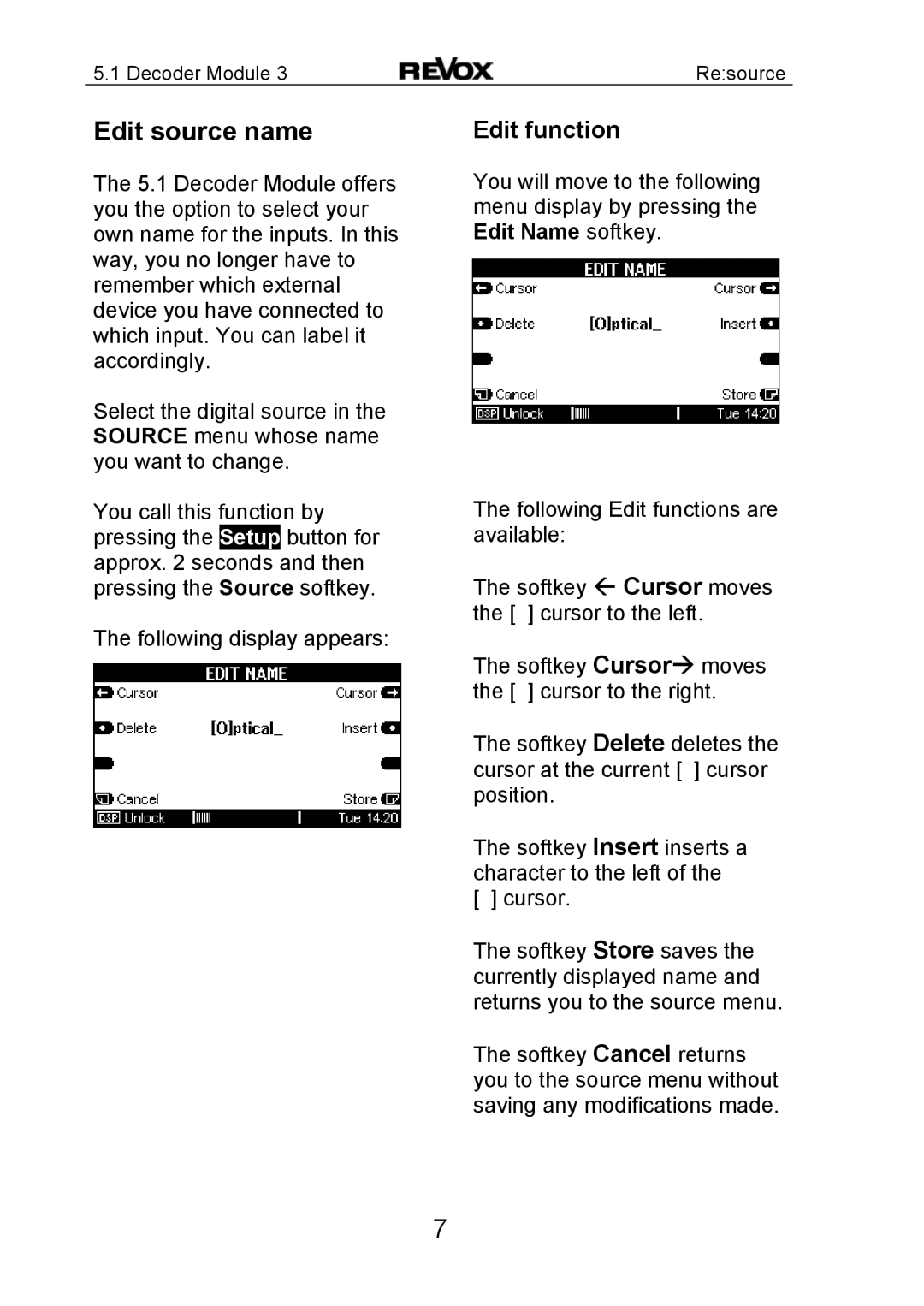5.1 Decoder Module 3 | Re:source |
Edit source name
The 5.1 Decoder Module offers you the option to select your own name for the inputs. In this way, you no longer have to remember which external device you have connected to which input. You can label it accordingly.
Select the digital source in the SOURCE menu whose name you want to change.
You call this function by pressing the Setup button for approx. 2 seconds and then pressing the Source softkey.
The following display appears:
Edit function
You will move to the following menu display by pressing the Edit Name softkey.
The following Edit functions are available:
The softkey Cursor moves the [ ] cursor to the left.
The softkey Cursor moves the [ ] cursor to the right.
The softkey Delete deletes the cursor at the current [ ] cursor position.
The softkey Insert inserts a character to the left of the
[ ] cursor.
The softkey Store saves the currently displayed name and returns you to the source menu.
The softkey Cancel returns you to the source menu without saving any modifications made.
7