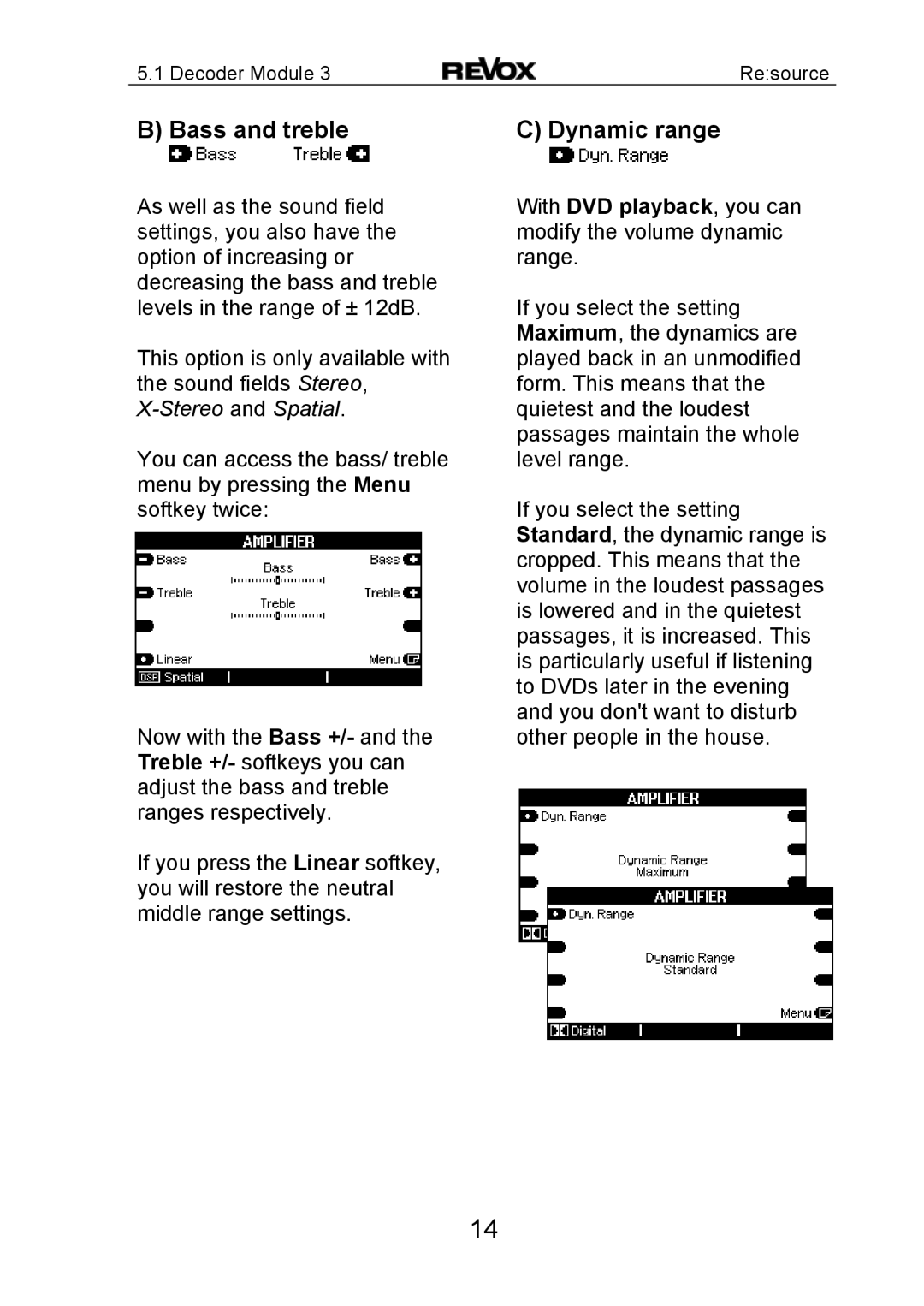5.1 Decoder Module 3 | Re:source |
B) Bass and treble
As well as the sound field settings, you also have the option of increasing or decreasing the bass and treble levels in the range of ± 12dB.
This option is only available with the sound fields Stereo,
You can access the bass/ treble menu by pressing the Menu softkey twice:
Now with the Bass +/- and the Treble +/- softkeys you can adjust the bass and treble ranges respectively.
If you press the Linear softkey, you will restore the neutral middle range settings.
C) Dynamic range
With DVD playback, you can modify the volume dynamic range.
If you select the setting Maximum, the dynamics are played back in an unmodified form. This means that the quietest and the loudest passages maintain the whole level range.
If you select the setting Standard, the dynamic range is cropped. This means that the volume in the loudest passages is lowered and in the quietest passages, it is increased. This is particularly useful if listening to DVDs later in the evening and you don't want to disturb other people in the house.
14