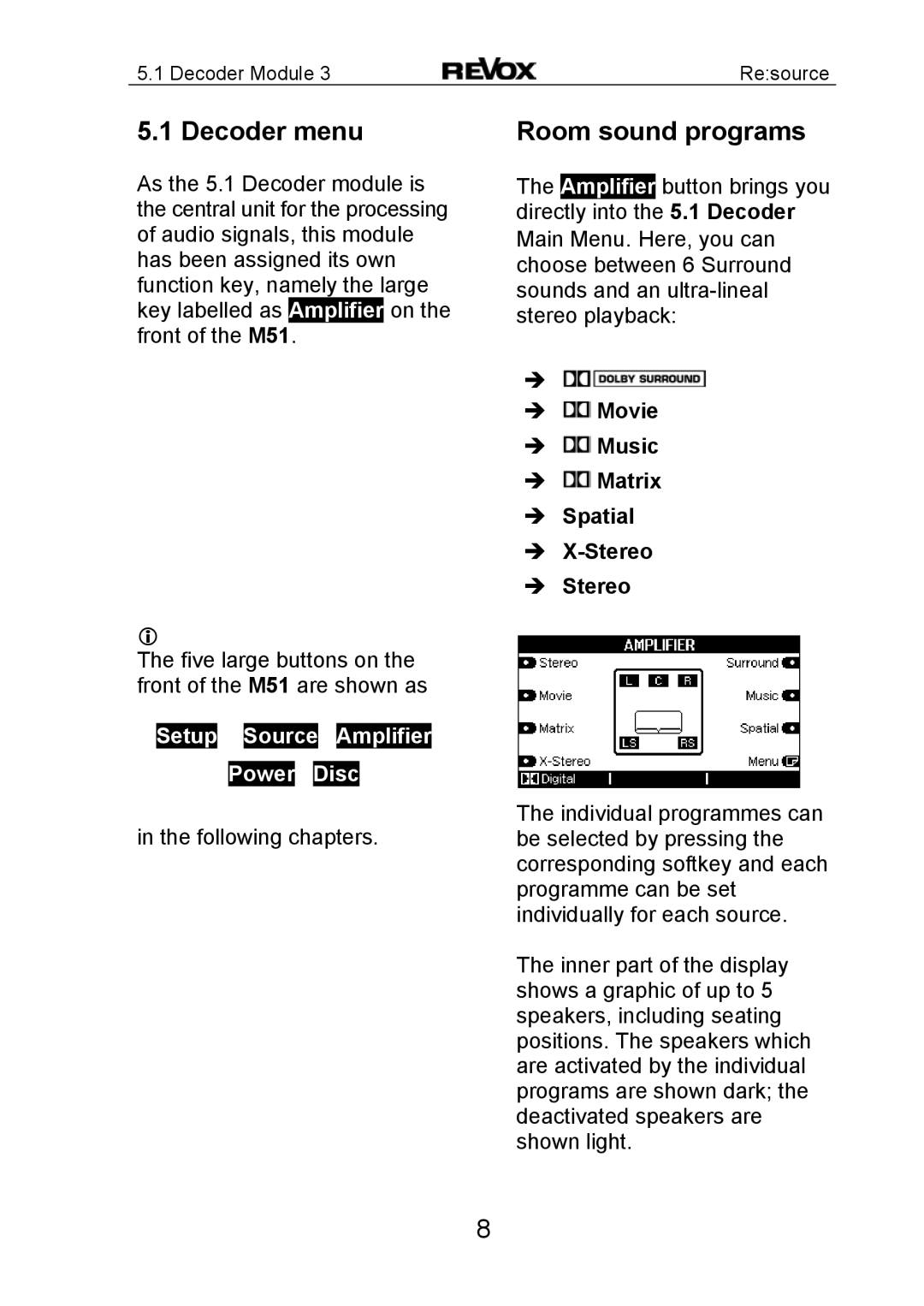5.1 Decoder Module 3 | Re:source |
5.1 Decoder menu
As the 5.1 Decoder module is the central unit for the processing of audio signals, this module has been assigned its own function key, namely the large key labelled as Amplifier on the front of the M51.
Room sound programs
The Amplifier button brings you directly into the 5.1 Decoder Main Menu. Here, you can choose between 6 Surround sounds and an
The five large buttons on the front of the M51 are shown as
Setup Source Amplifier
Power Disc
in the following chapters.
 Movie
Movie
 Music
Music
 Matrix
Matrix
Spatial
X-Stereo
Stereo
The individual programmes can be selected by pressing the corresponding softkey and each programme can be set individually for each source.
The inner part of the display shows a graphic of up to 5 speakers, including seating positions. The speakers which are activated by the individual programs are shown dark; the deactivated speakers are shown light.
8