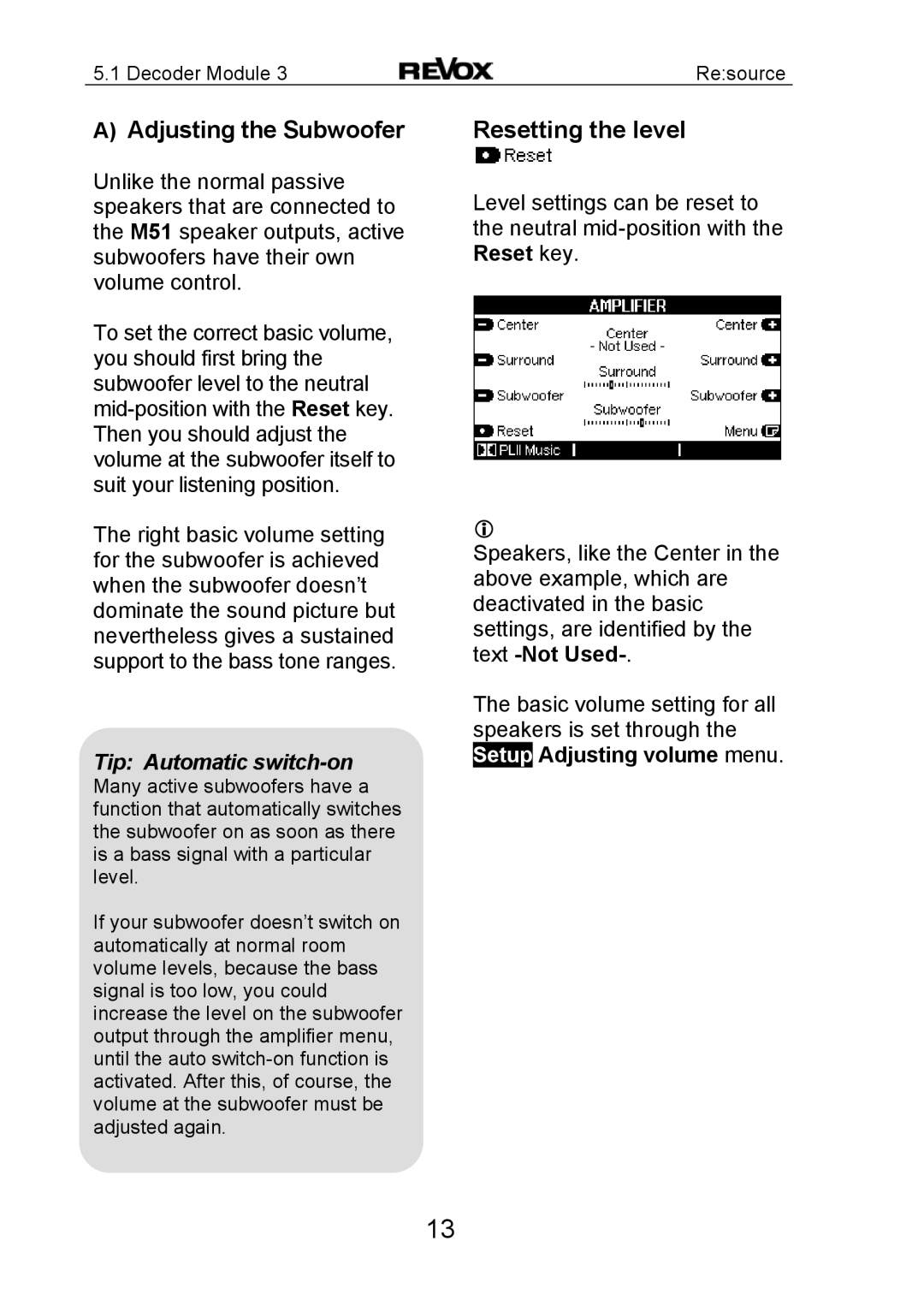5.1 Decoder Module 3 | Re:source |
A) Adjusting the Subwoofer | Resetting the level |
Unlike the normal passive speakers that are connected to the M51 speaker outputs, active subwoofers have their own volume control.
To set the correct basic volume, you should first bring the subwoofer level to the neutral
The right basic volume setting for the subwoofer is achieved when the subwoofer doesn’t dominate the sound picture but nevertheless gives a sustained support to the bass tone ranges.
Tip: Automatic switch-on
Many active subwoofers have a function that automatically switches the subwoofer on as soon as there is a bass signal with a particular level.
If your subwoofer doesn’t switch on automatically at normal room volume levels, because the bass signal is too low, you could increase the level on the subwoofer output through the amplifier menu, until the auto
Level settings can be reset to the neutral
Speakers, like the Center in the above example, which are deactivated in the basic settings, are identified by the text
The basic volume setting for all speakers is set through the Setup Adjusting volume menu.
13