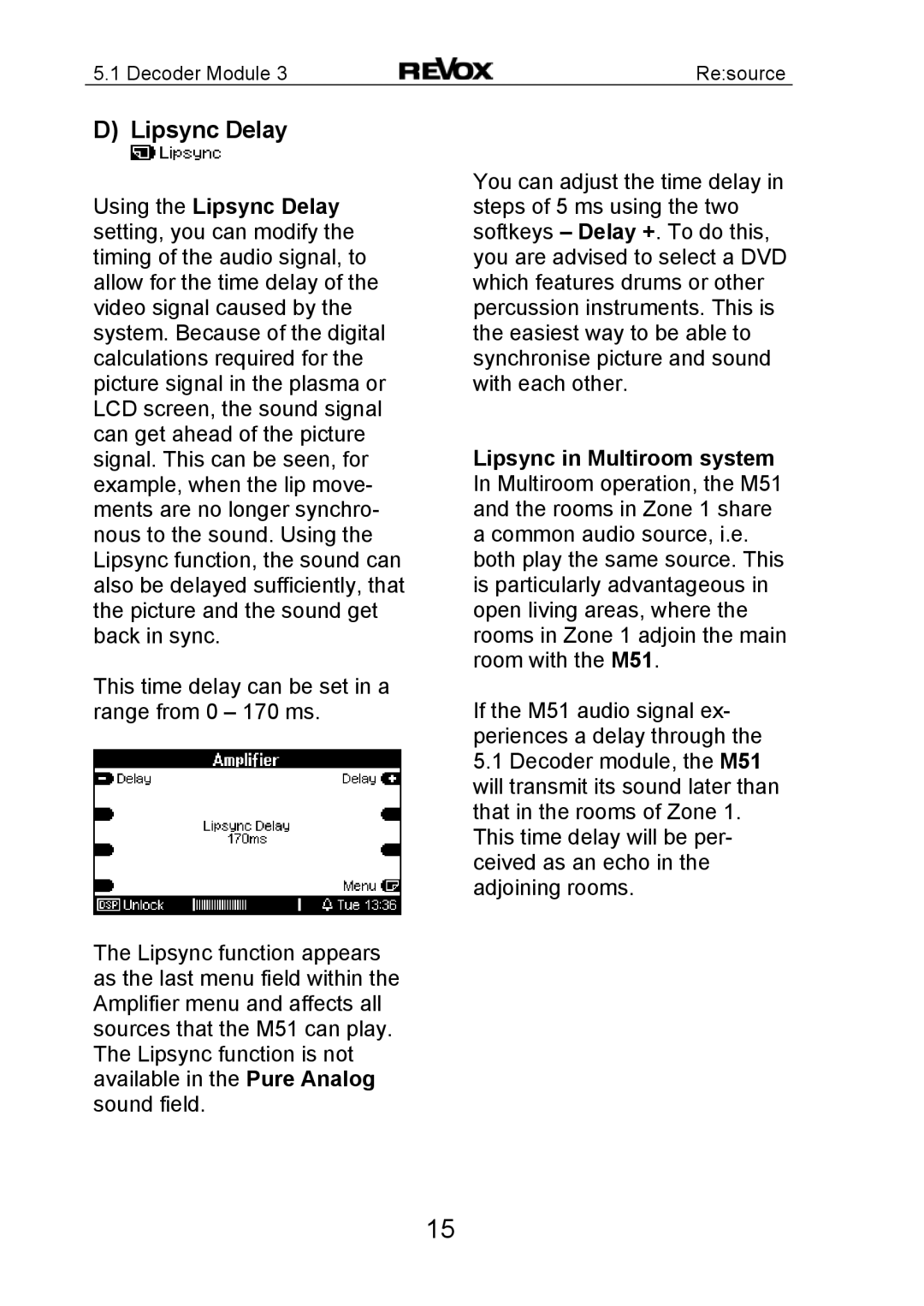5.1 Decoder Module 3 | Re:source |
D) Lipsync Delay
Using the Lipsync Delay setting, you can modify the timing of the audio signal, to allow for the time delay of the video signal caused by the system. Because of the digital calculations required for the picture signal in the plasma or LCD screen, the sound signal can get ahead of the picture signal. This can be seen, for example, when the lip move- ments are no longer synchro- nous to the sound. Using the Lipsync function, the sound can also be delayed sufficiently, that the picture and the sound get back in sync.
This time delay can be set in a range from 0 – 170 ms.
The Lipsync function appears as the last menu field within the Amplifier menu and affects all sources that the M51 can play. The Lipsync function is not available in the Pure Analog sound field.
You can adjust the time delay in steps of 5 ms using the two softkeys – Delay +. To do this, you are advised to select a DVD which features drums or other percussion instruments. This is the easiest way to be able to synchronise picture and sound with each other.
Lipsync in Multiroom system In Multiroom operation, the M51 and the rooms in Zone 1 share a common audio source, i.e. both play the same source. This is particularly advantageous in open living areas, where the rooms in Zone 1 adjoin the main room with the M51.
If the M51 audio signal ex- periences a delay through the
5.1Decoder module, the M51 will transmit its sound later than that in the rooms of Zone 1. This time delay will be per- ceived as an echo in the adjoining rooms.
15