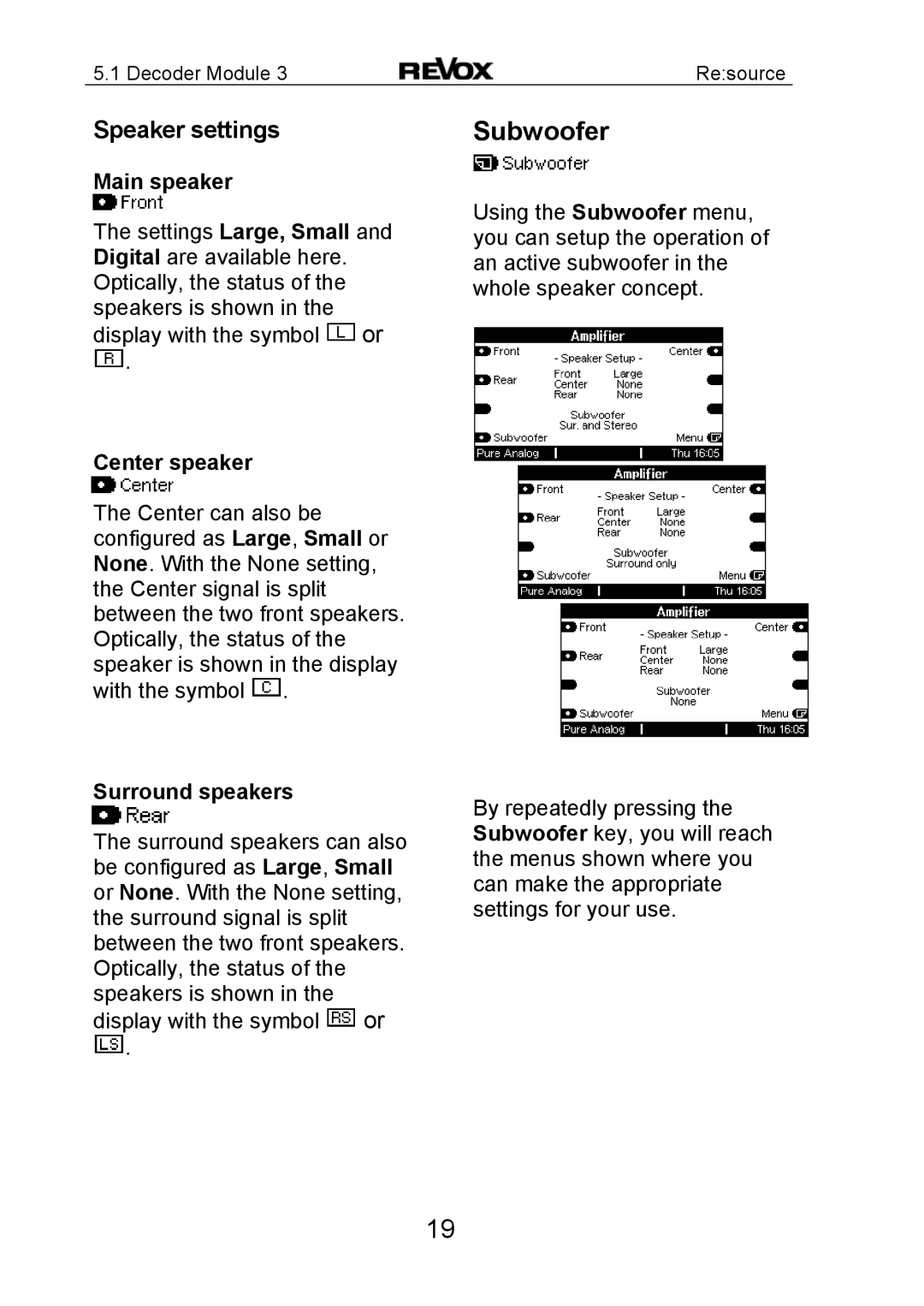5.1 Decoder Module 3 | Re:source |
Speaker settings
Main speaker
The settings Large, Small and Digital are available here. Optically, the status of the speakers is shown in the display with the symbol ![]() or
or ![]() .
.
Center speaker
The Center can also be configured as Large, Small or None. With the None setting, the Center signal is split between the two front speakers. Optically, the status of the speaker is shown in the display with the symbol ![]() .
.
Surround speakers
The surround speakers can also be configured as Large, Small or None. With the None setting, the surround signal is split between the two front speakers. Optically, the status of the speakers is shown in the display with the symbol ![]() or
or ![]() .
.
Subwoofer
Using the Subwoofer menu, you can setup the operation of an active subwoofer in the whole speaker concept.
By repeatedly pressing the Subwoofer key, you will reach the menus shown where you can make the appropriate settings for your use.
19