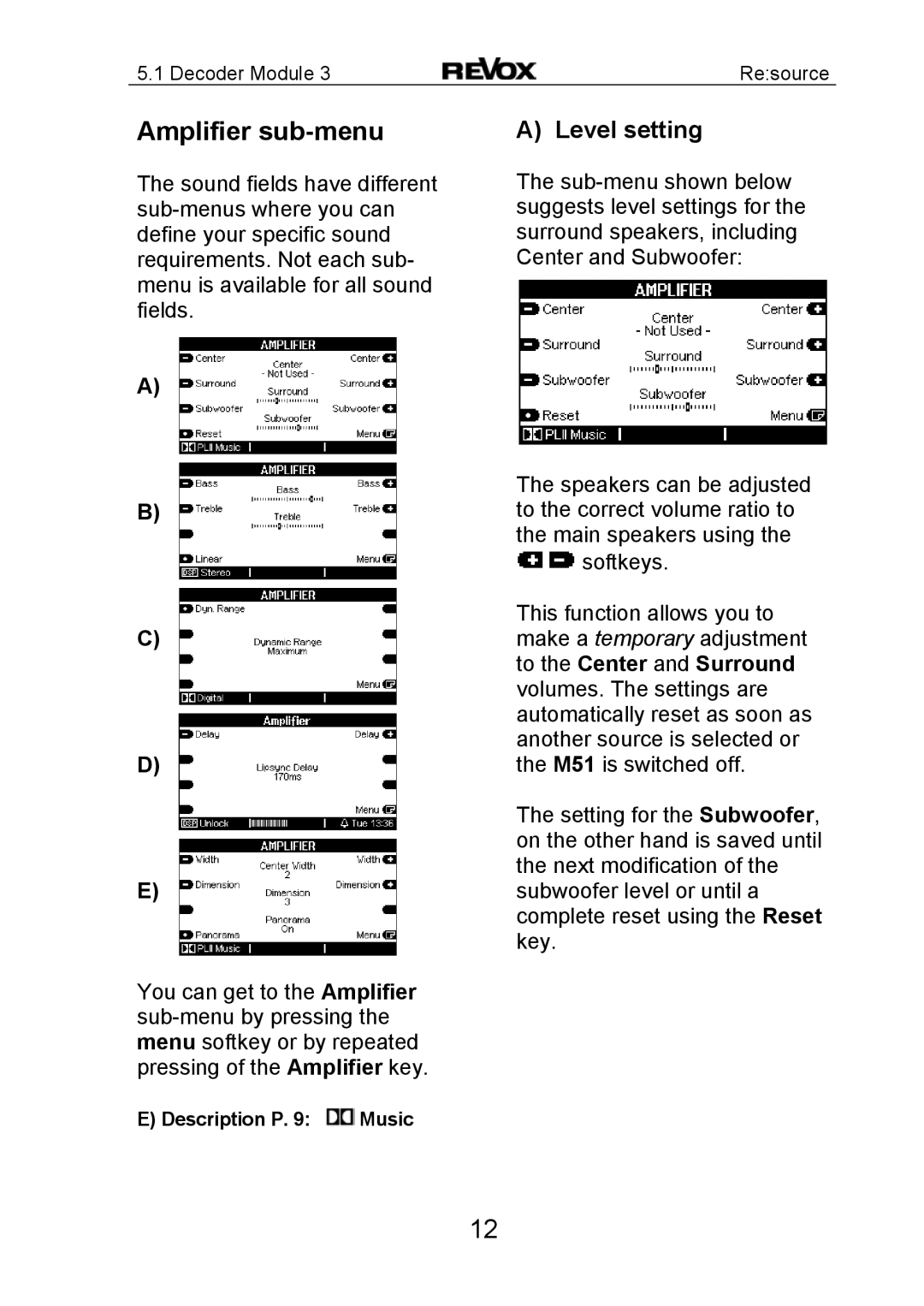5.1 Decoder Module 3 | Re:source |
Amplifier sub-menu
The sound fields have different
A)
B)
C)
D)
E)
You can get to the Amplifier
E) Description P. 9: ![]() Music
Music
A) Level setting
The
The speakers can be adjusted to the correct volume ratio to the main speakers using the
![]()
![]() softkeys.
softkeys.
This function allows you to make a temporary adjustment to the Center and Surround volumes. The settings are automatically reset as soon as another source is selected or the M51 is switched off.
The setting for the Subwoofer, on the other hand is saved until the next modification of the subwoofer level or until a complete reset using the Reset key.
12