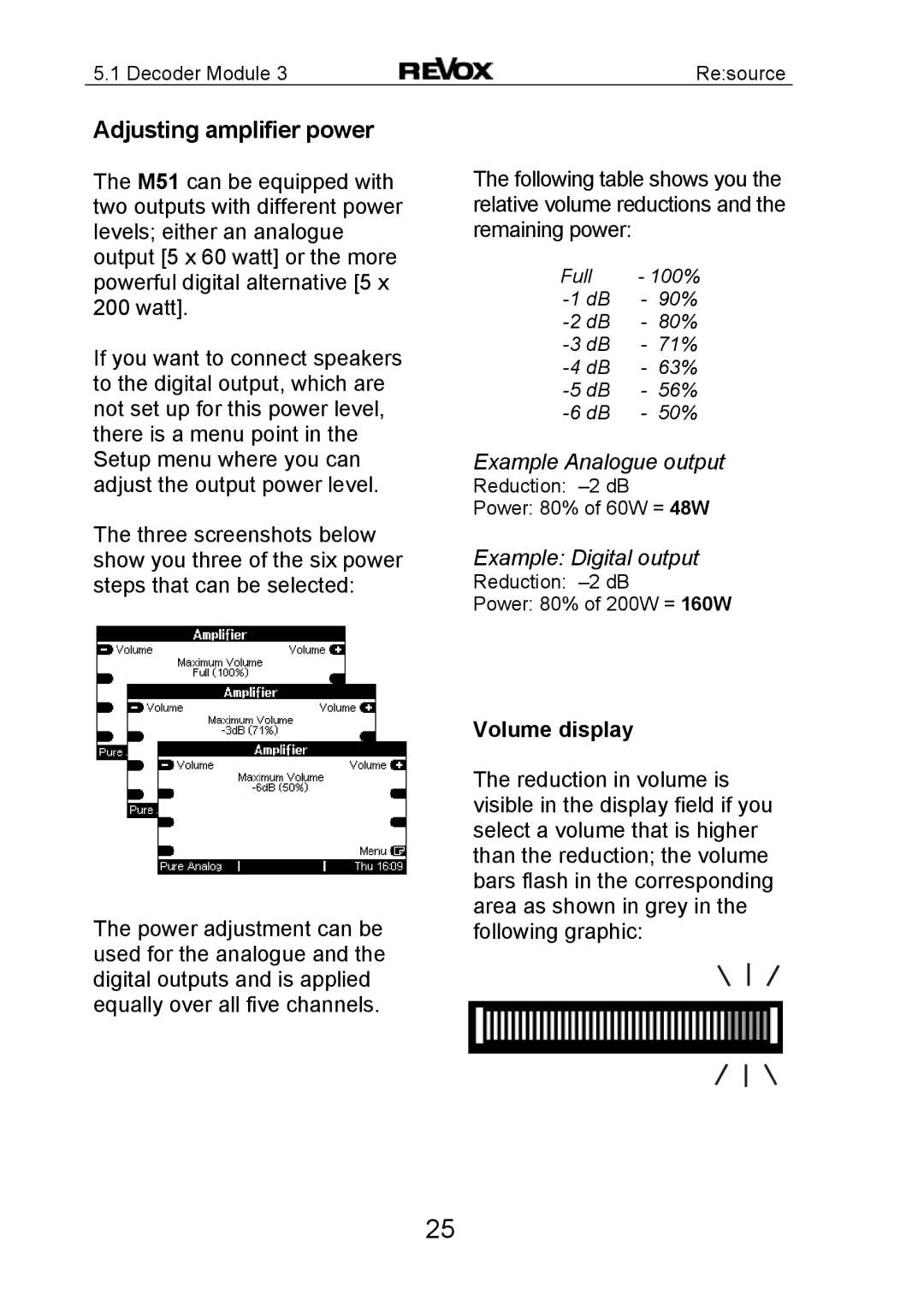5.1 Decoder Module 3 | Re:source |
Adjusting amplifier power
The M51 can be equipped with two outputs with different power levels; either an analogue output [5 x 60 watt] or the more powerful digital alternative [5 x 200 watt].
If you want to connect speakers to the digital output, which are not set up for this power level, there is a menu point in the Setup menu where you can adjust the output power level.
The three screenshots below show you three of the six power steps that can be selected:
The power adjustment can be used for the analogue and the digital outputs and is applied equally over all five channels.
The following table shows you the relative volume reductions and the remaining power:
Full - 100%
Example Analogue output
Reduction:
Power: 80% of 60W = 48W
Example: Digital output
Reduction:
Power: 80% of 200W = 160W
Volume display
The reduction in volume is visible in the display field if you select a volume that is higher than the reduction; the volume bars flash in the corresponding area as shown in grey in the following graphic:
25