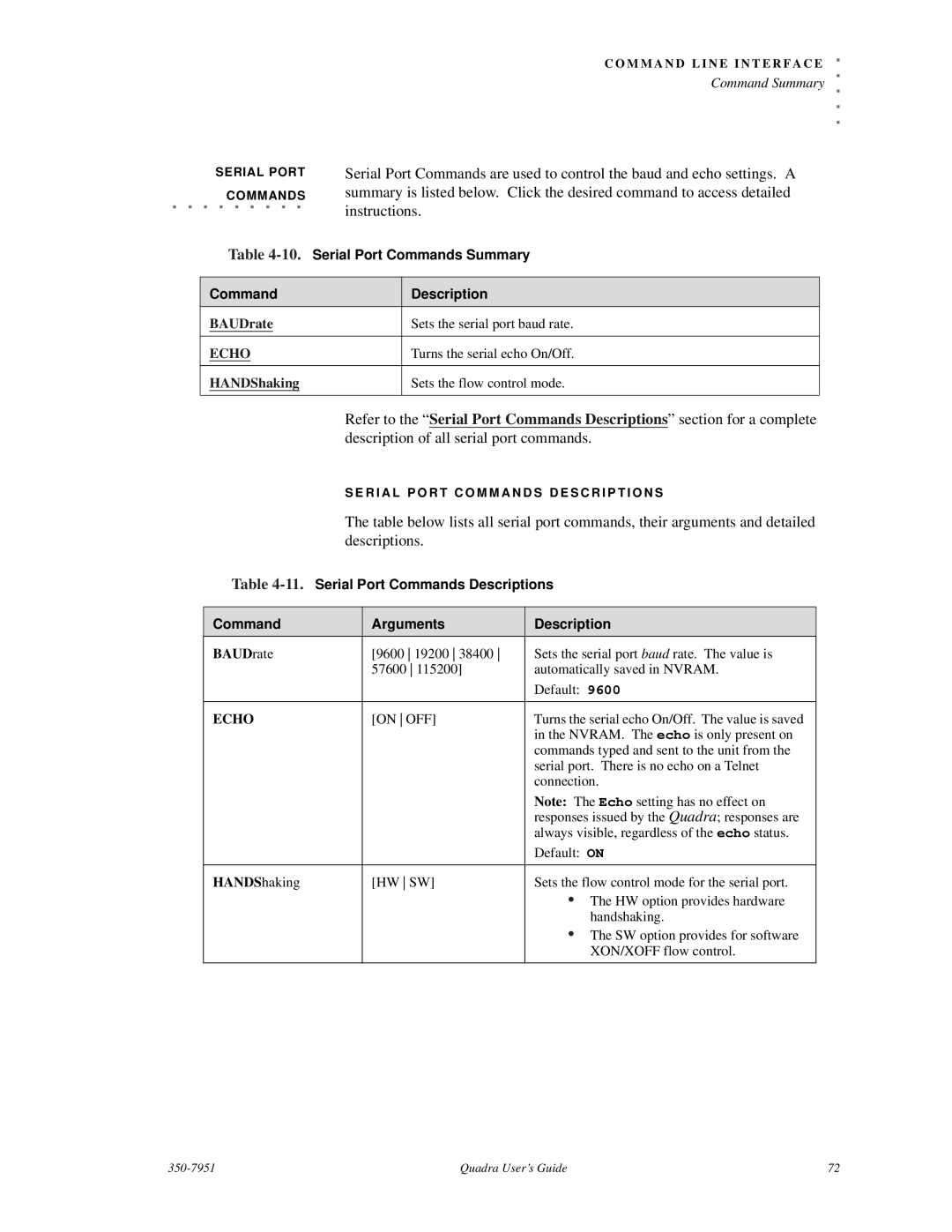Quadra User’s Guide
Page
C U M E N T
P Y R I G H T
T I C E
Company a Ddress
Limited Warran TY
Extended WAR Ranty
Table of Contents
Command Line Interface
Appendix a
Appendix E
PR OD UCT Overview
Four channel conversion application
This Guide
System Feat Ures
Word about Inputs
Identical input and output channels
Word about Outputs
Word about Scan Rates
Quadra Contr OL
# of pixels per line x # lines x refresh rate
A T U R E S U M M a R Y
Quadra control alternatives
Feature Summary
Standard Supplied Components Part Number
This CHA Pter
ST Andard Suppl IED Componen TS
Optional Items Part Number Description
Optional Items
Rack Moun TIN G
Front PA NEL
Figure below illustrates a front panel view of the Quadra
REA R PAN EL
Figure below shows a view of the Quadra rear panel
Graphic Output
10 RS-232 Serial Port
Installation
Installation
System Control Setup
Before applying power, ensure that all cables are connected
Correctly and that Quadra’s power switch is OFF. With all
Following topics are discussed in this section
Hyperterminal Window Sample
… and click OK
Please note the following important points
System Timing
Following topics are outlined in this section
Output Timing
Factory Timing List in Chapter
Used to fine tune a single display
Turn off the test pattern. Type
TP output # Grid Enter
Available timing slots, type
Type
Example To name output 1 StudioLCD1, type
= move up = move left = move down
Example To name input 1 PowerPoint1, type
Example To save input 1 in Input List slot 101, type
Operations
Four channel conversion configuration
Introduction to Operation S
Setting Outpu T F Ormat
Help Text Output Timing Load Command
Show the timing list. Type
Testing Outpu TS
To turn off the test pattern on all outputs, type
Selecting AN Inpu T Source
To turn off the test pattern on a single output, type
EN Abling and Disa Bling Outputs
To enable a selected output, type
Understanding Auto Sync
To fade a selected output to black with a duration, type
Example To fade output 3 to black in 4 seconds, type
Help Text Input Load Command
To name the specified RGB input timings, type
Confirm the name by querying the command. Type
Request help text for the INputSAVE command. Type
When Auto sync is enabled, Quadra searches through
To save the specified RGB input in a user register, type
Example To name RGB input 3 in register 101, type
User portion of the timing list first, starting at register
Scale and position the image as desired. Type
Cropping AN Image
Query the current size and position of the image Type
Wsr 1 0 0 800 600 Enter
Zoomin G AN Image
Activate the interactive zoom function. Type
13.Help Text Pan Command
PA Nning a N Image
Sizing the OUT PUT Image
Size and position the output rectangle as desired. Type
Wdr 1 0 0 1024 768 Enter
Change the Setrate value as desired. Type
Usin G Position
Query the current Setrate value. Type
Request help text for the POSition command. Type
Change the Position interactively as desired. Type
Adjustin G Brightness and C on Trast
Adjustin G HUE and Satura Tion
Adjustin G Sharpness
Query the source’s current sharpness. Type
Creating a B Ackground
Query the source’s current background color. Type
Change the source’s background as desired. Type
Example Set the background to solid blue for input 1. Type
Issue the Wall command. Type
Creating a 2X2 Monitor Wall
UDC Enter
Control Overview
Quadra Control Methods
All commands take the following form
Comman D for MAT
Example The value of BRIght is a range
Example The choices for BAUDrate are
Would return
BRIght 1
These command lists, trying as many commands as possible
Comman D SET List
It is recommended that you take the time to review each
With your Quadra. In that way, you will quickly become
Command Summary
Comman D Summary
INputINTeractive
Descriptions
Input Commands Descriptions
TiMingLIST
Output Commands Summary Description
OutPutREFerence
Default ON, duration =
Output Commands Descriptions
Display Commands Summary Description
UDC
Display Commands Descriptions Arguments
PAN
Display Commands Descriptions Arguments
WDR
ZooM
Description of all image control commands
Image Control Commands Summary Description
Image Control Commands Descriptions Arguments
Rast
Serial Port Commands Summary Description
11.Serial Port Commands Descriptions Arguments
Network Commands Summary Description
13.Network Commands Descriptions Arguments
Miscellaneous Commands Summary Description
Settingsimport
15.MIscellaneous Commands Descriptions Arguments
Magenta Cyan Yellow
15.MIscellaneous Commands Descriptions
Settingsimport
Timing Para Meters
16.Definitions and Ranges for Timing Parameters Comments
16.Definitions and Ranges for Timing Parameters
Factory Timing List
17.Factory Timing List
M M a N D L I N E I N T E R F a C E
Image Concepts
This Append
Image Rectan Gles
Figure A-1.Full Size Source Image
Figure A-2.Portion of Full Size Image
Figure A-3.Full Size Source mapped to Destination
Aspect Ratio
This case, the WDR value would be defined as
Positioning and Clippin G
Figure A-5.Clipped Image, Screen Right
Figure A-6.Clipped Image, Screen Left
Launc HIN G a Hypert Ermin AL Window
Figure B-1.Hyperterminal Path
Figure B-2.Connection Description Dialog Sample
Launching a Hyperterminal Window
IP ADD Ress Setup
Press Enter
Quadra responds with the following message
Figure B-5.Quadra Login Sample
Press Enter Quadra responds with the following message
IP Address Setup
Connector SU Mmary
Table C-1.Quadra Connector Types Physical Type Gender
Composite Video Connector
Figure C-1.BNC connector viewed from rear of chassis
Table C-2.S-Video Connector Pinouts Signal Description
Video Connector
4-pin mini-DIN connector has the following signals
High R Esolution Analog C ONN ECT or
Figure C-3.RGB Analog Connector viewed from rear of chassis
Table C-3.RGB Analog Video Connector Pinouts
DVI I Conn Ector
29-pin DVI-I connector has the following signals
Table C-4.DVI-I Connector Pinouts Signal Description
Table C-4.DVI-I Connector Pinouts
ET HER NET Connector
Ethernet connector is a standard RJ-45 type connector
8-pin RJ-45 Ethernet connector has the following signals
Table C-5.Ethernet Connector Pinouts Signal Wire Color
9-pin D-Sub connector has the following signals
RS 232 C on NEC TOR
Firmware Upgrades Troubleshooting
Following topics are discussed in this appendix
Firmwa RE Upgrades
Press Enter Example If the IP address of your Quadra is
192.168.1.200, type
At the prompt, type the command bin and press Enter
Figure D-1.Windows FTP login screen, Quadra connection
You may now restart the system
System Troubleshooting
Table D-1.Troubleshooting Guide Symptom Recommendations
Check WSR and WindowDestinationRectangle
Quadra User’s Guide 113
HOW to C on Tact RGB Spectrum
RGB Spectrum
Technical Specifications
General Specifications
Table E-2.Optional Digital Input Specifications Parameter
Table below lists Quadra system characteristics
Table E-1.System Characteristics Parameter Specification
Table E-4.Composite Video Input Specifications Parameter
Table below lists composite video input specifications
Table E-3.Analog Input Specifications Parameter
Table E-6.Graphic Output Specifications Parameter
Table below lists S-Video input specifications
Table E-5.S-Video Input Specifications Parameter
Table below lists image control specifications
Table below lists Quadra control specifications
Table E-7.Image Control Specifications Parameter
Table E-8.Control Specifications Parameter
Table below lists Quadra power and physical specifications
Table E-9.Power and Physical Specifications Parameter
PA Rameter Storage
Restoring factory defaults will not affect the IP address
Settings of your Quadra
Settings as outlined below
Quadra User’s Guide 123
Timing Presets