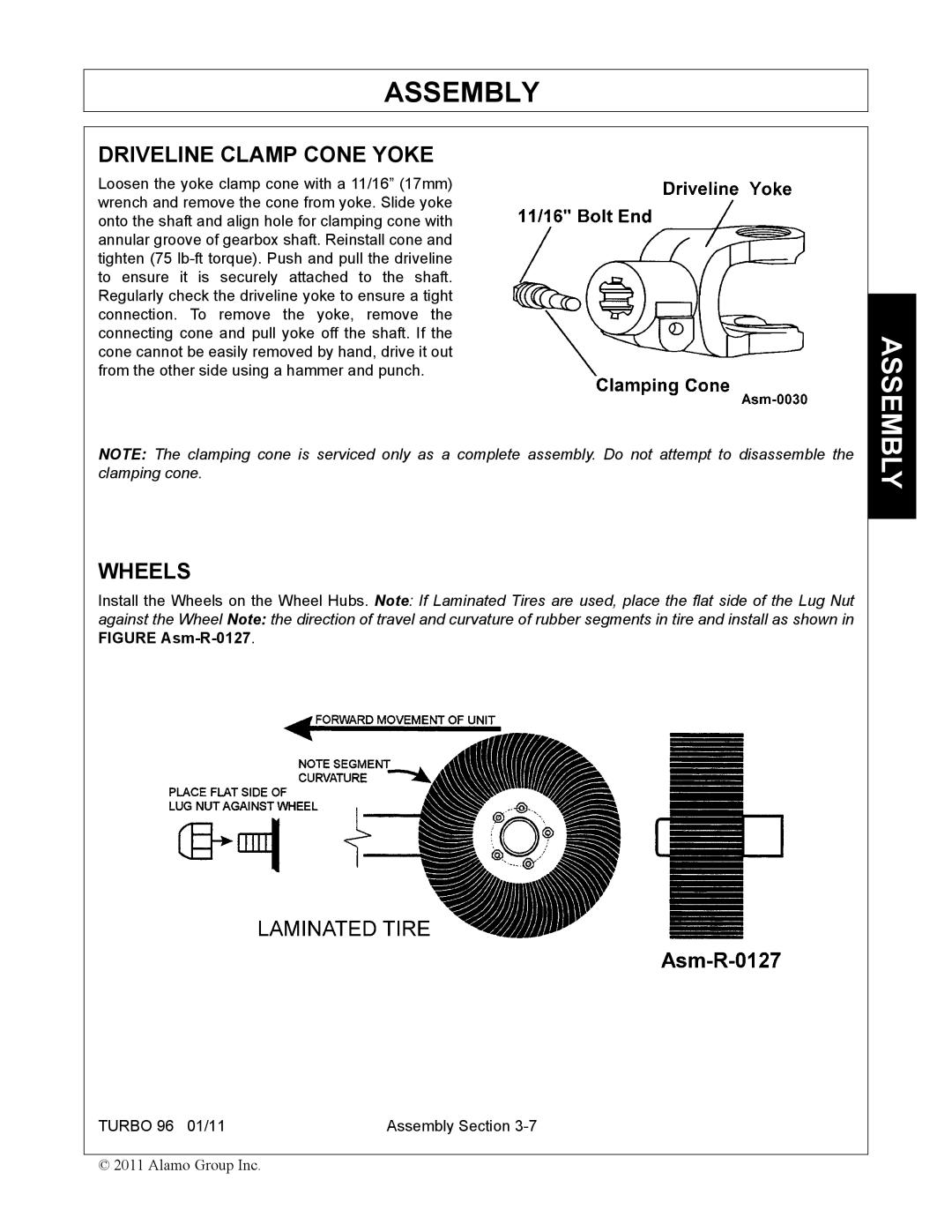ASSEMBLY
DRIVELINE CLAMP CONE YOKE
Loosen the yoke clamp cone with a 11/16” (17mm) wrench and remove the cone from yoke. Slide yoke onto the shaft and align hole for clamping cone with annular groove of gearbox shaft. Reinstall cone and tighten (75
NOTE: The clamping cone is serviced only as a complete assembly. Do not attempt to disassemble the clamping cone.
WHEELS
Install the Wheels on the Wheel Hubs. Note: If Laminated Tires are used, place the flat side of the Lug Nut
against the Wheel Note: the direction of travel and curvature of rubber segments in tire and install as shown in FIGURE
TURBO 96 01/11 | Assembly Section |
© 2011 Alamo Group Inc.