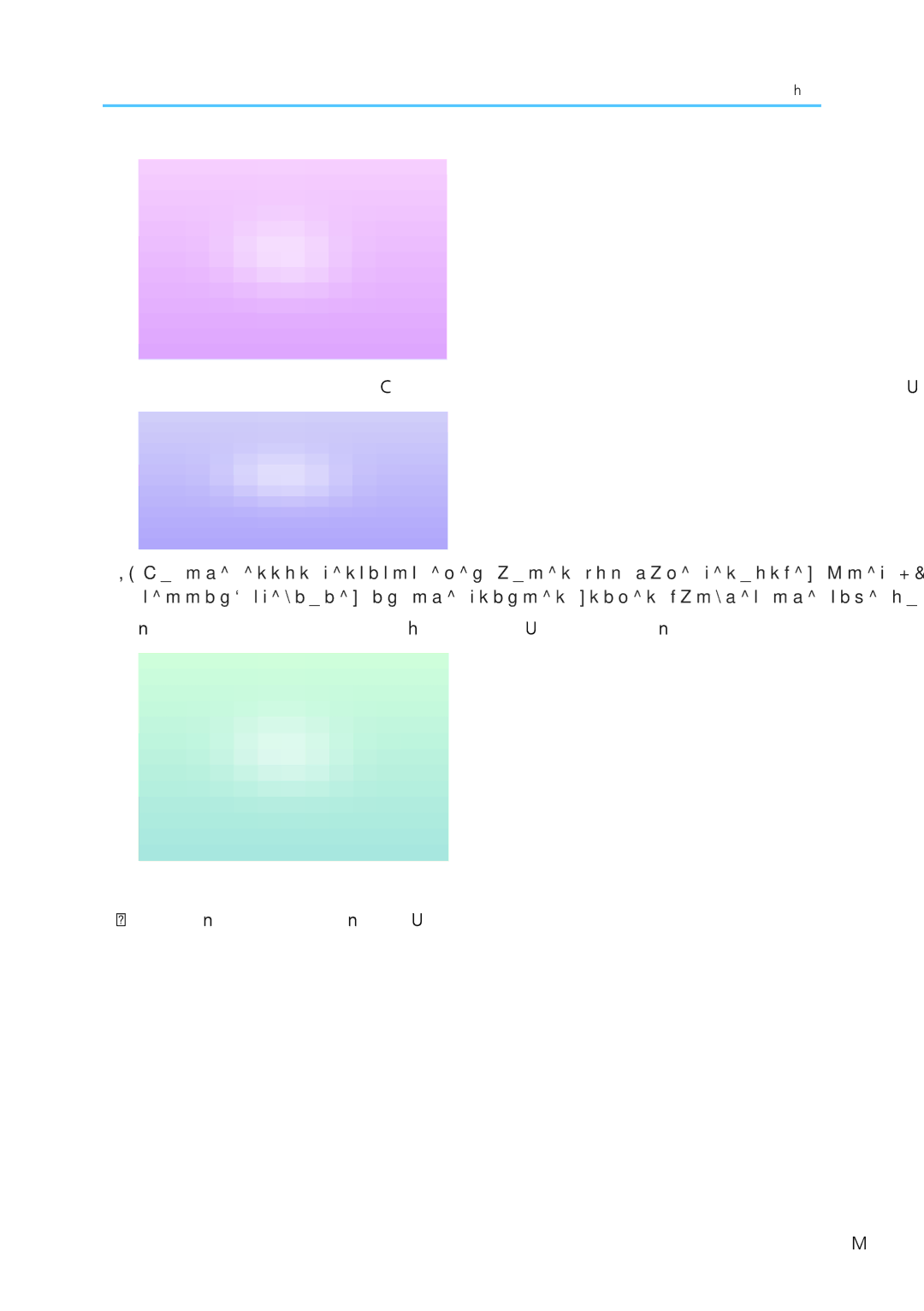If a Paper Mismatch Occurs
Printer driver (Printer Preferences dialog box): Click the [Paper/Print Quality] tab.
2.If the error persists even after you have performed Step 1, check that the paper size setting specified in the printer driver matches the size of paper you are using.
Smart Organizing Monitor: On the [Status] tab, click [Change...].
•If [Sub Paper Size:] is enabled, the machine treats A4 and
27