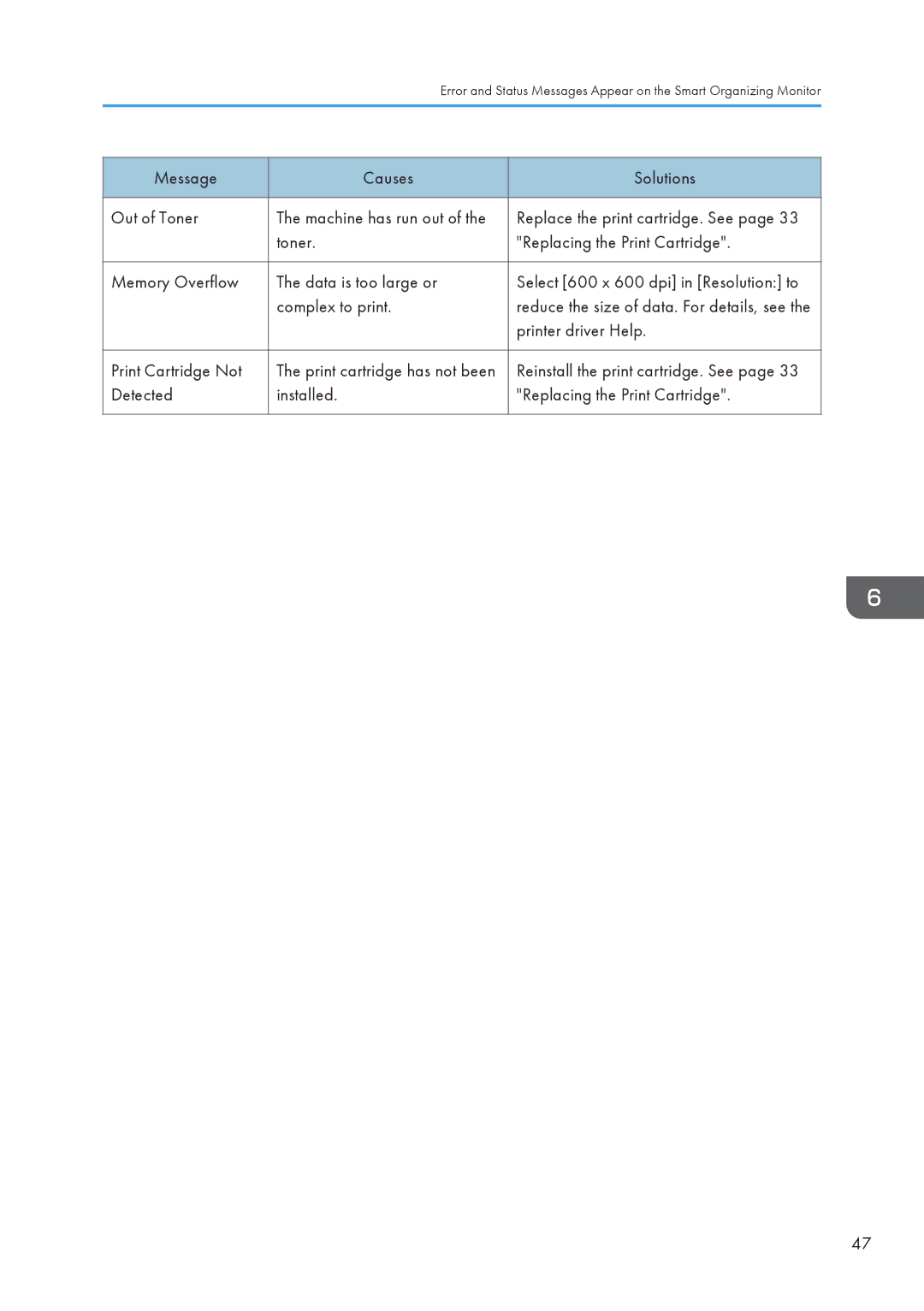Error and Status Messages Appear on the Smart Organizing Monitor
Message | Causes | Solutions |
|
|
|
Out of Toner | The machine has run out of the | Replace the print cartridge. See page 33 |
| toner. | "Replacing the Print Cartridge". |
|
|
|
Memory Overflow | The data is too large or | Select [600 x 600 dpi] in [Resolution:] to |
| complex to print. | reduce the size of data. For details, see the |
|
| printer driver Help. |
|
|
|
Print Cartridge Not | The print cartridge has not been | Reinstall the print cartridge. See page 33 |
Detected | installed. | "Replacing the Print Cartridge". |
|
|
|
47