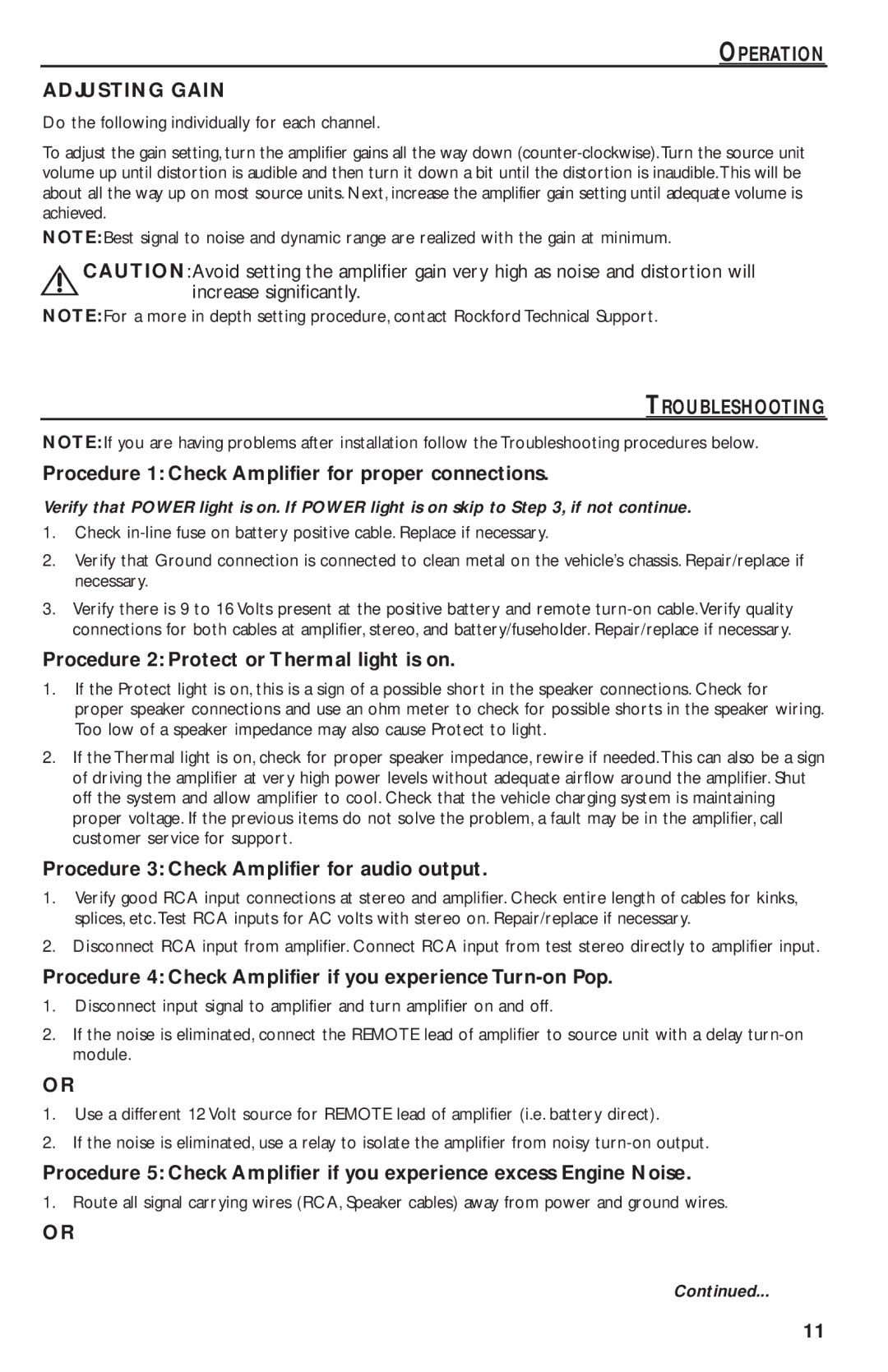T1000-4 specifications
The Rockford Fosgate T1000-4 is a powerful and versatile amplifier designed to deliver high-performance audio output in car audio systems. As part of Rockford Fosgate's Punch series, this amplifier exemplifies the brand’s commitment to quality and innovation, catering to enthusiasts seeking exceptional sound quality and reliability.One of the standout features of the T1000-4 is its 1000-watt power output, which is capable of driving multiple speakers or subwoofers with ease. It provides flexibility for users looking to build a robust audio system, whether for daily driving or competitive environments. The amplifier is designed with a full-range architecture, allowing it to effectively power a wide range of speakers with great clarity and detail.
The T1000-4 employs a Class AD amplification technology, which combines the efficiency of Class D amplifiers with the sound quality characteristics of Class A/B amplifiers. This design results in lower heat generation and improved energy efficiency, making it ideal for extended listening sessions without the risk of overheating.
Additionally, the amplifier features a variable 12 dB/octave high-pass and low-pass crossover, enabling users to tailor their audio experience according to personal preferences and speaker requirements. The built-in equalizer allows for fine-tuning sound profiles, ensuring that every note and nuance is heard distinctly.
The T1000-4 also boasts a compact design, incorporating advanced heatsinking for effective thermal management. This not only aids in enhancing performance but also facilitates easier installation in various vehicle setups. The amplifier is equipped with high-level inputs, allowing it to connect seamlessly with factory-installed audio systems without requiring additional modifications.
Durability is another hallmark of the T1000-4, featuring a rugged build quality designed to withstand the rigors of automotive environments. The amplifier's connectors are also designed to minimize installation complexity while ensuring a secure connection, contributing to the overall reliability of the system.
In summary, the Rockford Fosgate T1000-4 amplifier stands out for its robust power output, Class AD technology, customizable crossover and equalization settings, along with its compact, durable design. This amplifier is an excellent choice for car audio enthusiasts aiming to achieve a powerful, clear, and dynamic sound experience on the road.