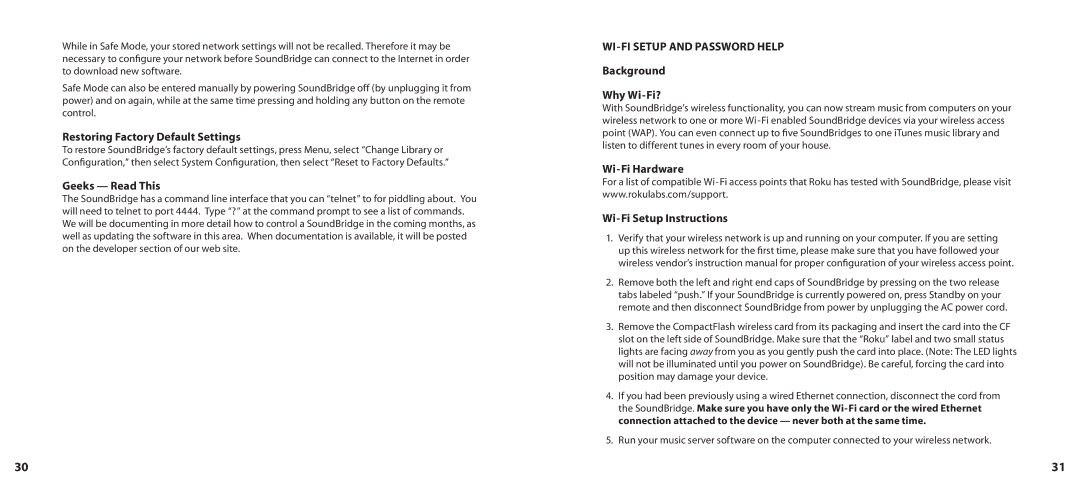While in Safe Mode, your stored network settings will not be recalled. Therefore it may be necessary to configure your network before SoundBridge can connect to the Internet in order to download new software.
Safe Mode can also be entered manually by powering SoundBridge off (by unplugging it from power) and on again, while at the same time pressing and holding any button on the remote control.
Restoring Factory Default Settings
To restore SoundBridge’s factory default settings, press Menu, select “Change Library or Configuration,” then select System Configuration, then select “Reset to Factory Defaults.”
Geeks — Read This
The SoundBridge has a command line interface that you can “telnet” to for piddling about. You will need to telnet to port 4444. Type “?” at the command prompt to see a list of commands. We will be documenting in more detail how to control a SoundBridge in the coming months, as well as updating the software in this area. When documentation is available, it will be posted on the developer section of our web site.
WI-FI SETUP AND PASSWORD HELP
Background
Why Wi-Fi?
With SoundBridge’s wireless functionality, you can now stream music from computers on your wireless network to one or more
Wi-Fi Hardware
For a list of compatible
Wi-Fi Setup Instructions
1.Verify that your wireless network is up and running on your computer. If you are setting up this wireless network for the first time, please make sure that you have followed your wireless vendor’s instruction manual for proper configuration of your wireless access point.
2.Remove both the left and right end caps of SoundBridge by pressing on the two release tabs labeled “push.” If your SoundBridge is currently powered on, press Standby on your remote and then disconnect SoundBridge from power by unplugging the AC power cord.
3.Remove the CompactFlash wireless card from its packaging and insert the card into the CF slot on the left side of SoundBridge. Make sure that the “Roku” label and two small status lights are facing away from you as you gently push the card into place. (Note: The LED lights will not be illuminated until you power on SoundBridge). Be careful, forcing the card into position may damage your device.
4.If you had been previously using a wired Ethernet connection, disconnect the cord from the SoundBridge. Make sure you have only the
5.Run your music server software on the computer connected to your wireless network.
30 | 31 |